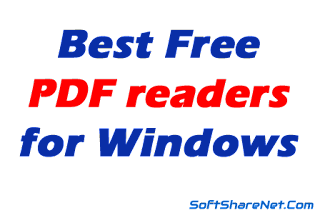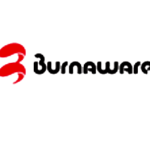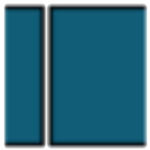Best Free Video Converter for Windows PC:
Video converters help us convert one video format to another, making it compatible with different devices and media players. Sometimes, a particular video format may not be supported by a device, and a video converter helps overcome this issue. Whether you need to convert videos for your smartphone, PC, tablet, or even an old media player, having a reliable video converter is essential. Here are the 5 best free video converters for Windows PC that are powerful, reliable, and completely free to use. These selections are based on their performance, ease of use, supported formats, additional features, and user reviews.
There are several video converters available for PC, including both paid and freeware options, each offering different features and capabilities. With so many choices, selecting the best one can be quite confusing. To help you out, in this article, we are discussing the top 5 free video converters for PCs that stand out due to their power, efficiency, and ease of use. We are confident that with any of these tools, you can effortlessly convert your videos into the desired format without any hassle. Each of these converters excels in specific areas—whether it’s speed, format support, or additional functionalities like video downloading or editing. But before diving into the list, let’s first understand what a video converter is and why we need to use one.

What is a video converter and why do we need one?
A video converter is an essential application for any PC user. In today’s digital world, we frequently use various multimedia devices such as PCs, tablets, smartphones, video players, audio players, and more. Since there are hundreds of media file formats available, not all devices are equipped to support every format. Electronic devices come with specific compatibility constraints and are designed to play only selected media formats. Different devices support different types of media formats, which is why we often need to convert a video or audio file from one format to another.
There are many situations where converting a media file becomes necessary. For example, if you download a video from the internet but your smartphone does not support its format, you will need a converter to make it compatible. Media converter software allows you to change file formats seamlessly, making videos, audio, and images accessible across multiple devices. Whether it’s converting a high-resolution movie for your phone or extracting audio from a video, a good video converter can handle it all efficiently.
Any Video Converter: Best Free Video Converter for PC
Any Video Converter Free is a widely used free video converter for PCs, trusted by millions worldwide. Developed by AVC Labs, this software offers limitless video conversion without any cost. You can convert any video file into various formats with ease. Any Video Converter Free is known for its fast and highly reliable video conversion process, reducing the file size by almost half without any noticeable quality loss.
One of the standout features of Any Video Converter Free is its ability to download online videos from over 100 popular websites, including YouTube, Facebook, and Vimeo. You can then convert these downloaded videos into a format suitable for your device. Additionally, this software allows you to burn videos and music to DVDs at high speed, ensuring compatibility with standard DVD players and TVs. Another useful feature is its built-in audio CD ripper, which enables you to extract soundtracks from CDs and convert audio files between various formats.
The Any Video Converter Free supports the following video file formats:
4K video, MP4, M4V, AVI, FLV, MPG, 3GP, 3G2, 3GPP, MOV, M2V, SWF, TS, TP, TRP, M2TS, MTS, MKV, DV, WMV, MOD, ASF, DAT, F4V, VOB, RMVB, DivX, XviD, H.261, H.263, H.264, NSV and many other video formats.
Any Video Converter Free System Requirements:
- Supported OS: 2Windows XP, Vista, 7, 8, and Windows 10 (32-bit and 64-bit)
- Processor: 1GHz or above.
- Memory: 256MB RAM (512MB or above recommended)
- Free Space: 70MB for installation.
Download Any Video Converter below:
Freemake Video Converter:
Freemake Video Converter is another top-rated free video converter for Windows PC. This powerful yet easy-to-use media converter is designed exclusively for the Windows operating system. It offers fast and efficient video conversion and supports over 500 formats and devices. The best part? It is entirely free to use, with no limitations, time restrictions, or hidden costs. Unlike many free converters, Freemake does not add watermarks or display pop-ups on the output video.
Freemake supports a vast range of input formats, including MP4, MP3, WMV, AVI, FLV, HD, MOV, MKV, DVD, 3GP, SWF, and more. Apart from conversion, it can download and modify streaming clips from popular platforms like YouTube, Vimeo, and Dailymotion. It also allows you to extract audio from these clips and convert it to MP3, MP4, WMV, and other formats.
Another impressive feature is the ability to convert videos for almost any device, including older mobile phones that support only 3GP formats. Freemake also provides predefined settings for different gadgets, making the conversion process even more straightforward.
You can download the Freemake offline installer directly from its official website for free using the link below.
Download Freemake for Windows.
Five Free PDF Readers and Editors for Windows
HandBrake (Open-Source and Free):
HandBrake is a well-known open-source, multi-platform free video converter that works on Windows, Mac, and Linux operating systems. It is highly powerful and packed with essential features that make video conversion easy and efficient. HandBrake supports most multimedia file formats and can even process DVD and Blu-ray discs. With its advanced features, such as cropping, frame rate adjustment, and video filtering, HandBrake provides precise control over video conversion.
One of HandBrake’s most attractive features is its ability to reduce file sizes significantly—by up to 80%—without compromising video quality. This makes it an excellent choice for those who need to save storage space while maintaining high-definition quality. Additionally, it runs smoothly on low-spec PCs, making it an ideal solution for users with older hardware.

The requirement for running HandBrake:
- OS: Windows 10, 8, and Windows 7
- Microsoft .NET Framework 4.6 or later
- Processor: Intel Core 2 Duo or AMD Athlon X2 or higher
- Free Memory:256 MB for transcoding SD video
- 1 GB for transcoding HD video
- 50 MB hard disk to install the application.
You can download HandBrake using the links below:
Download HandBrake 64-bit and HandBrake 32-bit for PC
Free HD Video Converter Factory:
Free HD Video Converter Factory is a versatile, 100% free video converter that supports all Windows versions, including 10, 8.1, 8, 7, Vista, and XP. Apart from video conversion, it also offers basic video editing features. The software is designed with a user-friendly interface, making it easy to operate for beginners and professionals alike.
This program can handle HD videos and convert them into popular formats like MP4, AVI, MKV, MPG, and MOV. It supports up to 8K resolution and allows conversion into more than 200 formats. Free HD Video Converter Factory also lets users cut, crop, merge, and add special effects like mosaic, blur, sharpen, and emboss. It even provides options for adding subtitles and downloading audio and video from over 300 websites. Additionally, it functions as an audio converter, extracting soundtracks from videos and converting them into different formats.
Details of the application:
- Developer: WonderFox
- OS requires: All Windows versions
- Installer Type: EXE (Offline Installer)
Download the Free HD Video Converter Factory:
Format Factory:
Format Factory is another excellent free video converter that allows users to convert their favorite videos into different formats for playback on various devices. This multifunctional tool supports conversion between all popular video, audio, and picture formats, ensuring compatibility across platforms like computers, tablets, smartphones, iPads, iPods, Android devices, and more. One of its standout features is its ability to repair damaged video and audio files.
Like Free HD Video Converter Factory, Format Factory also lets users download videos from various websites, including YouTube and Youku. It supports ripping DVDs and CDs, enabling users to extract video and audio files from discs. The software also includes additional features such as clipping, joining, splitting, and mixing audio files. Furthermore, Format Factory can convert documents to PDF format and even extract content from PDFs.
Technical Details:
- Developer: Free Time
- OS requires: Windows 11, 10 and 7
- Installer Type: Standalone Installer
Learn more about Format Factory here.
Conclusion:
These are some of the best free video converters for Windows PCs that can help you convert your video files easily and quickly. To summarize: Any Video Converter excels in speed and versatility, Freemake supports the widest range of formats, HandBrake maintains the highest quality compression, Free HD Video Converter Factory includes useful editing features, and Format Factory provides additional repair and document conversion capabilities. You can download these top-rated programs from their official websites using the links provided on this page. If you are looking for a fast, all-in-one converter, Any Video Converter is an excellent choice. On the other hand, if you want a tool that prioritizes high-quality conversion, HandBrake is the best option. If you have any suggestions or thoughts, feel free to leave a comment below.