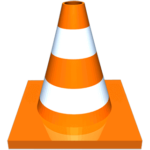Open Broadcaster Software, also known as OBS Studio is a free desktop screen recorder and streaming program. You can download and install it on your PC to capture the PC screen for free. OBS Studio for Windows 7 64-bit is an old version of this program and is a 100% free program that records screen and audio on your Windows 7 64-bit PC at high quality. Download OBS Studio for Windows 7 64-bit PC from here. Note that it is an old version of OBS Studio 64-bit that supports Windows 7 64-bit PC.

Why Do You Need OBS Studio for PC?
As said above, OBS Studio is an open-source screen recorder for Windows as well as Mac and Linux. You can use it to record anything that is displayed on the computer screen with sound. Besides capturing the screen you can use it to live stream the recording. This is a free tool that helps gamers, content creators, mentors, or any other computer users to record their PC screen and share it.
OBS Studio is a powerful, feature-rich program that comes with a wide range of features, such as the ability to capture multiple input sources, mix audio and video, and add effects to the stream. It is designed to allow users to adjust the recording quality and resolution, and select the output format. Download OBS Studio for Windows 7 PC for capturing, recording, compositing, encoding, and streaming video content, very efficiently.
Can OBS Studio run on a Windows 7 64-bit PC?
Yes, you can run OBS Studio on Windows 7 64-bit and 32-bit PC. However, the latest versions of this program only support Windows 11 and 10 (64-bit) PC. Therefore, you can use an older version of this program for Windows 7 PC. You can download OBS Studio 27.2.4 and run it on Windows 7 PCs easily. It is the last supported version by Windows 7 PC.
We have tested OBS Studio 27.2.4 (both 64/32-bit versions) on Windows 7 PC (with Service Pack 1) and they run very well.
Is OBS Studio free?
Yes, it is completely free for both personal and commercial uses. As it is an open-source software application, you don’t need to register or buy a license to use the app. Also, it never applies any watermark to the output videos.
Key Features:
These features of the program make OBS Studio a popular powerful and flexible screen recorder among its users.
- Screen Recording: You can record your screen or camera feed as high-quality video files, which is handy for creating tutorials, gameplay videos, or any kind of video content.
- Live Streaming: OBS Studio lets you broadcast live video and audio on platforms like Twitch, YouTube, or Facebook. It’s widely used by gamers, vloggers, and live streamers.
- Customizable Layouts: You can design your own layouts with multiple video sources, like your webcam, game screen, or graphics. This makes your stream or recording more engaging.
- Audio Mixing: You can control and mix various audio sources, including microphones, music, game sounds, and more. This is essential for maintaining a balanced audio experience.
- Filters and Effects: OBS provides filters and effects to enhance your video and audio quality, such as noise suppression, chroma key (green screen), and color correction.
- Video Capturing: It supports capturing video from multiple sources, like webcams, capture cards, or other software, allowing you to combine various feeds into one stream or recording.
- Control Streaming Bitrate: You can adjust the bitrate to optimize the stream quality based on your internet connection and viewers’ bandwidth.
- Cross-Platform: OBS is available for Windows, macOS, and Linux, making it accessible to a wide range of platforms and users.
- Hotkeys and Shortcuts: It supports customizable hotkeys, which are the quickest handy way to control your stream or recording without leaving your game or main activity.
- Plugin Support: Another useful feature of this program is that it supports external plugins, allowing you to expand its capabilities and functionality.
- Free and Open Source: Most importantly, the open-source nature of OBS Studio makes it completely free and allows people to contribute to its development and create extensions.
Technical details:
- Title: OBS Studio (Open Broadcaster Software)
- Developer/website: OBS Project
- Category: Screen Recorder
- Language: English
- OS Requirements: Windows 7, 10 (64-bit)
- License: Open Source/Free
- Version: 27.2.4
- Size: 112 MB
Download OBS Studio for Windows 7 (64-bit):
Is OBS Studio worth using?
Yes, it is definitely worth using this powerful free screen recorder. It is equipped with a powerful API, enabling plugins and scripts to provide further customization and functionality according to your needs. If you are very passionate about video games and want to stream your live games on YouTube, then OBS Studio is the best screen capture software for you.
It supports both streaming and recording in high definition, with no restrictions on the number or length of your compositions. You can live stream on YouTube Gaming, you can save projects so you can edit them later, or you can save the video to your PC in FLV format. Download OBS Studio for Windows 7 now for free. The interface of the program is quite simple and for new users it becomes very easy to use after a few uses.
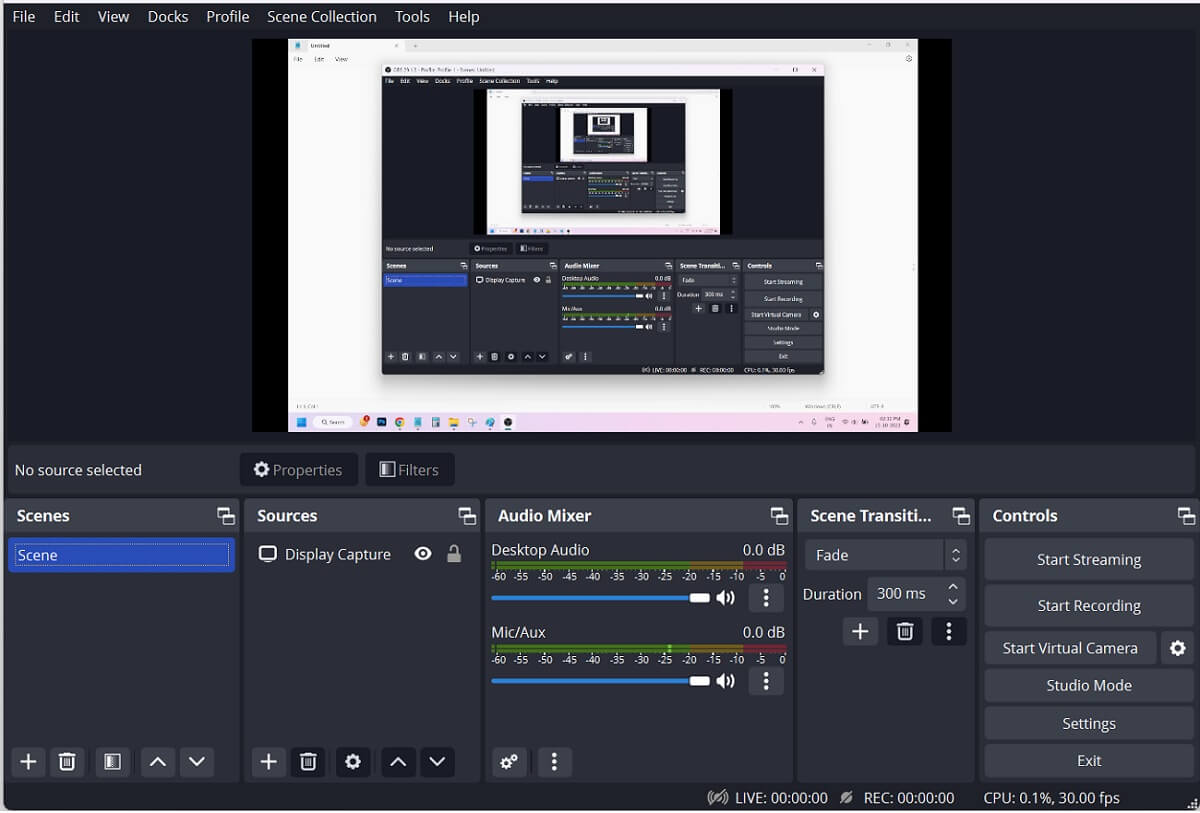
OBS Studio can capture any game running in full-screen mode as it records directly from your PC’s graphics card. It also lets you capture a portion of your PC screen. It can record video at 60fps or higher. That is why this is a popular screen recording software best and powerful desktop screen recorder for gamers. Download