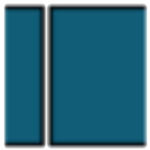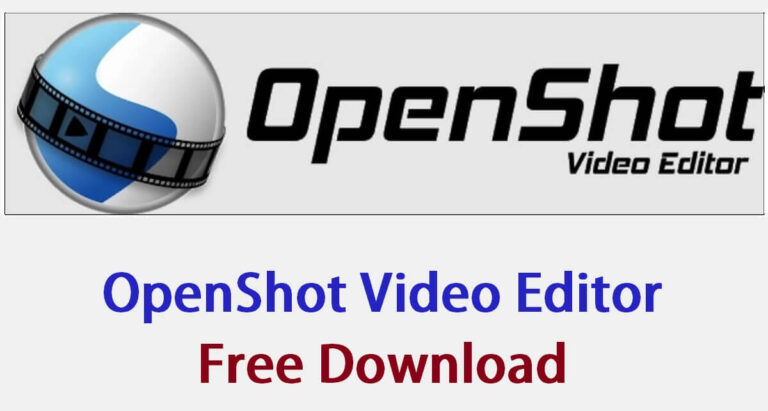OpenShot video editor for PC is a useful program to produce stunning videos easily. Using OpenShot, you can edit video like a pro. You can use its powerful features like the animation framework, fade, slide, bounce, and animate anything in your video project for free. Using the powerful video effects engine, users can remove the background from their video, invert the colors, adjust brightness, and more. Download OpenShot Video Editor for Windows 11, 10, and 7 PC to get an amazing user-friendly editing timeline where you and add unlimited tracks, so you can add as many layers as you could ever want.
OpenShot download for PC is a free and open-source video editor. Like the Shotcut video editor, it is another best free video editing programs that offers powerful features and tools. This award-winning free video editing software works on all the latest Windows versions.
Download OpenShot for Windows is a free and video editor to edit and produce amazing videos using video clips, images, audio, and several special effects. The editor is simple and easy to use so it can be used by both beginners and expert users and it supports a wide range of compatible formats. This feature-rich program lets you quickly import and arrange clips, add transitions and effects, apply audio enhancements, and more.
It also has a library of pre-installed templates and animations, that help you to add professional effects to your videos easily. Another advantage of OpenShot is that it supports keyframe animation, time mapping, and 3D effects, which allows you to apply professional effects to your videos and makes it a popular video editor for Windows. Download OpenShot for Windows 32-bit and 64-bit PC now for free.
Features of OpenShot Video Editing Software:
- Simple Interface: The user interface of the program is designed to be simple and friendly so that anyone can use this program to edit videos easily.
- Inbuilt video transitions: OpenShot includes more than 400 transitions that let you gradually fade from one clip to another. Using the keyframe feature, you can even control the quickness and sharpness of the transitions.
- Multiple Format Support: Based on the FFmpeg library, it supports different types of video, audio, and image formats. You can import any media format to its timeline while editing the video.
- Powerful Keyframe animations: The Keyframe animation is another best feature of OpenShot. It lets you use a great keyframe animation framework that gives you unlimited options for keyframes and animation.
- Easy drag and drop support: importing files into the timeline of this program is very easy. You can easily add any file by dragging it into the program.
- Cross-platform video editing software: OpenShot is a cross-platform application that supports the all latest Windows versions, Mac OS, and Linux. Additionally, the project files are also cross-platform, meaning you can save a video project in one OS, and open it on another. OpenShot download for Windows and start using it today.
- Unlimited track support: In OpenShot, you can create as many layers as needed, such as video, logo, audio track, image, watermarks, background videos, etc. You can easily move any track up, down, or lock.
- Easy Video Resizing: It allows you to adjust the clips in many ways, including scaling, trimming, rotation, alpha, snapping, and adjusting X, and Y locations. These properties can also be animated over time with just a few clicks. The transform tool also lets you interactively resize clips.
- Title templates: There are over 40 vector title templates included with OpenShot, which makes adding and designing titles to your project fun and easy. You can quickly adjust the font, and color, of the text of your titles easily. You can also create your own SVG vector titles, and use those as templates instead.
- 3D animated titles: OpenShot comes with more than 20 animations, and lets you adjust colors, sizes, length, text, and many render properties. You can render amazing 3D animations in it which is powered by the open-source Blender application.
- Digital video effects: OpenShot includes many video effects and tools like adjusting brightness, gamma, hue, greyscale, chroma key, and much more! Combined with transitions, animation, and time control, OpenShot is an extremely powerful video editor.
- Advanced Timeline: It has an advanced video editing timeline that is packed with many great editing features such as dragging and dropping, resizing clips, zooming in and out, alignment, preset animations, and settings, slicing, snapping, and more.
- Video Effects: Using the video effects engine of OpenShot, removing the background from your video clips, inverting the colors, adjusting brightness, etc are now very easy. Also, you can easily cut and crop files in the timeline at any point or use effects or transitions that make your creation even better.
- Audio editing: Besides the video editing features, it includes many built-in useful audio editing features as well, such as displaying waveforms on the timeline, or even rendering the waveform as part of your video. You can also split the audio from your video clip, and adjust each audio channel individually.
- Time-mapping and speed control: Now it is easy to control the power of time with this free video editing software. Speed up and slow down clips. Reverse the direction of a video. Or manually animate the speed and direction of your clip as you wish, using our powerful key frame animation system.
- Frame accuracy: The Frame accuracy allows OpenShot to finely adjust which frames are shown and when.
- Multiple Language support: OpenShot is available in more than 70 different languages, and can be translated online with LaunchPad.
These are some of the key features of OpenShot. You can see that it includes many useful tools and features to edit videos like a professional video editor. However, it also has some limitations like limited advanced editing features compared to some other similar video editors, occasional crashes, especially while editing larger projects, etc. But still, it is a great program to edit personal videos, YouTube videos, etc. Download OpenShot video editor below.
How to Download OpenShot:
You can go to the openshot.org video editor download page to get this program. But, on this page, you can download OpenShot Video Editor using these direct download links easily. Just click on the below download link according to your system’s requirement and the download will be started instantly. To manage your downloads, it is better to use any download manager tool like Free Download Manager or Internet Download Manager.
Technical Details of OpenShot:
- Name: Openshot Video Editing Software
- Developer/Website: OpenShot Studios, LLC.
- Category: Multimedia/Video Editor
- Version: 3.1.1 (Latest Version)
- Installer Type: Standalone offline installer
- OS Support: Windows 11, 10, 8, and 7 (32/64-bit)
- Rate this app: Array
- Updated on: March 2024
- Best alternative: Shotcut 64-bit/Shotcut 32-bit
Download Openshot for Windows:
Click the below link to download OpenShot 64-bit installer, Size: 188 MB
Openshot 32-bit Download below, Size: 187 MB
FAQs:
These are some frequently asked questions about OpenShot for Windows:
Is OpenShot Video Editor Free?
Yes, OpenShot is an open-source video editor developed under the GNU General Public License 3.0. Hence it is completely free to use this program for both personal and commercial purposes.
Does OpenShot video editor have a Watermark?
No, this free video editor doesn’t put any watermark on the produced videos and you can use this free tool to create professional-level videos without worrying about branding issues.
Is OpenShot Video Editor available for Windows 32-bit PC?
Yes, it supports both Windows 32-bit and 64-bit PC. It is available for Windows 11, 10, 8, and Windows 7 64-bit and 32-bit systems. But you have to download OpenShot for Windows according to the CPU of your PC.
Related Software