HandBrake is an amazingly powerful video file transcoder or simply a video converter that allows convert video and compress videos easily. It is a lightweight application that is also fast and easy to use. It is even capable of converting copy-protection-free BluRay, DVDs. Download Handbrake latest version for Windows 11 and 10 (64-bit) PCs now for free; It is a cross-platform application and is also available for Mac and Linux operating systems.

Download HandBrake to convert any videos:
HandBrake is a free and open-source video converter originally developed by Eric Petit. It is used to convert almost any type of video format to another. It is one of the best free tools for converting video from nearly any format to a selection of widely supported codecs. The most useful features of this video converter are that it can convert video from nearly any format, it is 100% free, and Open Source software, and besides Windows, it is also available for Mac and Linux operating systems. HandBrake for Windows is available for both Windows 32-bit and 64-bit platforms.
This application was initially developed for the BeOS by Eric Petit in 2003. But shortly, he started porting it to other operating systems like Mac OS, and Linux.
It is very simple software and easy to use and requires only a few clicks to complete the work. It also lets you convert and reduce the size of the video with only a few clicks. One of the main features of this software is that it produces a lossless quality video. It can reduce the size of the output video from 50% to 80% compared to the original video without losing the quality of the output video.
How to Reduce the Size of Video with Handbrake?
It is a powerful video transcoder that is capable of compressing any large video into a small size effectively and without damaging the video quality. Applying the best setting for HandBrake, you can reduce video size so that it can be shared easily on social media, email, or stored on your PC. Using this program, users even can compress a 1GB video file to as small as 100MB or less without losing the video’s quality within a few minutes. Here is a video on a YouTube channel showing the methods to compress video to reduce its size. Watch the video to see the HandBrake best setting for compressing video:

HandBrake System Requirements on Windows:
The level of minimum hardware and software requirements for this software is below. However, it can be run on lower and older hardware than the minimum requirements too.
Software Requirement:
Operating System: The latest version of HandBrake can run on Windows 11 and 10(64-bit) computers and you can also download the older versions of this software for Windows Vista, XP, and Windows 2000 Operating systems.
Additionally, it requires Microsoft .NET Runtime 6.0 x64 or later versions to run the app. You can download the .NET Runtime 6.0 x64 here. The VLC media player is also recommended for previewing or playing media files.
Note: The latest version of this app is not available for 32-bit Windows PC. If you have a Windows 32-bit PC, Then you have to download the older version of this software. You can download HandBrake 32-bit here.
Hardware Requirement:
- Processor: Intel Core 2 Duo, AMD Athlon X2, or higher
- Free Memory:
- 256 MB for transcoding standard-definition video
- 1 GB for transcoding high-definition video
- 2 GB or more for transcoding 4K video
- Screen Resolution: 1024×768 or higher
- System Storage:
- 50 MB for the application.
- 2 GB or more is recommended to process and store new videos.
| Developer/Website | The HandBrake Team |
| Version | 1.7 |
| License | Freeware |
| OS Support | Windows 11, 10 (64-bit) |
| Size | 22 MB |
| Category | Multimedia/Video Converter |
| Rating | Array |
| Updated on | November 2023 |
Download HandBrake for Windows 11, 10: |
Download HandBrake 64-bit, Size: 22 MB
Or
Download for Windows 32-bit, version: 1.0.7, Size: 9.62 MB
Download for Windows XP
What’s New in Hand Brake 1.7:
The following new features have been added to the version 1.7:
- Added Apple VideoToolbox hardware presets
- Added AMD VCN AV1 encoder
- Added NVIDIA NVENC AV1 encoder
- Added support for SVT-AV1 multi-pass ABR mode
- Added support for preserving ambient viewing environment metadata
- Added QSV Rotate and Format filters
Conclusion:
HandBrake is a really useful tool for converting videos and compressing their sizes. It is a completely free application and due to being open source, anyone can use this program to convert video or modify it and contribute new features. The latest release (version 1.7) adds several new features and bug fixes. To download and install Handbrake for Windows, you can the above links. It is 100% safe, secure, and easy to Download Hand Brake for Windows PC.



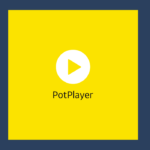
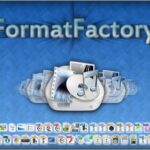


nice one post admin…
Learn How to Compress 1GB video to Just 100MB, Download handbrake for Windows.
Watch this Video to know HandBrake Best Settings: https://youtu.be/NZgmUah8OIA