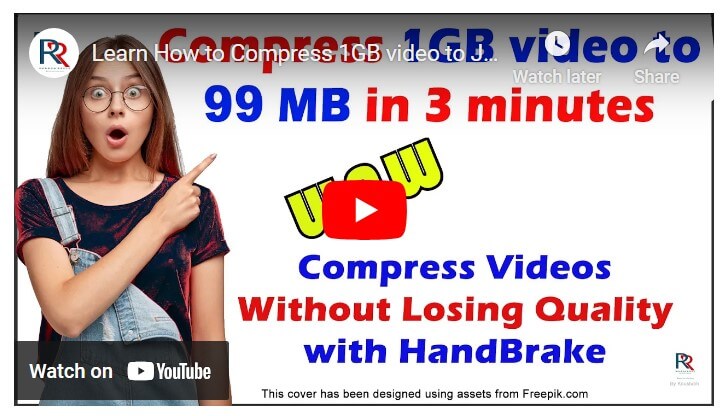HandBrake 32-bit for Windows 7, 10 is a great choice if you are looking for a free video converter for Windows PC. If you are looking for a free application that can convert a video format to another, then you can definitely use this best video converter. It is an open-source video file transcoder or simply a video converter app originally developed by Eric Petit. It is a lightweight application that is also fast and easy to use. It is even capable of converting copy-protection-free BluRay, DVDs. This cross-platform is also available for Mac and Linux operating systems.
Download HandBrake for Windows 7 PC is an open-source video converter used to convert almost any type of video format to another. It is capable of converting video from nearly any format to a selection of widely supported codecs. It is 100% free and open-source software, which is also available for Mac and other operating systems. HandBrake for Windows 7 32-bit supports both Windows 7 and 10 (32-bit) PC.
HandBrake for Windows 32-bit:
Even if HandBrake is available for both Windows 32 and 64bit platforms, the HandBrake latest version is only available in 64-bit, and therefore it does not support Windows 32-bit platform. That means you can not install or run the latest version of the software on a Windows 32-bit PC. The developers discontinued the 32-bit version in 2017 and the last stable version of HandBrake 32-bit is version 1.0.7 (32-bit) which was released in April 2017.
Therefore, to install HandBrake on your Windows 32-bit PC, you need to download version 1.0.7 (32-bit), and the download link for that version is listed below.
It is very simple software and easy to use and requires only a few clicks to complete the work. It also lets you convert and reduce the size of the video with only a few clicks. One of the main features of this software is that it produces a lossless quality video. It can reduce the size of the output video from 50% to 80% compared to the original video without losing the quality of the output video.
Handbrake Best Settings to Compress Video?
HandBrake for Windows is a powerful video transcoder that is capable of compressing any large video into a small size easily without compromising the video quality. To compress a video using Handbrake, you have to just apply the best settings it will reduce your video size instantly. You can even compress a 1GB video file to as small as 100MB or less within a few minutes using HandBrake free video transcoder. Here is a video on a YouTube channel showing the steps to compress a video to make it smaller. Watch the video to see the HandBrake best settings for compressing video:
HandBrake 32-bit System Requirements:
The level of minimum hardware and software requirements for this software is below. However, it can be run on lower and older hardware than the minimum requirements too.
Software Requirement:
Operating System: The latest version of HandBrake can run on Windows 10, 8, and 7 (32-bit) computers and you can also download the older versions of HandBrake for Windows Vista, XP, and Windows 2000 PC.
Additionally, it requires Microsoft .NET Framework 4.7 or later versions to run the program. You can download the .NET Framework 4.7 here.
Hardware Requirement:
- Processor: Intel Core 2 Duo, AMD Athlon X2, or higher
- Free Memory:
- 256 MB for transcoding standard-definition video
- 1 GB for transcoding high-definition video
- 2 GB or more for transcoding 4K video
- Screen Resolution: 1024×768 or higher
- System Storage:
- 50 MB for the application.
- 2 GB or more is recommended to process and store new videos.
| Name | HandBrake 32-bit |
| Developer | The HandBrake Team |
| Website | handbrake.fr |
| Version | 1.0.7 |
| License | Freeware |
| OS Support | Windows 10, 8, 7 (32-bit) |
| Size | 9.6 MB |
| Category | Multimedia/Video Converter |
| Rating | Array |
| Updated on | January 2024 |
Download HandBrake 32-bit for Windows 7, 10 PC: |
Get HandBrake 32-bit
Or
To download HandBrake 64-bit version, click the link below:
Or download HandBrake for Windows XP
Using these links, you can download and install HandBrake 32-bit on your Windows 7, 8, and Windows 10 (32-bit) PC very easily. Download HandBrake now for Windows and enjoy easy and powerful video conversion.
Related Software