Google Chrome for Windows PC provides a very secure and smooth web browsing environment on your computer. It is one of the most used free web browsers on desktop and mobile platforms. Chrome is a feature-packed browser that offers all the features required to handle any modern website or web application. To avail of these features on your device, download Google Chrome offline installer for Windows 11, 10, and 7 PC from below. You can also use this installer to update your old Chrome browser easily.
Apart from browsing the web, the Chrome browser has several other essential tools and features like playing different media files, reading PDF files, math calculators, instant search, etc. to help users in various ways. Download Google Chrome for Windows from here for free.

The latest version of Google Chrome provides the fastest and very smooth web browsing. It is one of the most secure internet browsers available for almost all operating systems. It has a clean and friendly interface that makes the browser easy to use.
Although Chrome is a simple-looking browser, it is yet another powerful web browser capable of handling all types of web applications and online tasks. You can also use the Chrome browser as a multimedia player to play or view media files like (images, audio, and video) and it is also capable of reading PDF files. Google Chrome’s latest version lets you customize it according to your requirements. You can access the setting options by clicking the three vertical dots, available in the top right corner.
Google Chrome 133.0 Released:
The latest release of Google Chrome for Windows is 133.0 which was first released in February 18, 2025. Some major new features included in the new update is:
- Search with Google Lens on Desktop and iOS: Admins can control all elements of this feature through a policy called LensOverlaySettings. To perform the search, a screenshot of the screen is sent to Google servers but it is not linked to any IDs or accounts, it is not viewed by any human, and data about its contents is not logged. To contextualize the search to the document or website the user is viewing, the PDF bytes or website HTML is sent to Google servers but is not linked to any IDs or accounts, not viewable by any human, and the data or data generated about its contents is not logged.
- Chrome Sync stops support for Chrome versions more than four years: Starting in February 2025, Chrome Sync (using and saving data in your Google Account) no longer supports Chrome versions that are more than four years old. To continue using Chrome Sync, you need to upgrade to a more recent version of Chrome.
- Ad-hoc code signatures for PWA shims on macOS: Code signatures for the application shims that are created when installing a Progressive Web App (PWA) on macOS are changing to use ad-hoc code signatures that are created when the application is installed. The code signature is used by macOS as part of the application’s identity. These ad-hoc signatures result in each PWA shim having a unique identity to macOS, whereas previously every PWA looked like the same application to macOS. This update addresses problems when attempting to include multiple PWAs in the Open at Login preference pane on macOS, and permits future improvements to handling of user notifications within PWAs on macOS.
- New option in HttpsOnlyMode policy: Ask Before HTTP (ABH), previously named HTTPS Only/First Modes, allows Chrome to ask for user consent before sending insecure HTTP content over the wire. The HttpsOnlyMode policy allows force-enabling, or force-disabling, ABH.
- Tab freezing on Energy Saver: When Energy Saver is active, Chrome freezes a tab that has been hidden and silent for >5 minutes and uses a lot of CPU, unless: (I) The tab provides audio- or video-conferencing functionality (detected via microphone, camera or screen/window/tab capture, or an RTCPeerConnection with an open RTCDataChannel or a live MediaStreamTrack), and (II) The tab controls an external device
How to download Chrome Browser for Windows?
If you want to install a fresh copy of the Chrome browser on your PC or want to update the existing Chrome web browser, then you can download the Google Chrome offline installer directly using the links listed below. The latest edition of Google Chrome supports the modern versions of Windows Operating Systems, such as Windows 11 and Windows 10.
For Windows 7 and 8 PCs, you have to download an old version of Chrome browser that is compatible with these old operating systems.
As Windows computers are divided into two groups based on their architecture, 32-bit, and 64-bit versions, therefore there are also two types of Chrome Windows installer available, Chrome 32-bit and Chrome 64-bit. If you have a 64-bit Windows PC, then you need to download the Chrome 64-bit installer, otherwise, you will need the 32-bit installer. Please download the appropriate version as required by your PC. You can determine the Windows version of your PC in the System Properties window.
| Technical Description | |
| Name | Google Chrome for Windows |
| Developer | |
| Website | www.google.com/chrome |
| Version | 133.0 |
| License | Freeware |
| Operating System | Windows 11, 10, 8 (32/64-bit) |
| User Rating | Array |
| Category | Web Browser |
| Language | US English |
| Updated on | February 2025 |
Download Google Chrome for Windows 11, and 10: |
[Note that you are accepting the Google Terms of Service and Chrome and Chrome OS Additional Terms of Service by downloading Google Chrome Offline Installers]
Google Chrome 64-bit (124 MB)
Google Chrome 32-bit (113 MB)
Or
Get Google Chrome for Other Platforms:
Google Chrome for Windows 7, 8
Or
Features of Google Chrome for Windows PC:
- It has a simple easy to use friendly interface.
- It loads web pages faster than other modern web browsers.
- Chrome Browser provides multi-tabbed browsing features to view more than one web page in one window.
- It has built-in phishing and malware protection to protect your PC
- It offers a private browsing window, namely Incognito Mode browsing for privacy protection.
- Chrome browser easily syncs user data like bookmarks, settings, and extensions on multiple computers using your Google Account.
- The Highlight and Search feature allows you to search any word directly without typing the word in the search bar.
- The offline Installer package allows you to install the browser on different computers. On this page, we are sharing the Chrome Offline Installer download links for Windows. Click here to learn more about offline installers.
- Google Chrome supports many third-party extensions to perform beyond your imagination.
- You can search for any content on the web or go to a website directly through the search bar also known as Omnibox at the top.
- You can apply any theme to your Chrome browser to make it beautiful.
- Google provides a standalone installer to install the latest version of the Chrome browser on any computer.
How to browse safely in Google Chrome:
- Update Chrome regularly :
We all know that Chrome’s latest version is considered one of the most secure and reliable web browsers for PC and smartphones. Chrome always trying to protect devices and our data from dangerous threats by providing new security updates in every new version of the Chrome browser. The only thing we need to do is to update our browsers regularly.
This helps the browser identify and prevent malicious links, websites, and programs to provide us with a secure internet browsing environment.
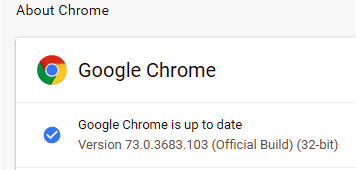
How to update Chrome Browser:
By default, Google Chrome updates itself automatically whenever your computer connects to the internet. But, if your browser is unable to update itself, then you can update it manually too. To update your Chrome browser manually, first, click the three vertical dots (⋮) at the top right corner (just below the close button) and then click Help and then About Google Chrome.
If your browser is already up to date, then you will see a window like shown in the image above and there is nothing to do as your web browser is already up to date. Otherwise, click the Update Google Chrome option to update it manually. Then relaunch the browser after completing the update process.
If you are still unable to update your browser using the above method, then you need to download the Google Chrome latest version offline installer setup file through the link shared on this page and install it on your PC.
- Avoid using unnecessary extensions:
The latest Google Chrome supports a large number of third-party browser extensions. These extensions extend the capability of the browser by adding many useful features. But using so many extensions can make your browser vulnerable. Because some browser extensions need permission to access everything to run and work properly.
Sometimes these extensions can be hacked easily and the hackers can turn them into malware. Then the extension can steal every information from your browser and device. Therefore, never use unnecessary and non-reliable browser plugins and extensions. Always see the user review recommendations of any extension before installing. Some extensions are also capable of inserting a dangerous script into your browser.
- Do not ignore warnings:
While surfing the web on Google Chrome, we sometimes get warnings on our computer screen about deceptive sites or sites containing harmful content. It has an inbuilt Phishing and Malware detection tool. If any website contains harmful software, code, or malware, then this tool warns the user not to visit such a website.
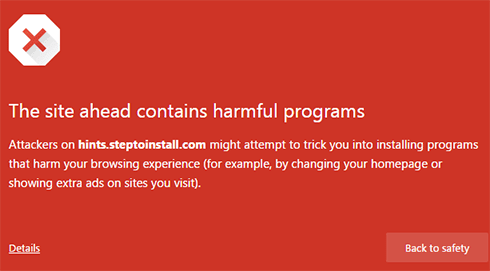
- Browse in Incognito mode:
Google Chrome’s Incognito browsing mode is another safest way to browse the internet safely. Incognito mode is a private browsing window provided by the Chrome browser. You can turn on the incognito mode at any time by pressing Ctrl, Shift, and N keys simultaneously (Ctrl+Shift+N). When a user activates the incognito mode on Chrome, Google Chrome completely disables the user’s browsing history, cookies, and web cache.
Incognito mode allows users to surf the internet without worrying about their privacy and the spread and recovery of their browsing information. The Chrome browser never stores data entered during incognito mode and automatically and instantly removes all browsing history and cache after closing the Incognito mode window.
[Read: How to properly use the Incognito window in Chrome]
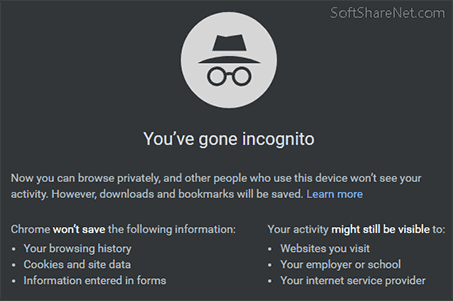
The incognito mode is very useful during online shopping, online banking, transactions, etc. This helps users to close and leave the browser without leaving their mark on the internet.
- Turn on Safe Browsing:
The Chrome browser has an inbuilt safe browsing option. It protects your device from dangerous sites and links. You can turn it on or off manually. Go to Settings, then scroll down to the end, and click Advance. Now you can turn off or turn on the Safe Browsing option.
Conclusion:
There are lots of web browsing applications available for your Windows computers. But your browser should be free of bugs to operate freely, secure enough to use safely, enough powerful to handle any request, and fast enough to load web pages instantly.
If you need all these features in a package, then download Chrome standalone offline installer for PC and start browsing the internet, shopping online, and doing banking on your desk, freely and safely. Go to the download page through the above links and get Google Chrome for Windows PC for free.
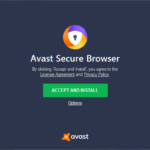

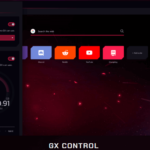


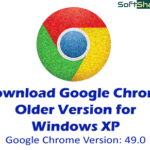



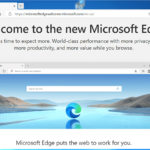

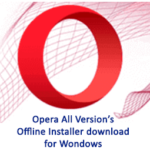


Visitor Rating: 5 Stars
Thank you
Thanks for the offline installer. It works fine on Win 10
Very good, faster than Firefox
Can i install iit on Windows XP?
No, you need chrome version 49.0 for Windows XP, The link is listed in the above post
Easy to use and faster browser.