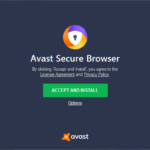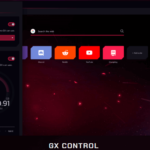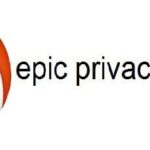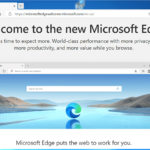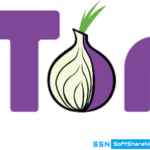Mozilla Firefox Download for Windows 7, 10, and Windows 11 PC and install it for free. Download Firefox is a lightweight and faster web browser that offers faster page load speed, secure web browsing, and a private browsing environment. According to Firefox’s developer, it is the fastest web browser in the world as is a multi-process browser, which means that your tabs stay fresh and won’t take forever to reload.
Download Firefox browser for Windows with much more privacy and security. It provides so many useful facilities to its users for free, and also Firefox developers always trying to add new features to make it a perfect web browser. Mozilla Firefox Download for Windows PC is a better idea to browse the web securely.

Mozilla Firefox Download for PC is a cross-platform browser available for Windows, Mac, Android, and Linux. It uses the Gecko browser engine to render web pages. Downloading Mozilla Firefox for Windows 11, 10, 8, and 7 computers is very easy and it can be used completely free. Just go to the download page through the links listed below and download the Browser directly from its official source for free.
Firefox web browser was launched in 2004 by Mozilla Corporation. It is one of the main competitors in the field of web browsers. It is a quite popular web browser and according to netmarketshare.com, it was the second most used web browser for the desktop platform after Google Chrome till the first of 2020. But, recently, the new Microsoft Edge has taken the position of the second most popular browser for the desktop platform. If you want to install the latest version of Firefox on your Windows PC, just download its standalone installer file here.
Mozilla offers both the online and the offline installer to install its browser on your PC. The offline installer is more popular as it does not require an active internet connection during setting up the browser. Use the official links to download the Fire fox web browser shared on this page. These installers are available for both Windows 32-bit and 64-bit PC. The newly released version of Firefox is Version 123.0, which was first offered to Release channel users on February 2024. Mozilla Firefox Download latest version free.
New Updates and Fixes in version 123.0:
The new features in the latest Firefox are:
- Mozilla has integrated search into Firefox View. You can now search through all of the tabs on each of the section subpages – Recent Browsing, Open Tabs, Recently Closed Tabs, Tabs from other devices, or History.
- Having any issues with a website on Firefox, yet the site seems to be working as expected on another browser? You can now let Mozilla know via the Web Compatibility Reporting Tool! By filing a web compatibility issue, you’re directly helping them detect, target, and fix the most impacted sites to make your browsing experience on Firefox smoother.
How to install Mozilla Firefox:
You can install Firefox on your Windows desktop or laptop without any complexity. First, download the offline installer of the browser on your PC using the following official links according to your computer’s requirements. If your computer has a 64-bit processor then you need the Firefox 64-bit installer, otherwise, download 32-bit if your PC has a 32-bit processor.
After completion of the download process, go to the download folder and find the setup file namely “Firefox Setup …exe”. Now double-click on it and follow the instructions.
| Name | Mozilla Firefox Quantum |
| Developer/Website | Mozilla. |
| Website | https://www.mozilla.org/en-US/ |
| Version | 123.0 |
| License | Open-Source/Free. |
| OS Support | Windows 11 and 10 (32/64-bit) |
| Rating | Array |
| Category | Web Browser |
| Language | English US |
| Updated on | February 2024 |
Mozilla Firefox Download for Windows 11, and 10 PC: |
Download it for Windows 32-bit PC, Size: 57 MB
Or
Download it for Windows 64-bit PC, Size: 60 MB
Or
Download Mozilla Firefox Portable, 122 MB:
Mozilla Firefox for Windows 7, 8 PC:
The latest version of this browser does not support the old Windows 7 and 8 PC. Therefore, you have to download an old version of Mozilla Firefox Windows 7 PC, which is compatible with Windows 7. Additionally, As well as being compatible, it should have as many of the latest security features as possible. So Firefox 115.0 ESR is the best version of Firefox browser for Windows 7 PC. Download Mozilla Firefox 32-bit and 64-bit for Windows 7 through the below link.
Firefox 52.0 for Windows XP and Vista:
Download version 52.0 for Windows XP Operating System.
Firefox Browser for Mac OS:
Mozilla Firefox Download with Great Features:
Mozilla Firefox has several essential built-in features like user privacy protection to protect user’s online privacy, provides online safety by protecting your computer from online phishing & malware attacks and other online threats, tracking protection, private browsing window to browse the internet without leaving your mark online and without worrying about revealing your identity online, password manager to easily store your password in a secure vault, etc.
It is a lightweight web browser. Therefore, it requires less system memory to run. The size of its offline installers is also smaller than other popular browsers. The size of Firefox offline installers is just 50 MB and you can download it on your PC within a minute via a medium-speed internet connection.
It provides a simple and friendly interface to its users. It is easy to understand the browser window and navigate the browser. There are also several shortcut keys available to access different options of the browser.
It supports many browser plugins, add-ons, and themes, which extends its features and makes it more useful. You can install any add-on or extension directly from its official Mozilla add-on page here.
Is Firefox Safe for Your PC?
As we have already mentioned Mozilla Firefox is built on an open-source platform, and the source code of the software is directly accessible to the users. So you can check if there is anything malicious in the source codes. So it is not easy to keep any kind of malicious content in the browser and if you find any such content then you can also fix it. because it allows users to contribute solutions.
It also has a built-in phishing and malware protection feature to check reported sites to protect users from potential threats. On the other hand, the download links shared above are 100% trusted and reliable. Because these links will let you get the browser directly from the Firefox FTP server.
How Secure is User Data in Firefox?
Users have more control over the tracked data with this browser than with other browsers. Its “Do Not Track” feature prevents websites from collecting data from the browser. This feature is turned off by default unless users are in private browsing mode. But it can be easily turned on in the Privacy and Security section in Settings.
To avail of these security features and browse the internet safely, Mozilla Firefox Download for Windows 7, 10, and Windows 11 PC for free.