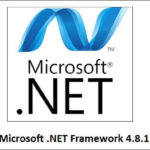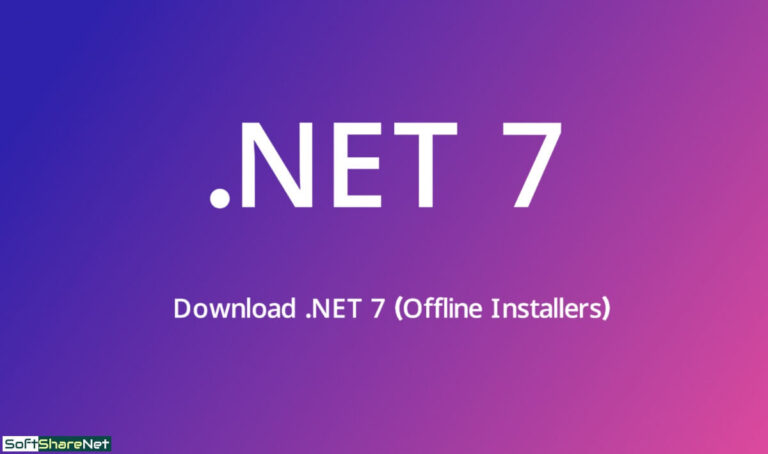Microsoft .NET 7:
Microsoft released the latest version of .NET Framework 7 in October 2023 and it contains several fixes for security issues and improvements. The current version .NET Framework Runtime is 7.0.13 which is now available to download. As you know Microsoft continuously releases newer, improved versions of .NET every month to provide the latest security and updates. If you are using an older patch release, then you should upgrade to get these fixes. .NET 7 offline installer download for Windows x64 and x86 now for free.

What is .NET
.NET is the free, open-source, cross-platform framework for building modern apps and powerful cloud services. Microsoft .NET 7 is a free, cross-platform, open-source developer platform for building many different types of applications. With .NET, you can use multiple languages, editors, and libraries to build for web, mobile, desktop, games, and IoT. Using .NET Desktop Runtime, you can build several types of apps. To help you build apps faster, app models are built on top of the base libraries.
With .NET, you can use multiple languages, editors, and libraries to build for web, mobile, desktop, games, IoT, and more. To create native apps for Windows and macOS, or build apps that run anywhere with web technologies, to create independently deployable microservices that run on Docker containers, to develop 2D and 3D games for the most popular desktops, phones, and consoles, and many more. Download .NET Desktop Runtime 7 offline installer for Windows.
You can write .NET apps in C#, F#, or Visual Basic.
- C# is a simple, modern, object-oriented, and type-safe programming language.
- F# is a programming language that makes it easy to write succinct, robust, and performant code.
- Visual Basic is an approachable language with a simple syntax for building type-safe, object-oriented apps.
Technical Details:
- Name: Microsoft .NET 7
- Version: 7.0.13
- Developer/Publisher: Microsoft
- Requirements: Windows 64-bit, 32-bit, and ARM 64-bit
- Language: English
- License: Free
- Updated on: February 2024
- Previous version: .NET Desktop Runtime 6.0
.NET 7 Download for Windows x64/x86:
Download .NET 7 Desktop Runtime 32/64-bit:
This runtime includes the base .NET runtime and supports Windows Presentation Foundation (WPF) and Windows Forms apps that are built with .NET. This isn’t the same as .NET Framework, which comes with Windows. Most general PC users need .NET Desktop Runtime to run several other applications on their PC.
The .NET Desktop Runtime enables you to run existing Windows desktop applications. This release includes the .NET Runtime; you don’t need to install it separately. If you are not a developer and need .NET 7 to install/run any app, then download Desktop Runtime 7.0 for Windows 32/64-bit and Arm 64-bit through the below link. This release includes the .NET Runtime; you don’t need to install it separately.
Get .NET Desktop Runtime 7 for Windows x64 (64-bit), Size: 55.2 MB
Get the .NET 7 Desktop Runtime for Windows x86 (32-bit), Size: 50.5 MB
Or Get the Desktop Runtime for Windows Arm64, Size: 50.9 MB
Download .NET 7.0 SDK (v7.0.403)
If you want to build apps, then SDK will provide everything you need to build and run .NET applications, using command-line tools and any editor (like Visual Studio). The .NET SDK allows you to develop apps with .NET. If you install the .NET SDK, you don’t need to install the corresponding runtimes.
DOWNLOAD X64 Size: 219 MB
DOWNLOAD X86 Size: 207 MB
DOWNLOAD ARM64 Size: 197 MB
Download .NET 7 ASP.NET Core Runtime
This runtime includes the base .NET runtime and runs web server apps. The ASP.NET Core Runtime allows you to run apps that were made with .NET that didn’t provide the runtime.
DOWNLOAD X64 Size: 9.2 MB
DOWNLOAD X86 Size: 8.5 MB
Download .NET 7 .NET Runtime
This is the base runtime and contains just the components needed to run a console app. Typically, you’d install the other runtimes.
DOWNLOAD X64 Size: 27.1 MB
DOWNLOAD X86 Size: 24.8 MB
DOWNLOAD ARM64 Size: 26 MB
What’s New in .NET 7
.NET 7 is the successor to .NET 6 and focuses on being unified, modern, simple, and fast. .NET 7 will be supported for 18 months as a standard-term support (STS) release (previously known as a current release). The following new features are provided in .NET 7:
Performance:
Performance is a key focus of .NET 7, and all of its features are designed with performance in mind. In addition, .NET 7 includes the following enhancements aimed purely at performance:
- On-stack replacement (OSR) is a complement to a tiered compilation. It allows the runtime to change the code executed by a currently running method in the middle of its execution.
- Profile-guided optimization (PGO) now works with OSR and is easier to enable. PGO can also instrument and optimize additional things, such as delegates.
- Improved code generation for Arm64.
- Native AOT produces a standalone executable in the target platform’s file format with no external dependencies. It’s entirely native, with no IL or JIT, and provides fast startup time and a small, self-contained deployment. In .NET 7, Native AOT focuses on console apps and requires apps to be trimmed.
- Performance improvements to the Mono runtime, which powers Blazor WebAssembly, Android, and iOS apps.
System.Text.Json serialization
.NET 7 includes improvements to System.Text.Json serialization in the following areas:
- Contract customization gives you more control over how types are serialized and deserialized.
- Polymorphic serialization for user-defined type hierarchies.
- Support for required members, which are properties that must be present in the JSON payload for deserialization to succeed.
Generic math
.NET 7 and C# 11 include innovations that allow you to perform mathematical operations generically – that is, without having to know the exact type you’re working with. For example, if you wanted to write a method that adds two numbers, previously you had to add an overload of the method for each type. Now you can write a single, generic method, where the type parameter is constrained to be a number-like type.
Regular expressions
.NET’s regular expression library has seen significant functional and performance improvements in .NET 7:
- The new option RegexOptions.NonBacktracking enables matching using an approach that avoids backtracking and guarantees linear-time processing in the length of the input. The nonbacktracking engine can’t be used in a right-to-left search and has a few other restrictions, but is fast for all regular expressions and inputs.
- Regular expression source generators are new. Source generators build an engine that’s optimized for your pattern at compile time, providing throughput performance benefits. The source that’s emitted is part of your project, so you can view and debug it. In addition, a new source-generator diagnostic SYSLIB1045 alerts you to places you use Regex that could be converted to the source generator.
- For case-insensitive searches, .NET 7 includes large performance gains. The gains come because of specifying RegexOptions. IgnoreCase no longer calls ToLower on each character in the pattern and on each character in the input. Instead, all casing-related work is done when the Regex is constructed.
- Regex now supports spans for some APIs. The following new methods have been added as part of this support:
-
- Regex.EnumerateMatches
- Regex.Count
- Regex.IsMatch(ReadOnlySpan<Char>) (and a few other overloads)
You can visit this link to read .NET 7 the complete release notes. .NET 7 download for Windows now. .NET Framework 7 download is completely free.