ProtonVPN is the fastest and one of the Best Free VPN Software available on the market for Windows PC. This VPN application is mainly used to protect user privacy while browsing the internet. It is designed to provide users faster Internet speeds while protecting their privacy. And the most interesting part is that it is completely free to use. Yes, you heard it right right, You can download and use ProtonVPN full version free for your Windows PC.
-

ProtonVPN Free
ProtonVPN Free:
ProtonVPN is a high-speed free VPN software, designed to provide users with faster Internet speeds while protecting their privacy. It allows you to hide your device address, hide your online activities, secure your internet connection by encrypting it, unblocking any websites, bypassing geographical restrictions, etc.
The use of Proton VPN free app on your Windows PC is the best way to stay secure and private when surfing the internet. It is open source, easy to use, and packed with useful security features. Get it now from its official site using the download links listed at the bottom of this page. It supports both 32-bit and 64-bit Windows platforms
The Proton VPN is the only free Virtual Private Network provider in the world that offers no ads, no malware, no logs, and no bandwidth limits. ProtonVPN supports all the latest Windows versions like Windows 11, 10, 8, and 7. It is a multi-platform application that is also available for Mac, Android, iOS, and Linux operating systems.
In the free plan, it provides the following features:
- 23 servers in 3 countries
- 1 VPN connection
- Medium speed
- Strict no-logs policy
- Access blocked content
There is a premium plan of this free VPN app available called ProtonVPN Plus and you can upgrade the free version to this premium to get more features like faster speeds, more than 400 servers in 40+ countries, connecting more devices, support for online privacy around the world, etc.
Here is the price and features comparison chart of ProtonVPN Free, Basic, Plus, and Visionary plans:
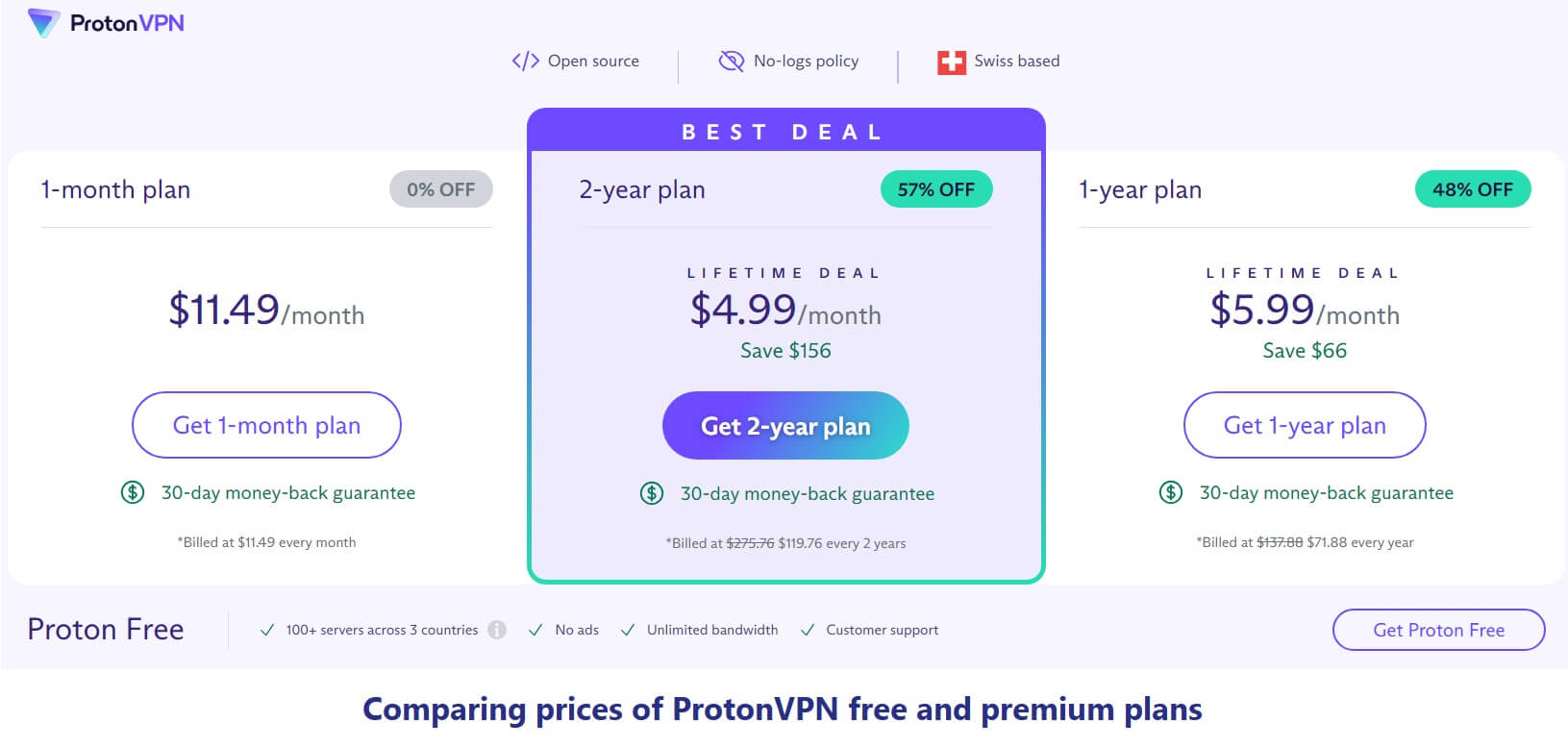
[Related Software]
Hotspot Shield Free VPN for Windows
Privado VPN Free for Windows PC
Proton VPN provides a free VPN with a paid option. But, the ProtonVPN free version is enough and perfect for personal use. Unlike the other free VPN providers, ProtonVPN doesn’t impose any limitations on bandwidth. You can use free VPN data as much as you want every month. But, in the free version, you are limited to only one device and you can choose only three server locations with medium speed. But the paid versions offer several other benefits like high-speed VPN, all countries, 2 to 10 devices, and many more extra features. Download ProtonVPN free now
Developer’s Description:
The ProtonVPN app for Windows is the best way to stay secure and private when surfing the internet. It is open-source, easy to use, and packed with useful security features.
ProtonVPN Main Features:
- Blazing fast speeds VPN with the strongest encryption.
- Free VPN Software that provides the user with a Virtual Private Network for 100% free.
- ProtonVPN allows the user to use multiple locations.
- It has a very friendly and easy-to-use interface.
- No ads, no malware, and it never tracks or records your internet activity.
- It allows you to integrate with the Tor browser or Tor anonymity network with a single click.
- It uses the highest-strength encryption to protect your Internet connection.
- Kill Switch to prevent a VPN server disconnect which may compromise your privacy by revealing your true IP address and location.
Additional Features:
Fast and unlimited: The ProtonVPN app gives you unlimited secure browsing that doesn’t time out or slow down. Providing a free, fast, and secure VPN makes privacy accessible to everyone.
Private and secure: It only uses the most reliable encryption and VPN protocol to keep you secure online. It prevents the users from having their browsing activity monitored or recorded by their internet provider.
Anonymous browsing: You can sign in to ProtonVPN with an anonymous ProtonMail account(new window). No identifying information is required to start browsing with our free VPN.
Defeat censorship: Censorship undermines Internet freedom. With this free VPN for Windows, you can access censored websites and bypass other restrictions on your internet.
Technical details:
- Name: ProtonVPN
- Developer(s): Proton Technologies AG
- Website: protonvpn.com
- Category: Privacy & Security / VPN
- Installer Type: Standalone installer
- License: Free for Personal use (GPLv3)
- OS Required: Windows 11, 10, 7 (32 & 64 bit)
- Version: 3.5.3 (Latest Version)
- Size: 81 MB
Download ProtonVPN Free for Windows 11, 10:
Get the latest version installer of ProtonVPN for Windows PCs.
ProtonVPN Free for Other Platforms:
Proton VPN is a cross-platform application that is also available for different other operating systems including Windows old versions. Get it below according to your requirements.
ProtonVPN for Windows 7, 8 (32-bit):
As the latest version of this program does not support Windows 7 and 8 PCs; Therefore, Windows 7 users can download its old version from below for free.
Or
ProtonVPN for Android (APK Installer)
Or
ProtonVPN Free for Mac OS:
Download and install Proton VPN for Windows free, then log in with your Proton account. If you don’t have a Proton account, then you can create one here.
Install Proton VPN free on your device and hide your IP address, and identity from scammers, spammers, etc and protect your privacy. Once you installed the VPN app on your PC, you can run it and log in with your ProtonVPN username and password. If you are a ProtonMail user, you can access the ProtonVPN Free plan by logging in with your ProtonMail username and password.
Related Software



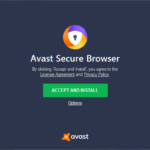






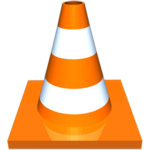
Really a good app
Thanks
Speed is very good
Thank you for your feedback