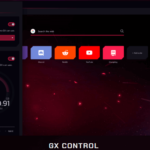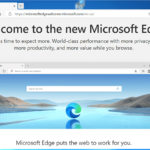Epic Privacy Browser is a privacy-focused internet browser developed using Chromium source code, the same code used on Google Chrome. The main purpose of this web browser is to provide privacy and security to its users. The Epic browser always and only provides “private browsing mode”. Therefore, upon closing the browser, all browsing data are automatically deleted.
It is a simple, fast, and secure web browser. On this page, we are sharing Epic Privacy Browser offline installer download links for Windows 11, 10, 7 operating systems. This Epic Browser installer supports both Windows 32-bit and 64-bit platforms. This browser is also available for Mac and Android OS.
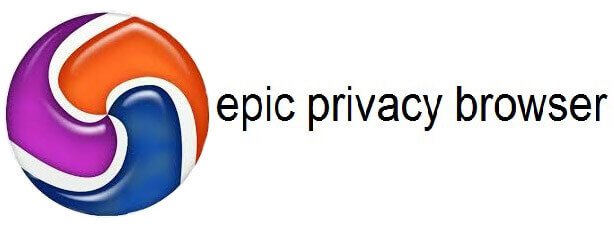
Epic Privacy Browser is an all-in-one privacy browser developed by the Indian tech company Hidden Reflex. It protects your data and device in a very secure way so that no one can track your online activities. It is a private and secure web browser that automatically blocks ads, prevents trackers, disables fingerprinting, blocks crypto mining, and ultrasound signaling, and blocks several other user-privacy-related issues. It stops more than 600 tracking attempts in an average browsing session.
This privacy browser blocks fingerprinting scripts and functions like image canvas data access to protect you which no browser extension can do. There is no combination of settings changes and browser addons that provide the same level of protection, let alone the ease and speed of use that Epic does.
Unfortunately, any browser addon has access to your entire browsing and search history and while many may protect you from some trackers, they often collect and sell your data to others – that means the browser add-ons may reduce your privacy and security rather than enhance it.
Epic is a private browser that’s fast, simple, and actually works. When you’re using Epic with its encrypted proxy, your data is encrypted and hidden from the government, your ISP, Google, your employer, and hundreds of data collectors. After closing the browser, there’s no easily accessible record left on your computer. According to the developer, they believe what users browse and search on the internet should always be private.
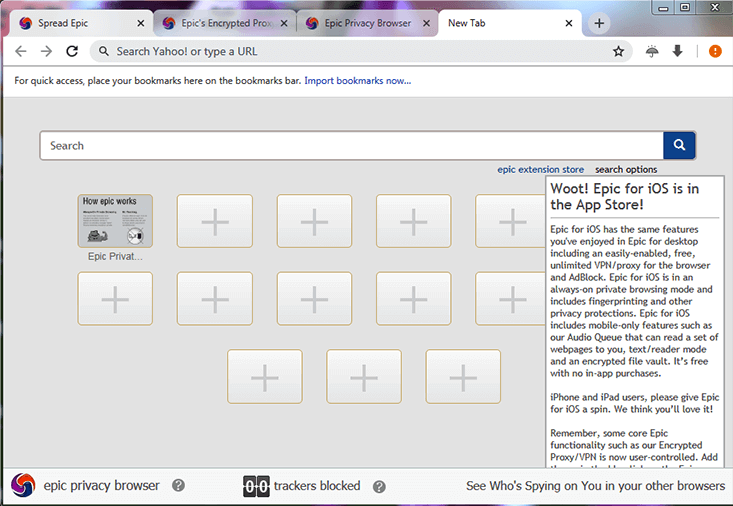
Free VPN:
Epic Browser has an inbuilt free VPN tool that has free VPN servers in eight countries in the world. Using this free VPN, you can browse the internet without revealing your browsing history to your Internet Service Providers (ISP) and other data collectors.
How to install Epic Browser with Offline Installer:
You can easily install this browser on your Windows PC. There is Epic Privacy Browser offline installer available for PCs. Therefore, you don’t need an internet connection during installing the browser to download the additional application resources.
To install the browser, first, download the installer file through the download link listed below. After downloading, double-click on the “epicsetup” file and then choose the “Run” option to start the installation. Then, the installer will start to download the required files from its server. It will take 2 to 5 minutes (depending on your computer’s internet speed) to complete the installation process. After that, you will be able to use the application.
Technical Details:
- Title: Epic Privacy Browser
- Developer/Publisher: Hidden Reflex
- Web Site: epicbrowser.com
- Category: Web Browser
- License: Open-Source/Free
- Version: 120.0 (Latest Version)
- Language: English US
- Installer Type: Offline Installer
Download Epic Privacy Browser for Windows:
Download offline installer (Windows Direct, won’t update), Size: 124 MB
Or
Download the online installer, Size: 1.8 MB
It is committed to protecting the privacy of users by blocking trackers, fingerprinting, crypto mining, ultrasound signaling, and more so that no one can track what you browse on the browser. The Epic browser loads most webpages as much as 25% faster than other browsers, as it blocks tracking scripts and unwanted ads.
Using the link listed above, you can download Epic Privacy Browser for Windows PC from its official website. This is the official link to get the browser from its developer’s source, so it is 100% safe and secure for your PC.