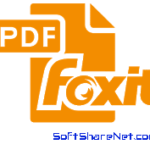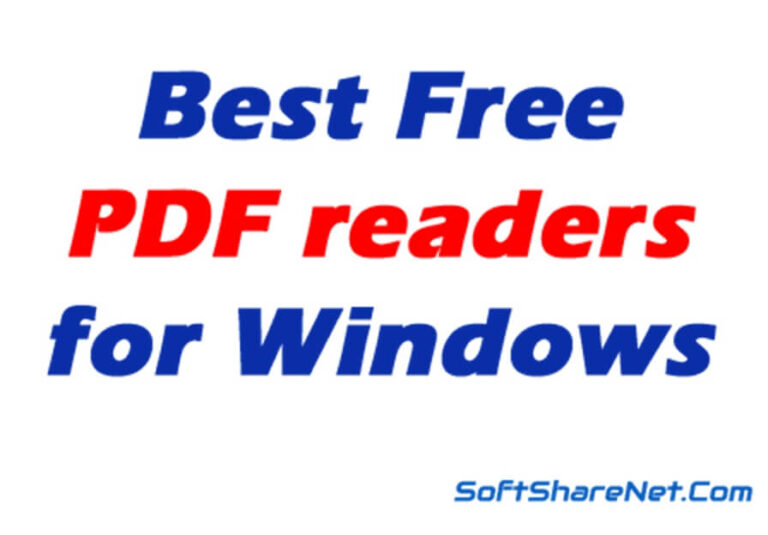A good PDF reader never interrupts you with annoying ads, pop-ups, and unwanted notifications while you are working and lets you stay focused on your work. So it is very important to choose a PDF reader with a simple interface, lightweight in size, powerful features to handle any PDF file, and not loaded with bloatware.
What is a PDF Reader?
PDF is a common and popular format to publish and share documents like forms, manuals, eBooks, drawings, statements, etc. PDF files are secure as they are not easily editable but easy to transmit through email, WhatsApp, and other mediums and it is easily readable on any platform. PDF formats can be read or viewed on any computer, Notepad, or Smartphone using a PDF reader or PDF viewer application. The application used to view a PDF file is called a PDF Reader or PDF Viewer.
If you are searching for a perfect PDF reader app for your PC, here are the seven best free PDF readers for Windows PC that offer amazing features to read, print, and even sign PDFs for free. These best free PDF Readers are not just apps to view PDFs, but also offer extra tools for editing and collaboration, without any hidden charges
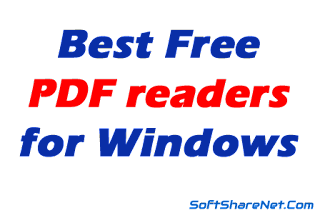
Best Free PDF Readers and Editors for PC:
Today, we are bringing the 7 best free PDF Readers for Windows PC. The PDF or the Portable Document Format become one of the common and popular file types. Also, a PDF reader or PDF viewer software has become one of the must-have software for our computers. A PDF reader helps us to read, view, or print a PDF file. Some PDF viewer is also capable of modifying and editing PDF files.
If you want to download a powerful PDF reader and editor for your Windows PC, then you can get one here as we are writing about the 5 best free and lightweight PDF reading software. You can download the new version of these most popular PDF readers and editors for Windows 10, 7, Windows XP, Mac OS, etc. These free PDF viewer applications are lightweight and powerful enough to handle any PDF files and also, and some applications can convert other documents to PDF format.
There are various types of popular PDF reader applications available. Each application has its own characteristics. Some PDF readers can only read and print PDF documents and some are capable of reading, printing, editing, converting, etc. In this post, we are going to write about the 5 best free PDF applications for Windows and Mac OS and you can download these applications here too.
Slim PDF:
The Slim PDF (version 1.0) calls itself the smallest PDF reader in the world for PC. It is developed by Investintech PDF Solutions. This small PDF reader is a very simple reader having the basic features of a PDF reader. Besides reading PDF files, Slim PDF is capable of printing PDF files, rotating, zooming, searching PDF files, going to a specific page, skipping to the last sheet or first sheet, adjusting zoom values, etc.
Although Slim PDF does not have all the much-required features, one of the main advantages of Slim PDF is the size of the program. It is a tiny application and it requires very little system resource and does not affect the other program of the computer. The size of the Slim PDF installer is only 1.43 MB and the size after installation is also less than 5 MB.
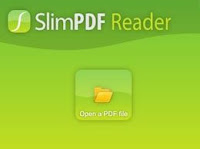
Slim PDF supports almost all Windows OS from the version Windows XP to Windows 10 32-bit and 64-bit. In 2020, Investintech PDF Solutions released version 2.0 of Slim PDF after adding many new and essential features. Version 2.0 is quite larger than the previous version and also includes several pro futures.
Software Technical Details:
- Publisher: Investintech PDF Solutions
- Version: 1.0
- Supported OS: Windows 10, Windows 7, Vista
- Size: 1.43MB
Cool PDF Reader: Smallest PDF Reader and converter:
Just like Sumatra PDF, the Cool PDF Reader is another lightweight PDF viewing software for Windows PC. Along with all the primary features required to handle a PDF file, Cool PDF also includes a conversion feature that lets you convert PDF files to images and text files. It is a great advantage of Cool PDF Reader over Sumatra PDF. It is published by pdf2exe.com.
[Most Popular Article]
14 Must-Have Essential Software for Windows PC
MuPDF (Free and Open-source):
MuPDF is another open-source small PDF reader for Windows. It allows users to view and edit PDFs, fill out PDF forms, and annotate PDF documents. You can also use it to view XPS and several e-book formats. The latest version also supports Photoshop PSD image format. It is a very fast PDF reader and comes with handy features like basic editing capabilities and converting PDF files into other formats, such as HTML or SVG.
MuPDF is a lightweight app that can be useful when you need to view PDF files frequently as it loads PDFs very fast, needs fewer system resources to run, and basic PDF editing features.
Technical Details:
- Program Name: MuPDF
- Developer: Artifex Software
- Supported OS: Windows 10, Windows 8, Windows 7
- Size: 82 MB.
Sumatra PDF (Supports PDF, eBooks Formats):
Sumatra PDF is another simple but popular PDF reader software that runs on almost all Windows Operating systems. Sumatra PDF is an open-source PDF reader and it is also can be used to read ePub, MOBI, CHM, XPS, DjVu, CBZ, CBR file formats on Windows. Like Slim PDF, it is also a very small application for reading PDFs. The size of its installer is under five MB. It also has the basic but essential features required to handle a PDF file. It can view PDFs, print, search, rotate, zoom in, zoom out, go to the first page, go to the last page, flip a page in book mode, enter full-screen mode, presentation mode, etc. It has a simple set of keyboard shortcuts to complete your work quickly.

The advantages of Sumatra PDF reader are:
- Sumatra PDF is very fast and can open any PDF file very quickly.
- It consumes only a small amount of computer memory (RAM) and computer system resources.
- It has a very simple and easily understandable user interface.
- Sumatra PDF also provides a portable version, which can be run from a USB drive.
- It supports many other formats like ePUB, XPS, CHM, CBR, CBZ, etc.
Technical Details:
- Product Name: SumatraPDF
- Developer: Krzysztof Kowalczyk
- Supported OS: Windows 10, Windows 8, Windows 7, Vista, XP.
- Installer Type: Standalone Offline Installer/Portable
- Size: less than 8 MB.
Download Sumatra PDF for Windows:
Download Sumatra PDF 64-bit
Download Sumata PDF 32-bit
Or
Download Sumata PDF Portable Version
Adobe Acrobat Reader DC (Most Popular and Powerful:
There is no need to re-introduce this favorite PDF reader to anyone as the Adobe Acrobat Reader DC or simple Adobe Reader is one of the most popular PDF reading software developed by Adobe Systems. It is one of the oldest PDF reader software widely used across the world due to its reliability and powerful features. This popular application is capable of reading and handling all types of PDF files and contents including forms and multimedia.
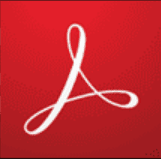
Adobe Acrobat Reader DC is a free and also very trusted software available for Windows, Mac OS, mobile platforms, etc. It provides PDF reading, printing, sharing, signing, annotating PDFs, and many other global standard facilities. It is one of the best free PDF readers that really offers high-quality features and PDF reading experiences. The size of Adobe Acrobat Reader DC is much bigger compared to other similar PDF reading applications. Also, it requires more computer memory and resources to run this application. Although it has many high-end features, they are unnecessary for you if you need an application only to read and print PDF files.
Download Adobe Acrobat Reader DC for Windows:
Software technical details:
- Developer: Adobe Systems
- Supported OS: Windows XP, 10, Windows 8, Windows 7/Mac/Android
- Version: Latest Released
Download Adobe Acrobat Reader DC here:
[Popular Article]
Best Free Offline Dictionary app for Windows]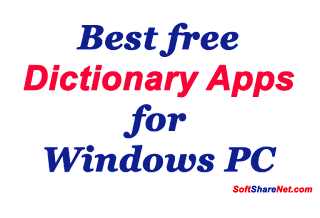
PDF-XChange Editor (Offers Rich Features):
PDF-XChange Editor is another free PDF reader application for Windows OS. You can do much more with PDF-XChange Editor such as view, read, and print PDF, add notes and comments, highlight or strikethrough text, add signatures to PDF, Copy, Cut, Delete, or Zoom selected content, and take a snapshot of the document, counting words on a document, edit the document and many other very useful features. In addition, the most important feature of PDF-Exchange is optical character recognition. This feature allows you to scan an image of a printed text file and convert the characters of the image into a searchable and selectable document.

PDF-XChange Editor offers both free and premium editions. You will get all these features mentioned above in the free version.
Software Technical Details:
- Product Name: PDF-XChange Editor
- Publisher: Tracker Software Products
- Supported OS: Windows 7 and later
Download for Windows 32-bit and 64-bit
Foxit Reader (Best All-in-one Free PDF Reader):
This is a versatile PDF managing application that allows you to handle your PDF files almost all the way. Foxit Reader is a free but powerful PDF reader and PDF converter software developed by Foxit Software. Foxit Reader is widely popular due to its essential features like reading, printing PDFs, encrypting and signing PDFs, annotating, sharing, and collaborating, creating bookmarks, splitting or joining PDFs, multi-tab browsing, converting PDF files, etc.
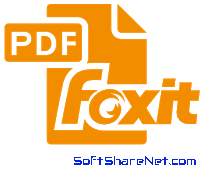 Foxit Reader is capable of checking spelling during editing. Additionally, with the help of an add-on called FZIP, it can make scanned text files readable. Another important feature of Foxit Reader is converting different file formats into PDF format. It can create standard-compliant PDFs that are compatible with other PDF products. Also, it integrates with Microsoft Word, PowerPoint, and Excel to allow you to convert any document, excel sheet, or PowerPoint presentation.
Foxit Reader is capable of checking spelling during editing. Additionally, with the help of an add-on called FZIP, it can make scanned text files readable. Another important feature of Foxit Reader is converting different file formats into PDF format. It can create standard-compliant PDFs that are compatible with other PDF products. Also, it integrates with Microsoft Word, PowerPoint, and Excel to allow you to convert any document, excel sheet, or PowerPoint presentation.
Foxit Software has an online library of Foxit Add-ons. The user can install these add-ons to extend the functionality of the Foxit Reader. Foxit Reader is developed by Foxit Software and it is available for different operating systems such as Windows, Mac, Android, etc.
Software Technical Details:
- Product Name: Foxit Reader
- Developer: Foxit Software
- Supported OS: Windows 11, 10, 7, XP
- Installer type: Full Version Offline Installer
- Version: Latest Version
Download (For Windows)
Download (For Mac OS)
Or Download Foxit Reader for Windows XP
Disclaimer: All trademarks, product names, logos, and brands mentioned above are the property of their respective owners. We are only sharing the links that are available on the internet to download the software.
Conclusion:
There are several free and paid PDF readers available for Windows PC. Among those, these are the 7 best free PDF Readers for Windows PCs that are packed with powerful tools, features, and friendly interface. these PDF Readers are widely popular and used by millions of users across the world. You can easily download and install these free programs on your Windows 11, 10, and Windows 7 for a hassle-free PDF reading experience.