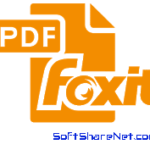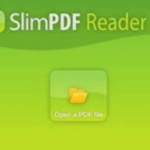PDF-XChange Editor for Windows PC is one of the fastest and most feature-rich free PDF viewers/editors on the market that offers both free and premium editions. You will get all these features such as print PDF, add notes and comments, highlight or strikethrough text, add signatures to PDF, Copy, Cut, Delete, or Zoom to select content, take a snapshot of the document, count words on a document, etc in the free version.
After downloading and installing PDF-XChange Editor, you can do much more except view PDF files. It is capable of creating stunning documents that conform to international ISO specifications for PDF files. PDF-XChange Editor is compatible with all Windows versions including Windows XP and later versions. Download PDF-XChange Editor for Windows using the links below.
-

PDF-XChange Editor
PDF-XChange Editor for Windows PC is an all-in-one package to manage your PDF files. It includes many professional features like Text Content Editing, Extended OCR options, OCR, Google Drive, One Drive, Microsoft Office, SharePoint, Dropbox, Box.com Support, Spellchecker, Expanded XFA forms support, Listen/add audio comments, Add/Edit/Move Bookmarks, View embedded Multimedia support, Significantly improved rendering and page load speed, New Extended Digital Signature Support, PDF Security Support, Add Comments and Annotations, Add & apply Custom Stamps, Direct Content Editing (Paths & Images), Combine PDFs open/closed pdfs, Import Directly from XPS and other support formats, Send PDF files via email, Crop/Insert/Delete Pages, Scan Direct to PDF, etc.
Is PDF Xchange Editor Free:
PDF Xchange Editor is a freemium application packed wth essential features to work with PDF files. However, it does come with a few trial functions that add a watermark to the final output. You can get rid of this watermark by purchasing a license for the premium version of the program.
More than 60% of the features in PDF XChange Editor do not require a license to use. If you want to use the extra pro features of this program, then you have to buy a license key. If you use the software without a license key, it will place a ‘trial’ watermark on output files. Free download PDF-XChange Editor for Windows 11, 10, 8, and Windows 7 (32-bit and 64-bit) computers using the links listed at the bottom of this page.
Publisher’s descriptions:
More than 60% of the features in PDF-XChange Editor do not require a license to use. The remaining features, which are clearly identified, will place a ‘trial’ watermark on output if they are used without a license.
- Download the free version and test out the software – 70% of features are unrestricted.
- Create stunning documents that conform to international ISO specifications for PDF files.
- Make a single payment and use the software indefinitely with our perpetual license model.
Software Technical Details:
- Product Name: PDF-XChange Editor
- Publisher: Tracker Software Products
- Supported OS: Windows 7, 8, 10, and 11 (32 and 64-bit)
- Category: PDF Viewer
- Installer Type: Offline Installer
- Version: 10.2.1.385(Latest Stable Version)
Download PDF-XChange Editor for Windows:
PDF XChange Editor 64 bit, Size: 337 MB
Or
PDF XChange Editor 32-bit, Size: 240 MB
PDF-XChange Editor for Windows offers additional features such as searching documents, converting PDFs to PowerPoint, portfolio creation and support, 3D annotation, plug-in, PDF optimization, combining PDFs, importing Directly from XPS, etc. Optical character recognition is another important feature that allows you to scan an image of a printed text file and convert the characters of the image into a searchable and selectable document.
If you need a free PDF reader and editor for PC, you can download Foxit Reader for free. Free Download PDF XChange Editor from its official website for Windows PC using the link above.
Related Software for Windows