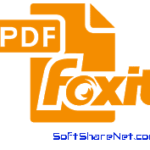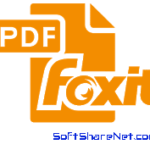Sumatra PDF Reader 32-bit:
Sumatra PDF 32-bit download for PC is an open-source, simple, and lightweight program for viewing PDF files on a Windows PC. It’s one of the best PDF readers when it comes to reading or printing the contents of a PDF file. Sumatra PDF reader app is fast, powerful, and lightweight and needs only a few system resources to run. The priority of the developer is to deliver useful features with maximum comfort so that it can work on every computer even on a low-end PC that struggles to load other heavy Adobe Readers.
What is a PDF Reader?
The Portable Document Format or simply PDF is a type of file format that can contain rich text, hyperlinks, graphics, images, etc. Due to their versatile features and security, PDF files are very popular and used to publish drawings, eBooks, digital catalogs, secure documents, etc. The application used to view a PDF file is called PDF Reader or PDF Viewer. Sumatra PDF 32-bit for Windows PC is a very popular PDF Reader app that you can install on any Windows PC including Windows 11 to Windows XP easily.
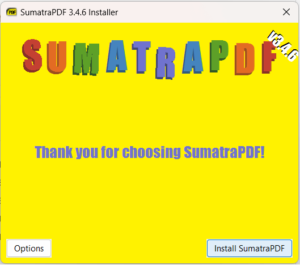
Why Should You Use Sumatra PDF Reader?
Sumatra PDF 32-bit for Windows PC is a free PDF reader that also can be used to read ebooks, text, and comic book archive files like Mobi, ePub, DjV, CHM, XPS, CBR, CBZ, etc.
Sumatra PDF has a minimalist design, and its simplicity is achieved at the expense of many other features. Characteristic of many portable applications, Sumatra takes up less disk space (compared to Adobe Reader’s 250 MB setup file), and it launches quickly. It was designed for portable use in the sense that it is just a file with no external dependencies so you can easily run it from an external USB drive.
Sumatra PDF has a minimalist design, powerful features, and a lightweight installer that needs only a little less disk space and launches quickly. It was designed for portable use in the sense that it is just a file with no external dependencies so you can easily run it from an external USB drive.
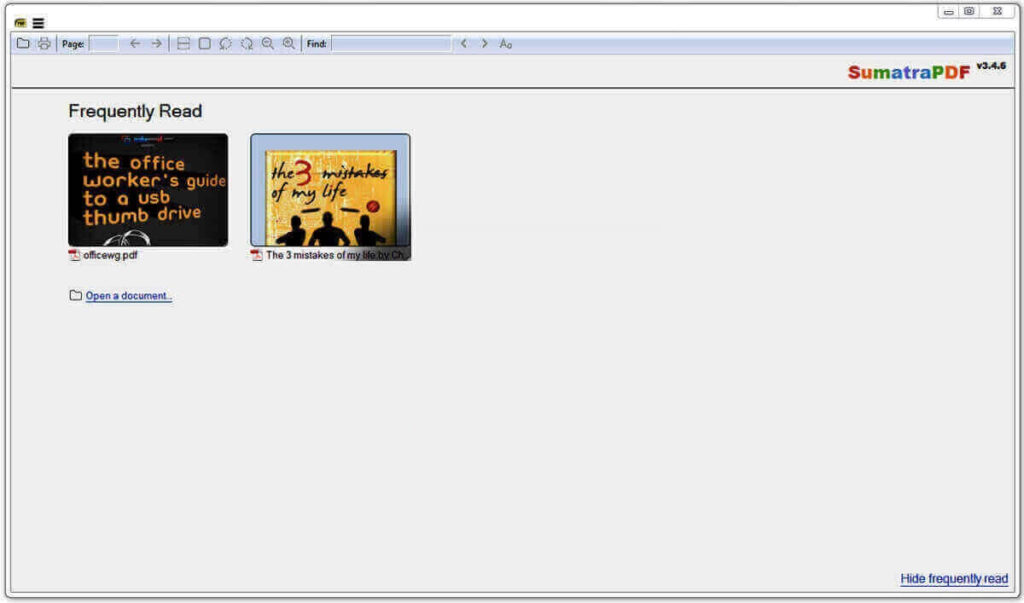
Sumatra PDF Features:
Open-source and free: This PDF reader is developed under (A) GPLv3 license, with some code under BSD license, and therefore it is completely free to use.
Lightweight and fast: This PDF reader is very light in size. The installer size is only 6 MB and expands to a few more MBs after installation. Whereas other popular PDF readers like Foxit Reader or Adobe Reader are quite bigger than this. It starts very quickly and can open any large PDF without any lag.
Minimal interface: The user interface of this app is very simple and clean hence easy to understand.
Customizable keyboard shortcuts: You can add new keyboard shortcuts or re-assign existing shortcuts to a different command.
Easily Customizable: You can customize the app interface and different options according to your choice.
Tabbed view: You can open several documents and move between them with one click.
Supports ebook formats: It is not just a PDF reader app, you can use it to read different ebook formats like EPUB, MOBI, CHM, XPS, DjVu, CBZ, CBR, etc. on Windows.
Portable version: Sumatra PDF Reader can be used without any installation as it is also available as a portable application. So you can carry it in a removable media like a Pen drive and can run it directly from the Pendrive.
| Software | SumatraPDF 32-bit |
| Developer | Krzysztof Kowalczyk |
| Website | sumatrapdfreader.org |
| Version | 3.5.2 |
| License | Freeware |
| Operating System | Windows 10, 8, 7 (32-bit) |
| Size | 7.1 MB |
| Category | PDF reader |
| Language | English |
| User Rating | Array |
| Updated on | January 2024 |
Download Sumatra PDF Reader 32-bit: |
Download Sumatra PDF 32-bit:
Click the below download link to go to the download page.
Download Sumatra PDF 64-bit:
or
Download the Sumatra Portable version:
Sumatra PDF Reader portable version can be run without installing it on the PC.
Download Sumatra PDF for Windows XP:
You can also download Sumatra PDF Reader 32-bit for older operating systems like Window XP, Vista from below:
If you are looking for a PDF Reader that provides more features in less size then Sumatra PDF is the right choice for you. This little program is a free open-source PDF Reader that can also read XPS, eBook (ePub, Mobi), CHM, DjVI, and comic books (CBZ and CBR) on Windows. Direct download Sumatra PDF 32-bit for Windows 7 and 10 PC safely.