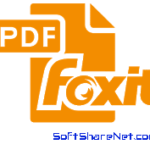Cool PDF Reader for Windows PC is a lightweight free PDF reader for Windows PC. Like Adobe Reader, Cool PDF provides all the features required to handle a PDF file, but unlike Adobe Reader, it loads PDF files extremely fast. It is also capable of converting PDF files to several text and graphics formats and the conversion is totally free.
Cool PDF Reader download for Windows offers a fast and easy way of viewing PDF files on a PC. With simple controls, lightweight nature, and some other useful features, this program is the best free alternative to other popular PDF Readers such as Adobe Acrobat, Foxit Reader, etc. You can download Cool PDF Reader for Windows here. We have also discussed its features and characteristics below.
Cool PDF Program Interface:
The interface of the program is designed perfectly making it relatively easy to understand. The command icons are all clearly labeled, with descriptions popping up when you roll them with your mouse. This is a good thing since the online help file is a confusing mess that is nearly impossible to make sense of. To get started, users can select a PDF document using the standard file tree search method. Once opened, the document is clearly displayed with a page view.
Cool PDF Features:
Cool PDF Reader has several primary features that We were pleased to discover. It is easy to zoom in and out with a single mouse click on the main screen and you can cycle the pages forward and backward with ease. Another exciting aspect of the viewer is its Slide Show option which automatically turns the pages for the user. Unfortunately, you can’t input a specific page to jump to but you can access that function in the menu. All in all, we were very pleased with the performance of the PDF Viewer and found it to be a reliable and functional program to read PDF files.
This freeware program has another useful and most impressive feature is the ability to convert PDFs to several other formats. With just a few clicks of the mouse, users can Save As and choose between TXT, BMP, JPG, GIF, PNG, WMF, and more file types. This is a great alternative to Acrobat, as it provides a fast and simple way to view and convert PDFs. Whether you are a professional or general user, this program is sure to help you a lot while managing PDF Documents. Additionally, it supports all Windows versions.
Cool PDF: Best PDF Reader for Windows 7, XP:
Even though Cool PDF Reader is a lightweight and small in size, it is one of the best PDF readers for Windows 7 32-bit and 64-bit PC. With the standalone offline installer, you can easily run it on your Windows 7, Vista, and the old Windows XP without any issues. It is compatible with these old Windows operating systems.
OS Requirement for Cool PDF Reader:
As we have stated above, this application is free to download and use for Windows PC. Cool PDF Reader supports all Windows versions including the latest Windows 11 to the oldest Windows XP. You can install it on Microsoft Windows 11, Windows 10, Windows 8.1, Windows 8, Windows 7, Windows Vista, Windows XP, Windows 2000, Windows Server 2022, 2019, 2016, 2012, 2008, 2003, and 2000 PCs. It is designed for both Windows 32-bit and 64-bit computers.
Technical Details of Cool PDF:
- Product Name: Sumatra PDF v3.5
- Publisher: pdf2exe.com
- Category: PDF Reader
- Supported OS: Windows 11, 10, 7 Windows XP (32-bit & 64-bit)
- License: Free for home and personal use only.
- Version: 3.5
- Size: 3.2 MB
Cool PDF Reader Download for Windows:
Download the standalone package below, it does not need to be installed on your PC:
Related Software:
People Also Read: 7 Best Free PDF Reader for PC
The above link to download Cool PDF Reader for Windows allows you to get the standalone package that you can use without installing it on your PC. You can also use it as a portable application.