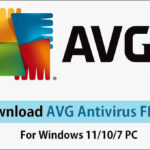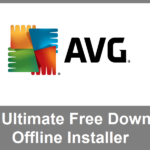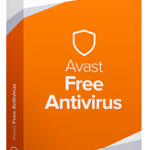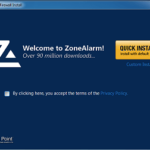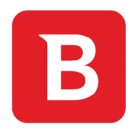
Bitdefender Total Security latest version is designed to provide all round to your devices. Free download Bitdefender Total Security for Windows to get comprehensive protection against viruses, spyware, phishing attacks, ransomware, and identity theft attacks on all major digital platforms and operating systems.
Bitdefender Total Security latest version for Windows includes essential features like file encryption, a system optimization tool, secure VPN, online backups, etc. It is also known for providing the best anti-malware protection. Download the Bitdefender Total Security offline installer for Windows 11, 10, and 7 PCs for free.
Bitdefender Total Security Download is an impressive and reliable security suite that protects your computer system from all sides using the best anti-virus, and firewall protection. It includes all the important security features like anti-virus, personal firewall, backup solution, multi-layer ransomware protection, VPN, network management tool, and many others.
The interface of Bitdefender is very friendly and easy to use. The home dashboard is well-designed, and by default, it provides an automatic feature called Autopilot, which implements the best security configuration and makes all the security-related decisions on its own, so that you don’t need to configure any settings.
Bitdefender Total Security offline installer:
As you know an offline installer is handier than an online installer, as it contains all the files and data required to install Bitdefender on a PC, and therefore it is quite bulky than the online installer. You can use the offline installer package at any time to install the program on any PC once downloaded. It does not even require an internet connection to install. Download Bitdefender Total Security standalone offline installer and secure your PC with World’s No. 1 PC Antivirus software.
| Technical Description | |
| Name | Bitdefender Total Security |
| Developer | Bitdefender |
| Website | www.bitdefender.com |
| Version | 27.0 |
| License | Trial Version |
| OS Support | Windows 11/10/8/Windows 7 (SP1) |
| Installer Type | Standalone Offline Installer |
| Category | PC Security / Antivirus |
| Language | English |
| Rate this | Array |
| Updated on | January 2024 |
Bitdefender Total Security Download for Windows: |
DOWNLOAD 64-Bit version
Or
DOWNLOAD 32-Bit version
If you want to download the Bitdefender Total Security from its home page or download page, there is no way to get it and the central account also does not have the Bitdefender offline installer download links. Because Bitdefender has not shared the link on their website directly. But you don’t have to worry about it because we have shared the Bitdefender offline installer download links here so that you can easily download the Bitdefender Total Security 32-bit and 64-bit for Windows PC directly.
Is Bitdefender Total Security Reliable?
The Total Security version of Bitdefender is one of the most powerful PC security applications for Windows. Along with the usual security features like real-time protection, firewall, and tune-up options, it is loaded with the most sophisticated and much-needed advanced security features that make it very reliable.
The Bitdefender Total Security is the all-in-one security solution that covers everything in terms of the safety and security of your computer – including simple daily tasks like scanning a downloaded file from the internet to once-in-a-while system optimization. It also includes special “Games and Laptop modes”. The Games Mode activates the firewall to prevent connection issues and disables any resource-intensive processes in a safe mode for a better gaming experience and the Laptop Mode temporarily adjusts the security settings to prevent the security program from draining the battery of your laptop.
Security features of Bitdefender Total Security:
- Real-Time Data Protection: Absolute power in the most efficient anti-malware solution available today. Bitdefender Total Security works against all e-threats, from viruses, worms, and Trojans, to ransomware, zero-day exploits, rootkits, and spyware. Your data and privacy are safe.
- Anti-malware protection: It provides strong protection against malware to keep your device safe and disinfected from malicious programs, viruses, spyware, etc.
- A strong Firewall: With Bitdefender Total Security, you get a powerful layer of network protection to protect your computer by preventing the transmission of viruses and malware through a public network, internet, email, etc so that your personal information stays safe from hackers and data snoops.
Related PC Security Software:
Avast Premium | Avast Free | AVG Ultimate| Malwarebytes
- Multi-layer ransomware protection: Ransomware is now a technic used by cybercriminals to demand payment or ransom from a victim by encrypting the victim’s computer data and files. But Bitdefender’s multi-layered protection against ransomware includes a data-protection layer that safeguards your documents, pictures, videos, and music against all kinds of ransomware attacks.
- Network Threat Prevention: It is another new feature of Bitdefender Total security to identify and prevent suspicious network-level activities also to block modern exploits, malware, etc. It is capable of stopping attacks before they even begin. The new cyber threat intelligence technologies included can analyze and identify suspicious network-level activities, and block sophisticated exploits, malware- and botnet-related URLs, and brute force attacks.
- Anti-theft feature: Bitdefender TS includes an effective anti-theft technology for your Windows laptop or tablet. It lets you access your devices remotely from anywhere in the world via your Bitdefender Central account.
- Anti-phishing: Bitdefender’s anti-phishing feature blocks phishing websites and URLs to protect your data.
- Vulnerability Assessment: Bitdefender scans your device for security holes, vulnerabilities, and for outdated and vulnerable software, missing Windows security patches, and potentially unsafe system settings, with just one click. It checks your PC then indicates the best fix.
- Rescue Environment: The Rescue mode or rescue environment is another best feature of Bitdefender Total Security software. Some very intelligent viruses and rootkits cannot be removed in normal mode. These types of sophisticated malware, like rootkits, need to be removed before Windows starts. Therefore, the Rescue mode reboots your computer if Bitdefender detects such a dangerous program and reboots the system in Rescue Mode to clean up the threats and restore your system.
- Devices Optimizer: Improve speed and performance for your devices with OneClick Optimizer.
- Bitdefender VPN: With Bitdefender’s secure VPN service, you can stop worrying about privacy on the web. It protects your online presence by encrypting all Internet traffic. Bitdefender Total Security lets you use up to 200 MB of encrypted traffic on your devices every day.
- File Shredder: It is a very useful tool that lets you delete any file securely so that it leaves no traces of its existence on your PC.
Along with these advanced features, the Bitdefender Total Security also provides many other very essential security features like parental control, browser sandbox, password manager, different work modes, Webcam Protection, File Encryption, Password Manager, File Shredder, Anti-tracker, Microphone Monitor, Webcam Protection, Safe Online Banking, Parental Control, Privacy Firewall, Anti-Theft, Wi-Fi Security Advisor and many more.
Summary:
Bitdefender Total Security is an excellent option and the best one-stop security solution for your PC and smartphone. You can download Bitdefender Total Security offline installer for Windows PC using the links below. Please note, that this premium version only offers a one-month free trial period. After the trial period, you will need to purchase a license key or activation code to further use this powerful antivirus program. However, if you are looking for some free alternatives to Bitdefender, we recommend you to read this list of the best free antivirus for PC.