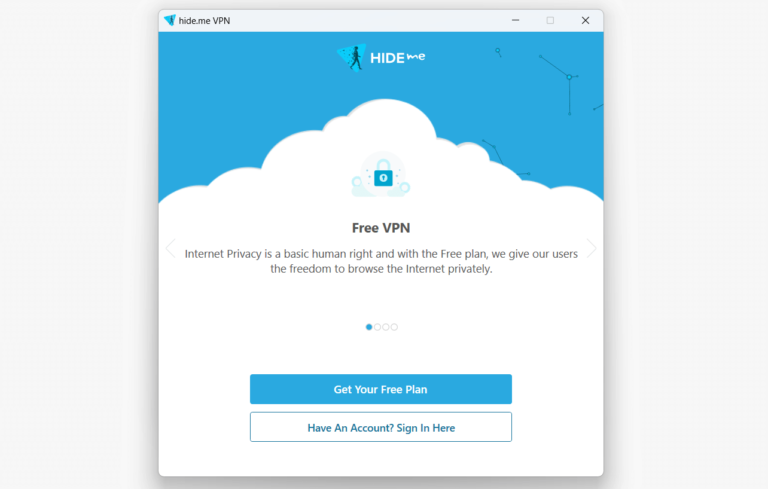What is Hide.me VPN and why do we need it?
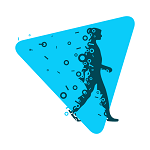 Hide.me VPN is a trusted VPN application to access any content on the web using a safe and secure connection. Hide me VPN free hides your real IP address, your location, and identity from IPS (Internet Service Provider) and any other third parties and allows you to surf the Internet from anywhere in the world freely.
Hide.me VPN is a trusted VPN application to access any content on the web using a safe and secure connection. Hide me VPN free hides your real IP address, your location, and identity from IPS (Internet Service Provider) and any other third parties and allows you to surf the Internet from anywhere in the world freely.
After activating the Hide.me VPN, it encrypts your internet connection to hide your data and open any website anonymously. You can even browse any geographically restricted website easily. Download Hide Me Free VPN for Windows 11, 10 an Windows 7 (32-bit and 64-bit) PC.
Features:
Hide.me Free VPN for Windows provides several useful advantages, such as:
Completely Free: Yes, you heard it right; The free version of hide.me VPN is completely free. Although the free version has some restrictions such as 10 GB of bandwidth per month, one connection, and so on, it is enough for many people who do not use video-sharing websites much.
Related Article: 7 Best Free VPNs for Windows
User-friendliness: The interface of Hide Me Free VPN download is very simple and friendly and any computer user can use it effectively. This beginner-friendly application lets you set it up and start using it instantly after installing it.
Safe and Secure: Hide.me is a very secure and trusted VPN that offers strong encryption and a strict no-log policy that has been audited.
Kill Switch: A Kill Switch is one of the most required features in VPN apps. It prevents accidental data exposure if the VPN connection drops accidentally by blocking your internet access until the VPN connection is restored.
Multiple Location: In its free plan, Hide.me offers 8 different locations and automatically changes your location to the one with the fastest and most secure connection at the time. You can also change the location manually. After connecting to the VPN, it shifts your actual location to the selected country.
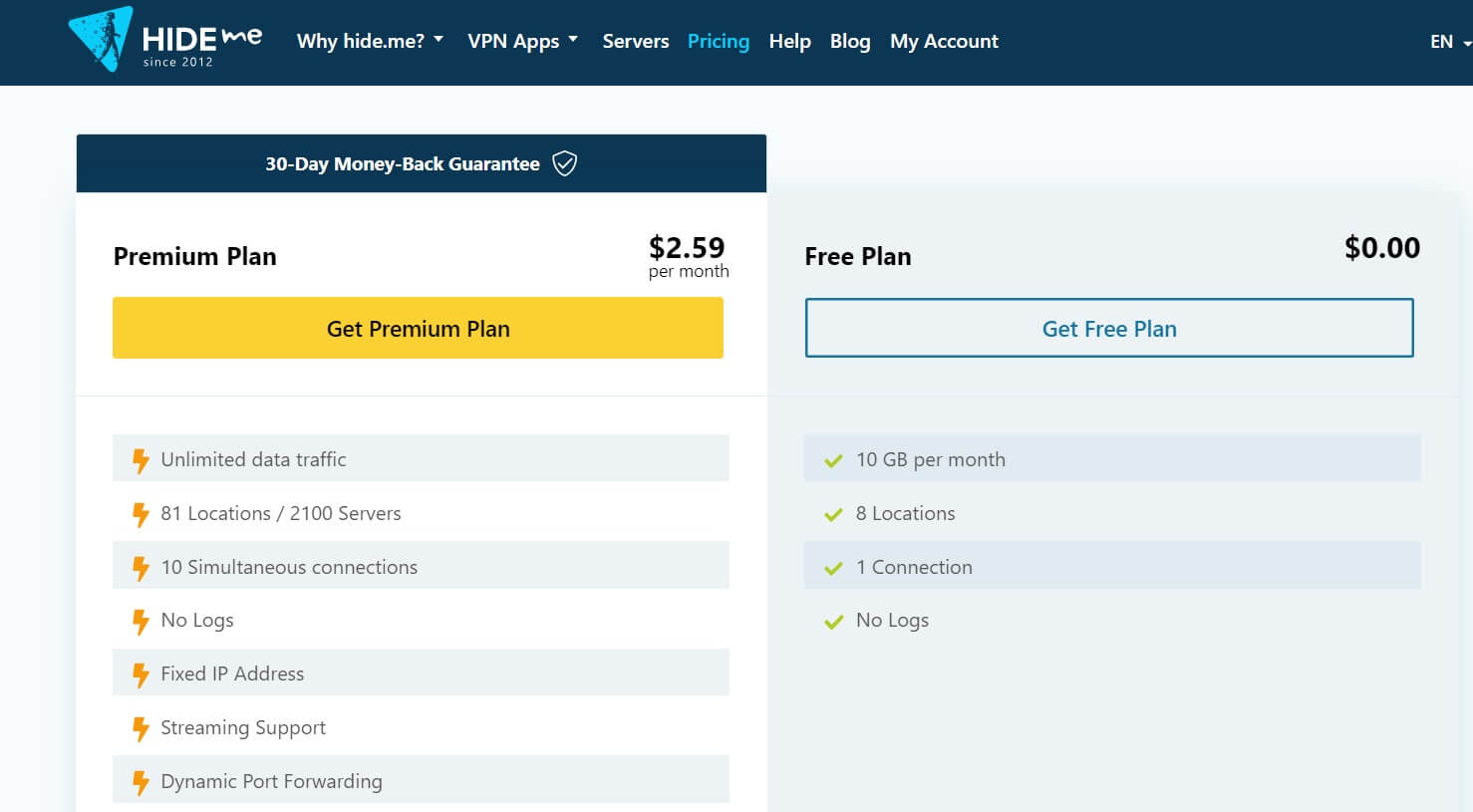
How to Use Hide Me VPN free:
After installing the application, you can easily setup it up to get free VPN service. First download Hide me VPN using the below download link. After downloading, install it by double-clicking the installer. After installation is completed, run the program and then click on “Enable VPN” and then click “Connect to VPN” to automatically connect to a free VPN server. Once you’ve enabled this, it will take a few moments to establish a connection to the fastest and most secure VPN available at that time. It is really simple and straightforward process; is not it?
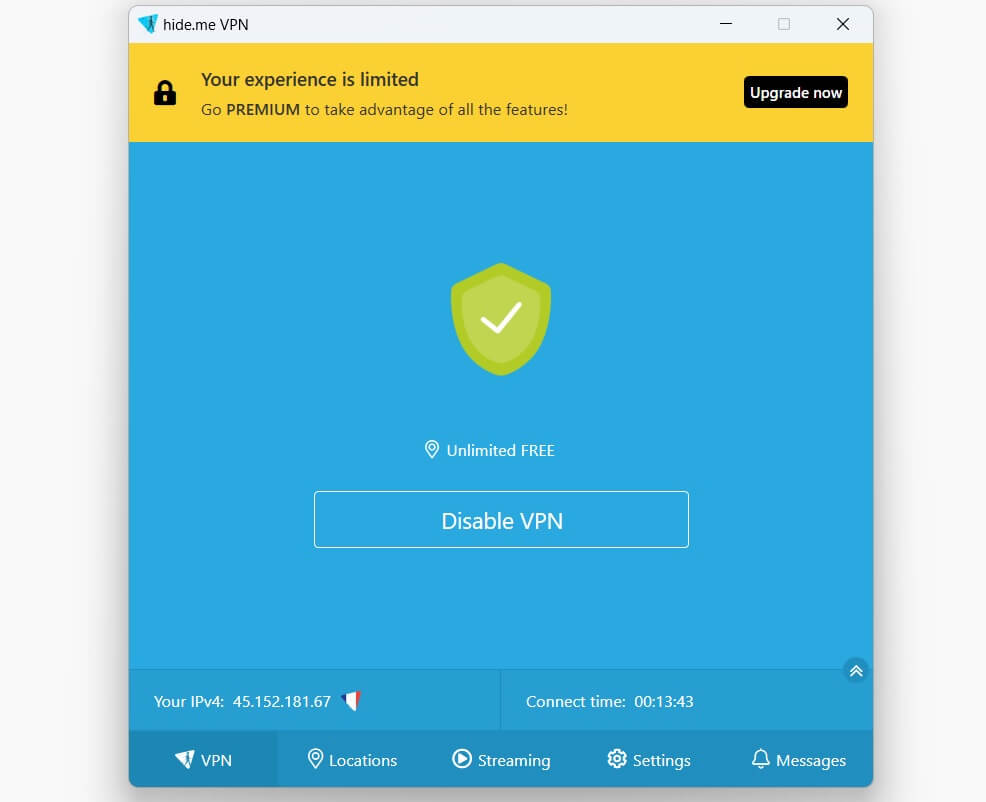
Customizable Settings of Hide Me Free VPN allows you to customize the connection settings according to your requirement in several ways such as setting up a custom server, enabling or disabling auto-connect, configuring the Kill Switch actions, configuring Smart Guard and Stealth Guard, configuring VPN Protocol, etc.
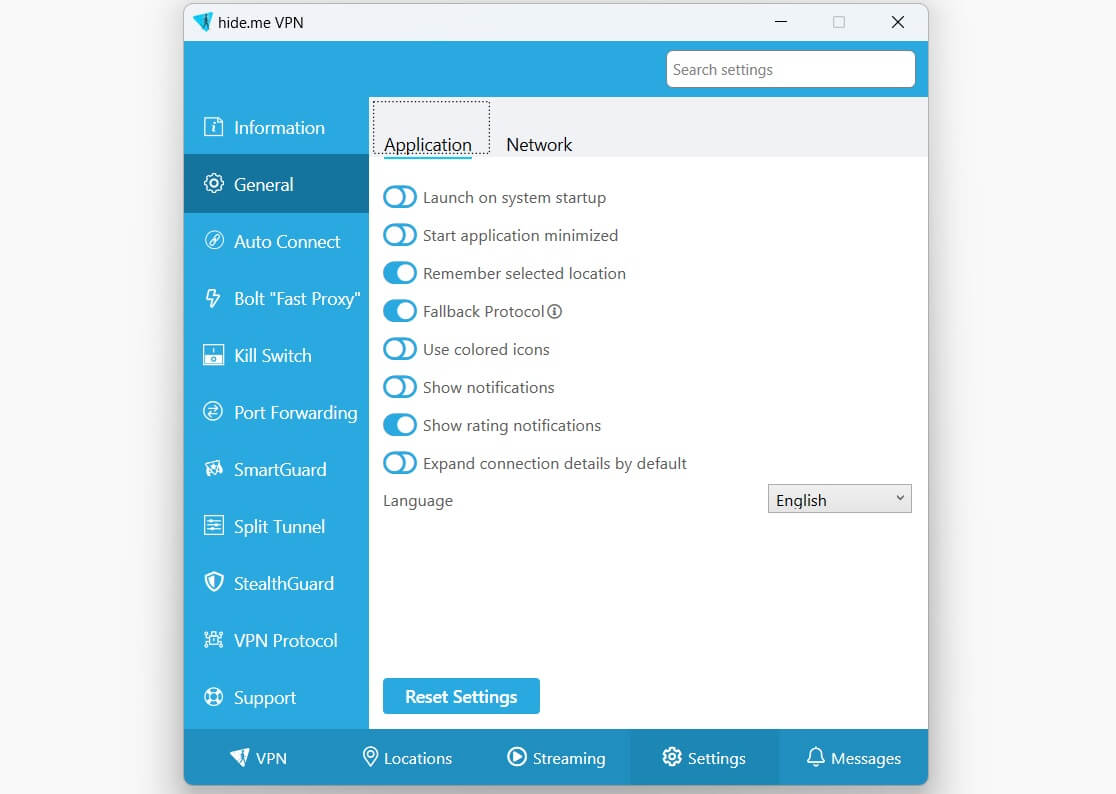
Technical details:
- Name: Hide.me Free VPN
- Developer/Publisher(Website): eVenture Ltd
- Category: Privacy & Security / VPN
- License: Free
- OS Required: Windows 11, 10, 7 (32 & 64 bit)
- Version: 3.16.3
- Size: 14 MB
- Free Alternatives: Privado VPN, Windscribe Free
Hide Me VPN Free Download for Windows:
Click the below button to get the PrivadoVPN installer for Windows 32-bit and 64-bit PC.
Hide.me VPN Download Link:
Or download the top free alternative to Hide.me VPN:
Conclusion:
Hide.me VPN download is a comprehensive VPN app to protect your privacy by hiding your real location and encrypting your connection. Using Hide.me, you can securely surf the internet from anywhere in the world. Overall it is a useful tool for protecting identity and digital data, and access any content on the web easily with safety. Download Hide me VPN Free for Windows PC now.