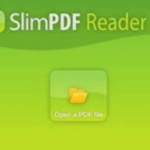What is Sumatra PDF?

Sumatra PDF download for Windows PC is a lightweight and fast PDF reader app that is created for maximum comfort and useful features with minimum requirements. Sumatra PDF reader is an open-source free PDF viewer that supports several eBook formats, text, and comic book archive files such as ePub, MOBI, CHM, XPS, DjVu, CBZ, CBR, etc, and lets you read them on your PC. It is a lightweight PDF reader that is easy to download and install on any Windows computer.
Why Do You Need Sumatra PDF Reader?
Sumatra PDF Reader is specially developed to target users who have a very low-end computer and struggle to read PDF files using the Adobe official PDF reader app Adobe Reader or the popular Foxit PDF Reader. Because it is so easy to get access to all the tools that are needed for reading PDFs, Sumatra PDF is also very useful for those who have very little technical knowledge of computers. As it is very lightweight, you can run Sumatra PDF on a low-end PC easily. It works much better than similar commercial software in terms of performance and features.
Features of Sumatra PDF Reader:
Sumatra PDF Reader Download with Simple but Important Feature:
Sumatra PDF 64-bit is one of the smallest PDF readers to read PDFs. The size of its installer is under five MB. It has all the basic but essential features required to handle a PDF file. Using this app, you can view PDFs, print PDF files, search, rotate, zoom in, zoom out, go to the first page, go to the last page, flip a page in book mode, enter full-screen mode, presentation mode, etc. It has a simple set of keyboard shortcuts to complete your work quickly.
Very Lightweight:
Due to its lightweight size, Sumatra PDF is very fast and can open any PDF file very quickly. On the other hand, It requires very few system resources to load and run the program. Therefore, it never impacts the performance of the PC and you can run it along with any other applications. You can install Sumatra PDF on both Windows 32-bit and 64-bit PC including the old Windows XP.
[Need the smallest PDF viewer for PC? Get Slim PDF 1.0, 1.4 MB only]
Portable Version Available:
Portability is another best advantage of Sumatra PDF. It provides both the installer and the portable version to use. You can download the installer which needs to be installed on the PC before use. But you can use the portable version instantly after downloading it without installing it on the computer. Just download the ZIP file of the Sumatra PDF 64-bit portable version and unzip it using Windows Explorer or other archive managers such as 7-Zip or WinRAR and click on the Sumatra PDF app to run it instantly. You can carry the portable version in any removable drive like a flash drive,
The advantages of Sumatra PDF 64-bit:
- It consumes only a small amount of computer memory (RAM) and computer system resources.
- It has a very simple and easily understandable user interface.
- Sumatra PDF also provides a portable version, which can be run from a USB drive.
- It supports many other formats like ePUB, XPS, CHM, CBR, CBZ, etc.
| Software | SumatraPDF |
| Developer | Krzysztof Kowalczyk |
| Website | sumatrapdfreader.org |
| Version | 3.5.2 |
| License | Freeware |
| Operating System | Windows 11, 10, 7 (64-bit) |
| Size | 7.9 MB |
| Category | PDF reader |
| Language | English |
| User Rating | Array |
| Updated on | January 2024 |
Download Sumatra PDF 64-bit for Windows 11, 10, 7: |
Download for Windows 64-bit PC:
Download Sumatra PDF 32-bit:
DOWNLOAD 7.1 MB
or
Sumatra PDF for Other Versions:
Download the Sumatra Portable version:
Sumatra PDF Reader portable version can be run without installing it on the PC.
Or
Sumatra PDF for Windows XP:
Sumatra PDF is also available for the old PC that runs Windows XP operating system. But the only thing is that you can not install the latest releases of the app on Windows XP as Windows XP doesn’t support the new versions of Sumatra PDF. The last supported version of this PDF Reader by Windows XP is version 3.1.2. Download Sumatra PDF 3.1.2 using the below link.
Related Software