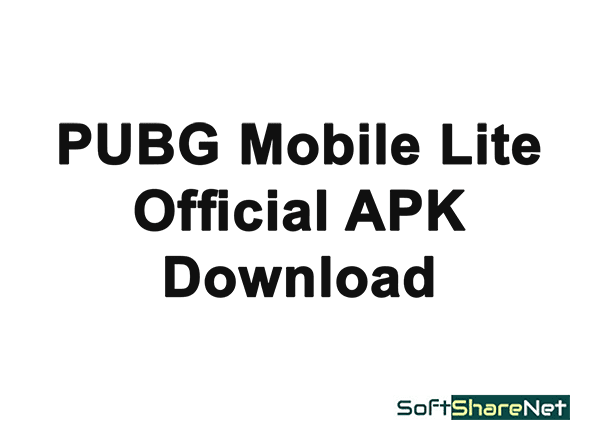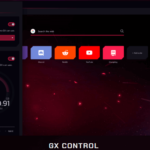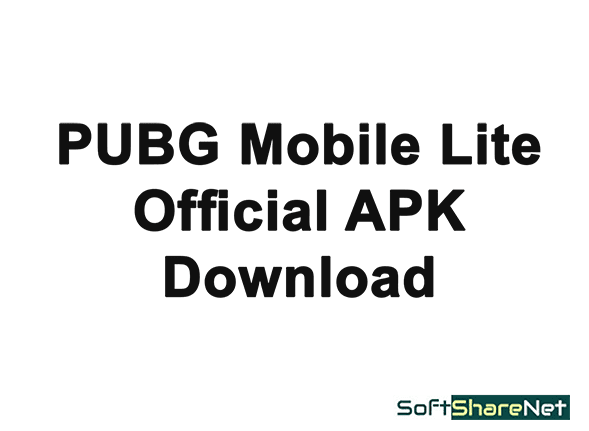PUBG Lite for PC is the lighter version of the most popular online multiplayer battle royale game PUBG. It is a new and free version of the PUBG PC game designed to play on computers and laptops equipped with low-end specifications. You can download and play PUBG Lite on a desktop or laptop that has a low-end processor, RAM, and graphics memory. It is completely free to play. The game size (installer) is also very small, 65 MB only and you can easily download it and play it on your PC. Here, you can download the PUBG Lite installer setup for Windows 11, 10, 8, and Windows 7 PC 64-bit.

The system requirements for PUBG Light PC are very low and you can also play it on an older PC that has only 2GB RAM and a dual-core processor. It does not require any Emulators like Bluestacks App Player or Nox App Player to play PUBG Light PC as it is designed to play on desktop or laptop computers.
PlayerUnknown’s Battlegrounds or widely known as PUBG is a very popular online game. It is available for different platforms like the computer, Xbox, and smartphones. Since the game is very heavy in size and also requires a high-end graphics processor, RAM, and system resources, it is not suitable for play in low-end devices. But the PUBG Lite for PC made it easy to play on a lower-end PC and also for free. The lite version of PUBG requires very few specifications compared to PUBG, but the experience of playing PUBG lights is similar to playing normal PUBG.
[Related Game]
PUBG Mobile Lite Latest Official app
Features of PUBG Lite for PC:
- PUBG Lite can be played on computers having low system specifications. But the experience of playing the lite version of PUBG for PC is similar to playing normal PUBG
- The size of the game is very smaller compared to the size of the PUBG game. But it also provides the same gaming experience. The gameplay is also similar to PUBG.
- The PUBG Lite Graphics is almost similar to PUBG and provides the same playing environment.
System requirements:
- Operating system: Windows 11, 10, 8, and Windows 7, 64-bit.
- Processor: Core i3 2.4 GHz
- Memory RAM: 4GB
- GPU: Intel HD 4000 or equivalent
- Disk space: 4GB
And the recommended system requirements are:
- Operating system: Windows 10, 8, and Windows 7, 64-bit.
- Processor: Core i5 2.8GHz
- RAM: 8GB
- GPU: NVIDIA Geforce GTX 660 or AMD Radeon HD 7870 or equivalent
- Disk space: 4GB
How to install PUBG Lite:
First, download the Setup file of the game using the below download link. Then find the PUBG Lite installer in the download folder. Now double-click the installer and follow the installation steps and you are all done.
If you are experiencing any problems starting the game, please download these required programs again.
Details of the Application:
- Name: PUBG Lite for PC
- Publisher: PUBG Corporation
- OS Requirements: Windows 11, 10, 8, and 7 (64-bit).
- Category: Online Game
- License: Free
- Size: 64.2 MB
- Version: The latest version
-
Website: lite.pubg.com
Download PUBG Lite for PC for Windows 10/7:
Download free from its official source using the below download link: