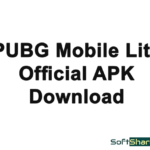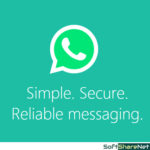BlueStask 5 is a free Android emulator that enables Android apps to run on Windows computers. Basically, it is an Android emulator for PC and one of the first software of its kind that allows you to use your favorite Android mobile games and apps on your computer. Using BlueStacks version 5, you can play popular games like PUBG Mobile, Call of Duty, Fortnite, Angry Birds, etc, and other applications like Telegram, Evernote, WhatsApp, and many more on a Windows PC. It also allows users to sync any apps from their phone using the BlueStacks Cloud Connect Android app. You can download BlueStacks 5 for Windows PC here.
Download BlueStacks 5 Offline Installer for PC is a fully free application. It also allows you to sync the apps from your phone using the Cloud Connect Android app. BlueStacks APK app player is a great tool that allows you to run your favorite mobile apps/games in full-screen mode using a PC.
Why BlueStacks 5?
BlueStacks 5 will take your gaming experience to new heights. Using it, now you can enjoy superior performance in your favorite games with the most powerful version of BlueStacks yet! Some of the improvements that you will enjoy are:
- Up to 40% reduced RAM when playing on a single instance.
- Up to 50% reduced RAM when playing on multiple instances.
- Enhanced engine for smoother and higher FPS.
- Up to 87% less CPU usage.
- Up to 97% less GPU usage.
- Faster app-launch time in BlueStacks 5
- Light-weight and a leaner interface
- Ability to create more instances
How to install BlueStacks 5 on a Windows PC:
Installing the BlueStacks App Player is similar to installing other software programs on a PC. You just need to follow a few clicks to finish the process.
- First of all, download BlueStacks 5 offline installer for PC through the below links.
- After downloading the app, find the downloaded BlueStacks setup (installer) file in the download folder on your PC.
- Now double-click on the setup file to begin the installation process.
- Then, click the “Next” button to accept the terms of use of the app.
- Now enable “App Store Access and Application Communications”.
- And then click the “Install” button to start the setup process. After a few minutes, the installation will be completed.
System Requirements:
The minimum system requirements to run BlueStacks 5 on a Windows PC are:
- Operating System: Microsoft Windows 7, 8, 10, or above.
- Processor: Intel or AMD Processor. (Intel or AMD Multi-Core Processor recommended)
- RAM: Your PC must have at least 4GB of RAM (recommended RAM 8GB or higher)
- Storage: BlueStack 5 requires at least 5 GB of Free Hard Disk Space.
- You need the PC’s administrative privileges to run the app.
- An Up-to-date graphics driver.
- Internet: Broadband connection to access games, accounts, and related content.
- BlueStacks requires Microsoft .NET Framework to run the app. You can download .NET Framework here.
BlueStacks 5 will work on systems that fulfill the minimum systems requirements. However, it is recommended to use the latest and better hardware and software than the minimum requirement for a superior gaming experience.
Technical details of BlueStacks:
The technical details of the application are listed below:
- Title: BlueStacks App Player
- Author: Bluestack Systems Inc.
- Website: www.bluestacks.com
- Category: Android Emulator
- Version: 5.22
- Requirements: Windows 10, 8, and 7 (32-bit and 64-bit)
- Language: English
- License: Free
Download BlueStacks 5 offline installers:
Installing Blue Stacks using the following offline installers will install BlueStacks 5 Nougat 32-bit on your computer by default:
Get it for the 64-bit version of Windows, Size: 3.4 GB
Get it for the 32-bit version of Windows, Size: 558 MB
Or
Download BlueStacks 4 Offline Installer from below:
And if you want to install Nougat 64-bit or Pie 64-bit using this offline installer, please follow the steps mentioned here.
NOTE: Using the offline installer, you can install BlueStacks 5 with only one Android version — Nougat 32-bit, Nougat 64-bit, or Pie 64-bit. To create instances for different Android versions later, please use the Multi-instance Manager by following the steps given in this article.
Or
Download Version: 5.9.100.1075 (old version)
Download for the 64-bit version of Windows, Size: 1.6 GB
Download for the 32-bit version of Windows, Size: 488 MB
Download BlueStacks 5 offline installer for Windows 32-bit and 64-bit computer systems using the links above. These offline installers contain all the necessary files and data required to install BlueStacks on a computer. Download and install the BlueStacks Android emulator on your PC and enjoy your favorite mobile game on your computer screen for free. You can always download the latest version of the BlueStacks app player using the links listed above.