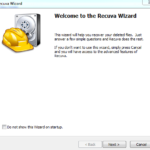The Free PDF to Image Converter by Weenysoft is a powerful offline PDF converter that converts any PDF file into image format very quickly. Weeny Free PDF to Image Converter is a fully offline PDF to image conversion tool for Windows PC that is simple and easy to use. Unlike several other online apps, this application works without any internet connection. This application can convert every page of aPDF document into image file formats like JPG, TIF, BMP, PNG, PCX, or GIF. Additionally, it is also capable of extracting all images from a PDF file.
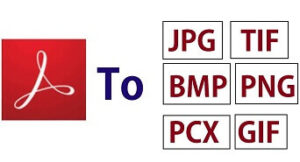
How to use Free PDF to Image Converter:
The functionality of this PDF to Image Converter app is very simple and easy to use. After launching the app, you can add PDF files to the list, and then the app lets you select the output directory. Then you have to choose the output image format such as JPG, TIF, BMP, PNG, PCX, or GIF, and click the “Convert Now” button to start converting PDF documents to images. Weeny Free PDF to Image Converter supports batch PDF document conversion. PDF to Image Converter can convert the whole PDF document or only the pages you choose to image files. Each PDF page will be saved as one separate image file.
Related Software
‘Convert’ unit converter for PC
Is Weeny PDF to Image Converter free?
Yes, Weeny Software PDF to Image Converter is 100% free to download, install and use on your PC. It places no watermark on the output file, has no limitations, and has no extra fee.
It is a full-version app that does not need to register or buy a license key to use it. You can install and use it directly after downloading. The full version means the file is complete and comes with all the data needed to install and manage this software. This software doesn’t have any watermark, nag screen, time expiration, or functional limitations.
Features of PDF to Image Converter:
- Free PDF to Image Converter convert PDF document to image files instantly.
- It’s an easy-to-use app that only requires a couple of clicks to finish PDF to image converting.
- It is 100% free to download and install and you can use it with no watermark issue, no limitations, and no hidden charges.
- It lets you choose only the pages in PDF files that you want to convert, extract all images from a PDF document, or you can convert the whole file.
- Free PDF to Image Converter supports many image formats like JPG, TIF, BMP, PNG, PCX, and GIF.
- It is a standalone app that works without any PDF printer drive or third-party program.
How to download this app?
You can download PDF to Image Converter using the direct download link listed on the next download page. Just go to the download page using the below link and then click the direct button to download it on your PC. You can install it on almost all Windows PC such as Windows XP, Windows Vista, Windows 7, and Windows 10, both 32-bit and 64-bit versions for free.
Technical Description:
- Publisher/Developer: Weeny Software
- Category Utility/Converter
- Version: 2.0
- Platform: Windows 10, 8, Windows 7, XP, and Vista (32-bit/64-bit)
- License: Freeware
- File Size: 4.92M