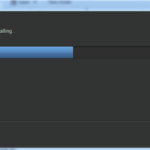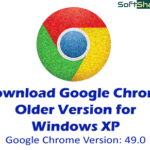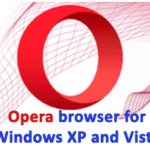CCleaner for Windows XP makes your old PC faster and more workable by finding and removing unnecessary registry entries, all the unnecessary and unused files, temporary files, and broken shortcuts from your computer, and also freeing up hard disk space. CCleaner is an easy-to-use freeware system optimization and cleaning tool for Windows XP, Windows Vista, Windows 7, Windows 10, etc.

What is Ccleaner:
Ccleaner is a fully-featured registry cleaner. It cleans your computer’s unnecessary registry files without harming your computer system. Another very useful feature of the latest Ccleaner is that it completely erases the traces of your online activities such as your Internet history. It cleans your internet browser’s cookies, cached files, browsing history, tracking files, etc in just one click.
It is a free, closed-source program developed by the private software company Piriform Ltd and it can be downloaded and installed on various devices for free.
By installing CCleaner on your PC, this app allows the cleaning up of different files, as well as optimization of the operating system. Additionally, Ccleaner is capable of uninstalling multiple programs from your PC and also lets you disable certain applications from being executed at system startup.
Ccleaner 5.64 for Windows XP, Vista:
As we have already stated above that Ccleaner is one of the widely used free PC optimizers that makes your PC faster by cleaning unnecessary junk files, obsolete files, unwanted registry entries, etc easily. The latest version of this app runs on all modern Windows versions like Windows 11, 10, 8, 7, etc. But if you have an older PC that runs Windows XP, ME, or Vista, then you have to install an old version of Ccleaner as the latest version is not compatible With Windows XP and Vista.
The final version of Ccleaner supported by Windows XP is version 5.64 and you can download it for Windows Vista, XP, or ME versions for both 32-bit and 64-bit platforms. Download CCleaner for Windows XP from its official site using the link shared here. On this page, we have listed Ccleaner 5.64 download links for older Windows computers.
Technical details of the App
- Title: CCleaner 5.64
- Category: Utility App/PC Optimizer
- Author/Developer: Piriform
- Website: www.ccleaner.com
- Version: 5.64.7577
- Size: 17 MB
- OS Requirements: Windows XP, Windows Vista 64-bit, Windows Vista 32-bit,
- Language: English. (Also available in Spanish, Italian, Polish, Japanese, German, Chinese, and French)
- License: Free
Download CCleaner for Windows XP, Vista:
Click on the below link to go to the download page where you can download CCleaner for Windows XP directly.
Get CCleaner for Windows 11, 10, 7:
You can get CCleaner for the latest Windows systems on the below page.
Overall, CCleaner for Windows is a multifunction tool that keeps your PC safe, and secure and helps to run fast. It cleans the Windows Registry, manages which programs start when you start Windows, checks for program updates, chooses which files and Registry entries to include or exclude when you clean your system, free ups disk space, and also helps you to keep your identity safe and secure on the internet by cleaning all your PC internet browsers.
Related Software