
LDPlayer 9 is a powerful emulator for Windows PC, that is used to play Android games on a PC and run other applications. You can download LDPlayer 9 for PC to get outstanding flawless performance and constancy that has never been seen before while playing mobile games on PC. The LDPlayer 9 is the most recent version that is designed to offer support for both 64-bit and 32-bit APKs to make it better in compatibility. That means, whether you have a 64-bit or 32-bit game, you can play both on LDPlayer 9 emulator.
LDPlayer is a popular Android emulator developed by XuanZhi International Co., Limited, a company based in China. It is free software to play Android games on a Windows PC. It supports all apps that are available on the Google Play Store.
Why Should You Use LD Player 9?
There are many emulators available for PCs to run Android apps, LD Player 9 is one of the best free Android emulators in terms of gaming that provides a wide range of compatibility, ideal performance, faster response, and overall best user experience. It has a multi-functional dashboard with a user-friendly interface that even provides a better experience than a real phone. So don’t wait and LDPlayer 9 download for Windows PC now.
Is LDPlayer Easy to Use?
Yes, LDPlayer 9 is extremely easy to use and navigate. It has a very simple and friendly interface that allows users to run any application instantly. The various tools and options are placed on the right sidebar of the program so that they never disrupt the interface and users can access it easily.
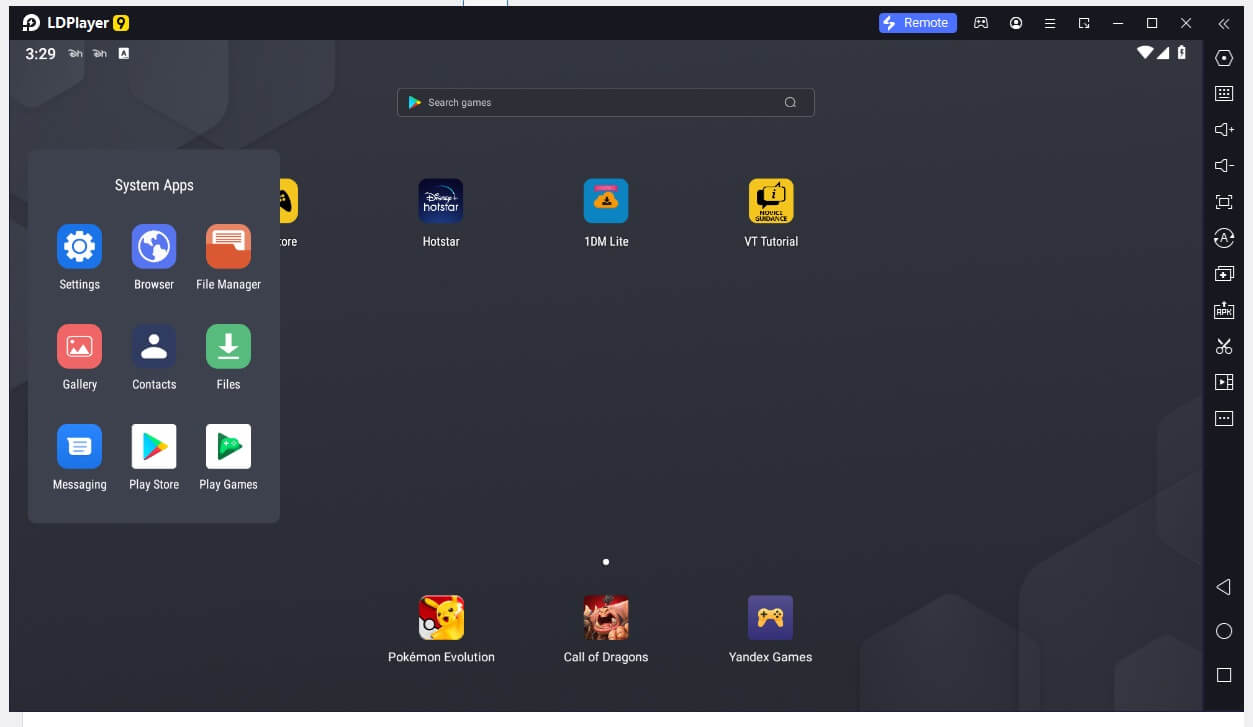
Features:
Supports the latest Android games: Using LDPlayer 9, now you can play the latest Android games and apps on your PC, as it is optimized based on Android 9 Pie OS to provide better compatibility with the latest Android Games and apps.
Lightweight and Fast: Compared to several other popular Android emulators, LDPlayer version 9 is quite small in size hence lightweight. It offers a smooth and faster response when you start the program and also during the launching of a game.
Low resource consumption: The developers have designed the LDPlayer in such a way that it consumes less memory and CPU resources without compromising performance. It optimizes the use of computer resources and provides the most powerful performance support so that users can run more multiplayer at the same time and keep the frame rate stable.
Supports both 32 and 64-bit apps: Unlike the previous version, LD Player 9 is designed to run both the 64-bit and 32-bit APKs in one application.
Supports Higher Framerate: LDPlayer 9 allows you to play high graphics mobile games at a stable 60FPS even on low-end PCs. You can even enjoy up to 120FPS on a good PC.
Better Control with Keyboard and Mouse: When you play a game on an emulator, you always have better control over the game due to the use of the keyboard and mouse. Also, you can easily set Hotkeys and Macro.
| Name | LD Player 9 |
| Developer | XuanZhi |
| Website | www.ldplayer.net |
| Version | 9.0.71.3 |
| License | Freeware |
| OS Support | Windows 11, 10, 7 (32/64-bit) |
| Size | 732 MB |
| Category | Android Emulator |
| Rating | Array |
| Updated on | June 2024 |
LDPlayer 9 Download for Windows PC: |
Get the LDPLayer 9 standalone offline installer for Windows PC using the below link.
Best Alternative: Download NoxPlayer
System Requirements:
These are the minimum system requirements to install and run LDPlayer 9 on a PC:
- Processor: Intel or AMD CPU Processor x86 (32-bit) / x86_64 (64-bit)
- Operating Systems: Windows 10, 8, 7, and Windows XP SP3
- Other Software: Windows DirectX 11 / Graphic driver with OpenGL 2.0
- Ram: Minimum 2GB of system memory (RAM)
- Hard Disk: It requires a minimum of 36GB of free hard disk space
- ·Hardware Virtualization Technology (Intel VT-x/AMD-V) enabled in BIOS
How to install LDPlayer?
Let’s see how you can install LDPlayer on your PC. First, download the installer using the link shared above. After downloading the LDPlayer installer, find it in the download folder and double-click on that file or right-click on it and then select the “open” or “Run as administrator” option to start the installation process, and then click Next.
Then click the Next button and then follow the simple installation wizard in the next windows to complete the installation process. Then, wait a few seconds to finish the installation and then click the finish button to exit the LDplayer installation window.
Verdict:
LDPlayer is a free Android emulator for PC users to play Android games easily on Windows. Based on Android 9 and 7, it supports a wide range of compatibility in running high-performance, high-graphic mobile games on PC. The Latest release of LD players is version 9 which lets you enjoy the Android 9 version on your PC. It makes it possible to play all your favorite games in a faster environment with better quality and performance. One of the best things about LP Player is that the app developers update their emulators regularly to improve their gaming experience.




Utilicé Get into PC LDPlayer Android gratis, pero se bloqueó después de una semana, luego busqué y encontré la odosta store, que creo que es un sitio legítimo de Microsoft debido a su servicio posventa.