Recuva is one of the must-have software for Windows PC users that helps to get back their deleted files. It is a life saver app that is used to recover accidentally deleted files from almost any storage media like a PC Hard Disk, flash drive, Pen drive, Memory card, etc. Recuva for Windows PC is an award-winning free data recovery tool that is powerful and easy to use to retrieve all kinds of files that have either been accidentally deleted or removed due to a virus attack. It can even recover data from a formed Hard disk in some situations. Here you can Download Recuva for Windows 11, 10, and 7 PC for free.
What is Recuva?
Recuva is a free data recovery application for Windows PCs that helps you to recover deleted files from a hard disk, pen drive, digital camera, etc., which have been deleted accidentally. Recuva recovers information from internal system storage, memory cards, or external hard drives. Using Recuva, you can also restore files lost due to virus attacks, software crashes, or hardware damage. It is one of the best free file recovery software available for all Windows PCs.
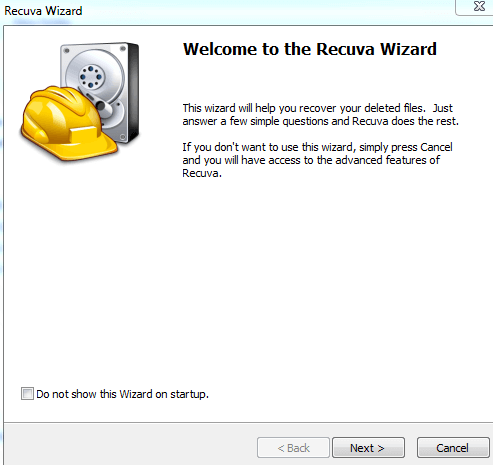
Is Recuva Free?
Yes, Recuva is a free data recovery software. Because it offers a full version that allows users to search and recover deleted files from Hard Disks or from a flash drive for absolutely free and without limits. But, there is a Recuva Professional version too, which you can get at $19.95.
You can download and install Recuva on Windows 11, 10, 8, and Windows 7 and XP (32-bit and 64-bit) PC and use it for free. the free version lets you search and undelete your deleted files, recover data from damaged disks, or delete a file securely so that it cannot be recovered by any means.
Recuva features:
Recuva full version free is a file recovery program developed by Piriform, that can search a hard drive, flash drive, or a particular folder for deleted files and data. Here are the main features of the application:
- It is a superior file recovery solution that supports a large number of file types, and it can recover your data from any re-writeable media, such as memory cards, external hard drives, USB drives, digital camera cards, MP3 players, USB sticks & more.
- It is very lightweight, has a friendly interface and easy file recovery wizard mode, and is also very easy to use this software.
- It can recover, documents, pictures, videos, emails, audio files, and many other file types deleted files. It is even can recover data from newly formatted drives and from damaged hard disks.
- Recuva provides two types of scan processes to recover files, You can use a normal scan to scan and find most of the files quickly, within a minute. Or you can do a deep scan to look for more deeply buried results. The deep scan process takes several minutes to find and recover the lost files.
- It also helps you to delete any file securely. It uses military-standard deletion techniques to erase files so that no one can recover that deleted file. This file recovery software is available in 37 languages. It also provides a portable version if you don’t like to install the app on your PC.
There are several file recovery software out there that can help you recover your deleted files. Some other useful file recovery programs are Minitool Power Data Recovery, DiskDigger etc. DiskDigger is developed by Defiant Technologies. It is a cross-platform software that is available for Windows, Mac, Android OS, etc.
Technical details of Recuva:
- Publisher: Piriform
- Category: File Recovery/Utility App
- Language: English
- Web site: www.ccleaner.com
- OS Support: Windows 10, 8.1, 7, and XP. Including both 32-bit & 64-bit versions,
- Version: 1.54 (Latest Version)
- Size: 25 MB
- Updated on: January 2025
Download Recuva for Windows PC:
Related Software




