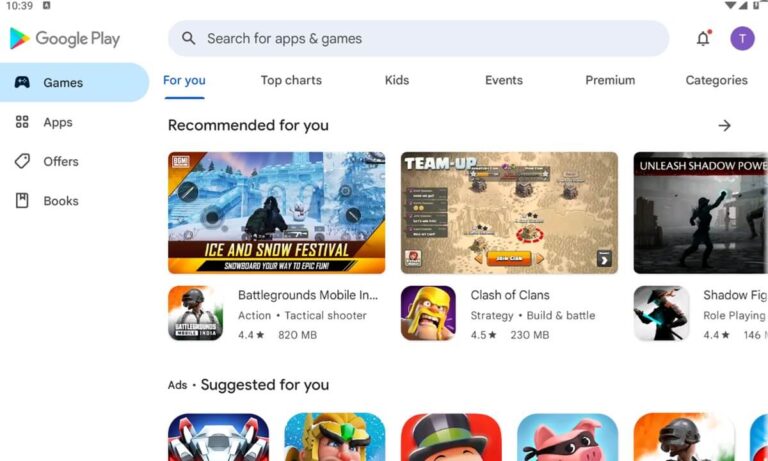What is Google Play Store:

Google Play, also called Google Play Store is the biggest and safest app store to download official versions of Android apps for mobile, tab, emulator, etc. It is the official app store of Android handled by Google. If you want to access unlimited secure Android applications directly, just download Google Play Store APK installer. Because it is the central hub for any type of Android application.
Along with hosting, apps, it also provides all the important information about the listed apps such as developers, ratings, alternative suggestions, screenshots, and many more. You can also update any installed app through Google Play. Download the Google Play Store APK for free. You can use the APK to install the Play Store app on any Android phone, Android emulator, virtual machine, or on other devices that run Android OS.
Why do I Need to Download Google Play Store?
As I have already mentioned above that Google Play is the largest and the official app store of Android applications. It lets users access a wide selection of apps, games, books, movies, music, etc. If you have an Android device, then the safest way to install any app on it to through the Play Store.
Although most Android phones and devices come with Google Play pre-installed, but, some devices don’t have the Google Play Store installed by default. On the other hand, sometimes you need to update the installed Google Play Store app on your devices. In both cases, you may need to download Google Play Store APK file from a third-party app store or website. Therefore, you can download Google Play Store free APK installer from here. It is the safe, secure, and official APK installer of the Play Store.
After installing the app, you can directly install any application from the store. You just need to log in to the store using a Google account. After signing in, you can install applications remotely to your smartphone using a web browser or you can even sync data between your browser and the Play Store using your Google account.
Features and Advantages:
Wide Range of Apps: There are several advantages of using Play Store. First of all, it allows you to access thousands of applications and lets you install them directly on your phone or device. Besides the apps and games, you can also find movies, music, ebooks, and many more in the store.
Security and Reliability: Secondly, any application hosted on the store is safer from other sites and hence can be trusted because Google monitors these apps using on-device and in-store monitoring systems to protect your smartphone against harmful and malicious apps. Google uses a machine learning-powered security feature, Google Play Protect It also runs a security scan before you download any app on your smartphone and also scans your smartphone daily to identify harmful apps, files, and content.
Strong App Review System: On the other hand, Play Store allows users to rate and review its applications. It not only helps the developer fix issues easily and add new features but also helps users know the advantages and disadvantages of the app before installing it.
Automatic Update: Additionally, downloading the Google Play Store helps to monitor the latest updates to the installed apps. It notifies users whenever a new update is released and automatically or manually updates the app however the user wants to do it.
User-Friendly Interface: When it comes to user interface and friendliness, Google Play Store handles both uniquely. The application has a user-friendly interface that makes it easy to navigate and discover new apps. On the other hand, the interface is designed to display popular and recommended apps at the top to make it easy for users to find high-quality apps as per their requirements.
Multiple Payment Methods: Google Play Store offers multiple payment options, including credit/debit cards, carrier billing, gift cards, UPI, etc to make it easy for users to purchase apps, movies, books, and other digital content without any hassle.
Download Google Play Store APK for Android: |
Other Popular Android Apps: Google Maps APK, Google Chrome APK