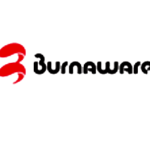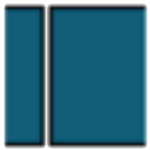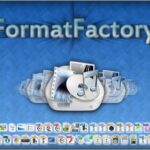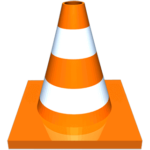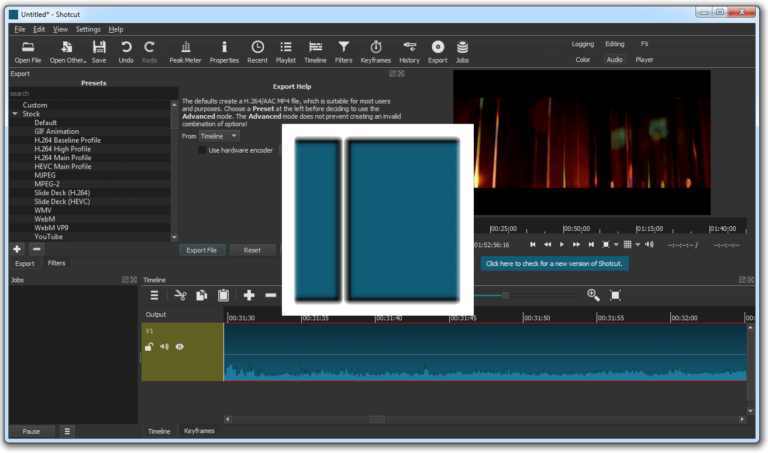Shotcut Video Editor is a powerful program that allows you to edit any video clips to produce beautiful eye-catching videos easily. Shotcut video editor downloads for Windows PC definitely be a solution for you if you are looking for versatile free video editing software for Windows PC. Download Shotcut software 64-bit for Windows PC for free. It is a powerful, safe, secure, and cross-platform program for Windows, Linux, and Mac operating systems.
Shotcut software is a completely free, open-source video editor for Windows 11, 10, and Windows 7 (32-bit and 64-bit) PC. It is one of the best lightweight video editing software that allows you to perform various video editing tasks such as joining and editing clips, adding effects to video, adding and editing audio tracks, producing movies, creating slide shows by importing most image file formats, and much more. If you are looking for a free alternative to Shotcut, you can download and use OpenShot for Windows for free.
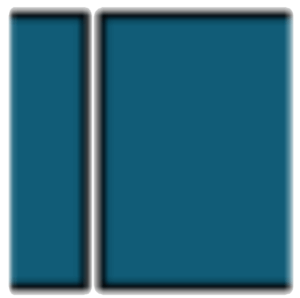
You can download the Shotcut video editor for Windows 11 and 10 (64-bit) PC for free here. Scroll down to the download section below and get your required version of Shotcut editing software.
Uses of Shotcut Software Download:
Download Shortcut for Windows is a great application for making movies or editing videos. It is a simple but comprehensive and effective video editor that has a smooth interface and a variety of tools and features that a video editing app should have. Major features such as support for most types of video formats including 4K video quality, no import required meaning native timeline editing; Blackmagic Design support for input and preview monitoring, etc.
With a wide range of essential features, Shotcut lets you edit your videos very easily. It supports a variety of audio and video codecs, several image formats, frame-accurate, multi-format editing timelines, import via drag and drop, webcam capture, audio capture, volume control, network stream playback, encode/transcode to many formats and codecs, batch encoding, and many more.
Related Software:
Shotcut 32-bit vs Shotcut 64-bit:
Shotcut offers both 32-bit and 64-bit versions for Windows 32 and 64- bit systems. The 64-bit is for Windows 64-bit PC and another is for Windows 32-bit PC systems. But, in 2020 the developers discontinued the 32-bit version of this program and after September 2020, there are no new updates for Shotcut 32-bit version.
The latest version of Shotcut is now only available for Windows 64-bit PC. If you have a 32-bit Windows computer system, then you need to download Shotcut version 20.09.27 as it is the last version of this free video editor for Windows PC.
Technical Details:
- Developer: Meltytech, LLC.
- Website: shotcut.org
- Category: Multimedia/Video Editor
- Version: 24.01.28
- Installer Type: Standalone offline installer
- OS Support: Windows 10,8, and 7- 64-bit only
- Rate This: Array
- Updated on: January 2024
- Size: 113 MB
Download Shotcut 64-bit for Windows PC:
The latest releases of ShotCut are only available for Windows 64-bit systems. Get it now using the below link:
Download for Windows 64-bit for Windows 11, 10, latest version:
Or
Download for Windows 64-bit for Windows 7, version 22.12:
Or
Download for Shotcut 20.09 (32-bit):
If you need the 32-bit version of this app, you can download an older version. The last released 32-bit version is 20.09. Get it below:
Or
You can download Shotcut for Mac OS here.
Features of Shotcut Video Editor:
Video Editing Features:
- Shotcut software allows the user to trim on source clip player or timeline with a ripple option.
- It has easy-to-use cut, copy, and paste operations and allows you to import media files by simple drag-and-drop method from the file manager.
- It lets you append, insert a clip, overwrite, lift, and ripple delete editing on the timeline.
- You can hide, mute, and lock track controls.
- Multitrack timeline with thumbnails and waveforms.
- Shotcut video editor allows unlimited undo and redo for playlist edits including a history view.
- It allows Webcam capture and audio capture and Supports 4K resolutions.
- Create, play, edit, save, load, encode, and stream MLT XML projects (with auto-save).
- You can easily separate or unlink audio from the video clip.
- Presets for most filters and Export – both supplied and user-created.
- It lets you sort the playlist by name or creation/recording date.
Wide Range of Video Format Support:
It supports hundreds of audio and video formats and codecs. No import is required which means native editing, plus multi-format timelines, resolutions, and frame rates within a project. Frame-accurate seeking is supported for many video formats.
- It supports the latest audio and video formats including 4k resolution.
- Supports popular image formats such as BMP, GIF, JPEG, PNG, SVG, TGA, TIFF, and WebP as well as image sequences
- No import required – native timeline editing
- Frame-accurate seeking for many formats
- Different types of video filters
- Multi-format timeline: mix and match resolutions and frame rates within a project
- Frei0r video generator plugins (e.g. color bars and plasma)
- Color, text, noise, and counter generators
- Export a single frame as an image or video as an image sequence
Audio Features:
- Audio scopes: loudness, peak meter, waveform, spectrum analyzer
- Lots of useful Audio filters such as Balance, Bass and treble, Band Pass, Compressor, Copy Channel, Delay, Downmix, Expander, Gain, High Pass, Limiter, Low Pass, Noise Gate, Normalize: One Pass and Normalize: Two Pass, Notch, Pan, Reverb, Swap Channels, etc
- Audio mixing across all tracks and easy volume control
- Fade in and out the audio and fade video from and to black with easy-to-use fader controls on the timeline
- Cross-fade audio and video dissolve transitions easily by overlapping shots on the same track of the timeline
Device and Transport Options:
Blackmagic Design SDI and HDMI for input and preview monitoring. Screen, webcam, and audio capture. Network stream playback. Supports resolutions up to 4k and captures from SDI, HDMI, webcam, JACK & Pulse audio, IP stream, X11 screen, and Windows DirectShow devices.
Shotcut video editor has multiple dockable and undockable panels, including detailed media properties, recent files with search, playlist with thumbnail view, filter panel, history view, encoding panel, jobs queue, and melted server and playlist. It also supports the drag-and-drop of assets from the file manager.
Simple User Interface:
It has a simple and friendly interface and a clutter-free dashboard, where everything is placed in a way that you can find every feature easily.
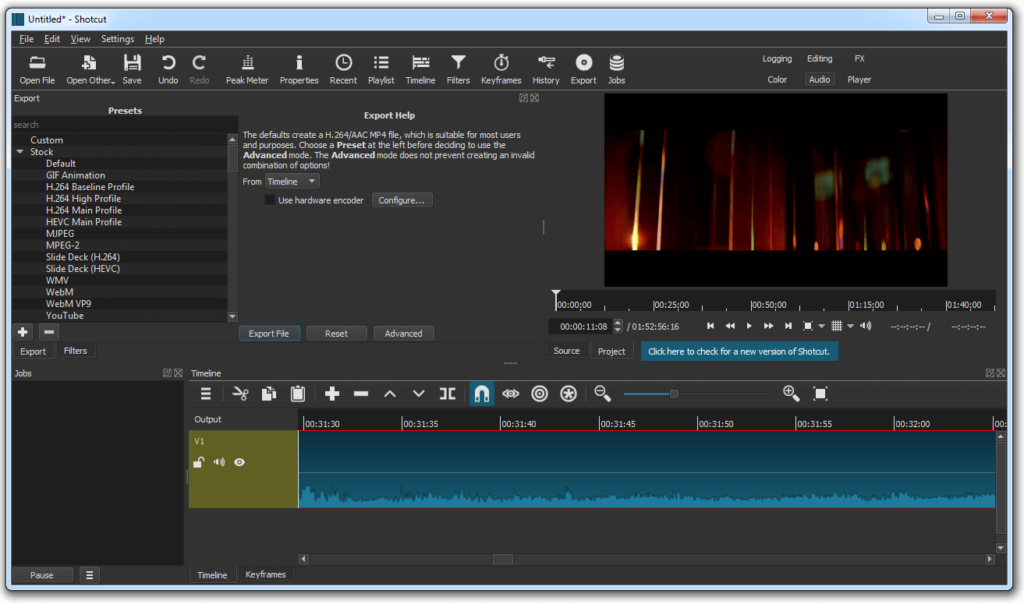
Download the required version of Shot Cut according to the requirements of your PC through the links above. For Windows 7 and Windows 8 (32-bit) PC, you have to download version 20.09 and version 22.12 for Windows 7/8 64-bit PC. Shotcut Download for Windows 11, 10, and Windows 7 PCs using the links above. All the programs are 100% safe and secure for your PC.
Related Software