GIMP (GNU Image Manipulation Program) for Windows PC is a powerful and feature-rich free photo editing software that allows users to retouch images, create new graphics, and enhance photos with precision. Its versatile photo editing software includes essential tools and elements such as brushes, pencils, airbrush tools, selection tools, transformation options, clone pads, and layer management. GIMP offers a full suite of features, similar to professional image editors, including alpha channels, masks, gradients, history tracking, and advanced filters. Additionally, users can convert images between multiple formats, batch-process large collections of files, create vector-based illustrations, and even work with motion graphics formats.
Downloading GIMP for Windows Free. It is an open-source program that is distributed freely to do all the graphics designing-related tasks like retouching and editing photos, composing images, creating logos, etc. You can get the GIMP latest version installer for PC using the links posted here. The download link is listed at the bottom of this page’s content.

What is GIMP (GNU Image Manipulation Program)?
The GNU Image Manipulation Program (GIMP) is a cross-platform, open-source graphics editor designed for Windows, macOS, and Linux. This advanced free photo editing software provides users with sophisticated photo-manipulation tools, drawing utilities, and high-quality image enhancement features—all without the cost of premium software.
GIMP is widely used by graphic designers, photographers, illustrators, digital artists, and web designers. Whether you need to edit photos, create digital art, design graphical elements, generate mockups, or produce custom icons, GIMP delivers all the necessary tools. With its customizable interface and extensive plugin support, GIMP allows users to extend its capabilities by adding new functionalities through third-party extensions.
Key Features of GIMP:
- Free and Open-Source: GIMP is an open-source photo editing software, meaning users can modify its source code and share their improvements with the community.
- Professional-Grade Editing Tools: It provides powerful image editing features, including layer management, advanced selection tools, color correction, and transformation options.
- Highly Customizable: Users can customize GIMP with third-party plugins and scripts, making it adaptable to different workflows and creative requirements.
- Wide File Format Support: GIMP supports multiple file types, including JPEG, PNG, GIF, TIFF, XPM, TGA, MPEG, PS, PDF, PCX, BMP, and more. Additional formats can be enabled using plugins.
- Cross-Platform Compatibility: It is compatible with Windows 11, Windows 10, Windows 8, Windows 7 (both 32-bit and 64-bit), macOS (10.6 and later), and Linux distributions.
- Alternative to Adobe Photoshop: GIMP is considered the best free alternative to expensive professional software like Adobe Photoshop, offering similar functionalities without a subscription.
Download GIMP for Windows:
GIMP is widely regarded as one of the most advanced free photo-editing applications available. It is an open-source software program that provides tools for photo retouching, digital painting, graphic design, and image composition. With a vast array of features, GIMP is often compared to premium software like Adobe Photoshop, making it a great free alternative for Windows users.
If you are looking for a powerful yet lightweight image editing software for Windows, GIMP is the ideal choice. Download the latest version of GIMP for free from the official website using the direct download link provided at the bottom of this page.
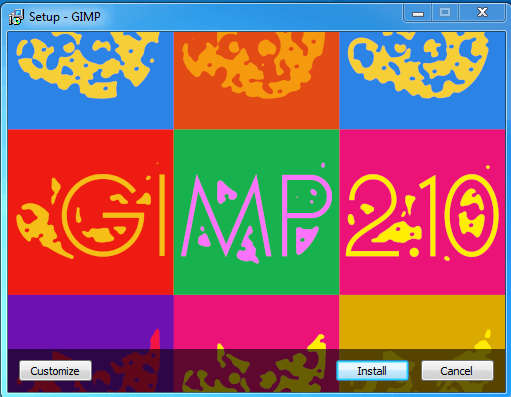
GIMP Software technical details:
- Name: GNU Image Manipulation Program
- Developer: The GIMP Team
- License: Free (GPL)
- Category: Multimedia/Graphics Design
- Operating system: Windows 10, 8, and 7
- Version: 2.10.36 (Latest Version)
- Size: 323 MB
- Added on: February 2025
Download GIMP for Windows 11, 10, 7:
Or
Download GIMP for Mac OS:
How to Install GIMP on Windows PC
The installation process of GIMP is straightforward and similar to other standard software installations. Follow these steps to install GIMP on Windows:
- Download GIMP: Click on the download link provided above to get the latest version of the GIMP installer for Windows PC. The installer file size is approximately 306 MB, so it may take a few minutes to download.
- Locate the Setup File: Once downloaded, navigate to the Downloads folder and locate the GIMP setup file.
- Run the Installer: Double-click the setup file to launch the installation wizard.
- Follow the Installation Steps: Click the “Install” button to begin the installation process. The setup wizard will guide you through the necessary steps.
- Wait for Installation to Complete: The process may take a few minutes. Once completed, click “Finish” to exit the installer.
- Launch GIMP: Open GIMP from the Start menu or desktop shortcut and start editing images with professional-grade tools.
Conclusion
GIMP is undoubtedly one of the best free photo editing software available for Windows users. With advanced features, customization options, and plugin support, it is a great alternative to Adobe Photoshop. Whether you’re a professional designer, digital artist, or beginner, GIMP provides all the necessary tools for image editing, graphic design, and creative projects. It is compatible with Windows 11, 10, 8, and 7 PC and is a must-have for those looking for a free yet powerful photo editor. Download GIMP latest version for Windows PC now using the direct links provided above and start photo editing like a pro.





I book marked it to my bookmark webpage list