The Windows Platform Update version 1.0 for Windows 7 enables improved features and performance on Windows 7 SP1 and Windows Server 2008 R2 SP1. It is also known as Windows 6.1-KB2670838, which is required to run several other applications on Windows 7 PC. You can download and install this Platform Update for Windows 7 KB2670838 32-bit and 64-bit PC for free.
This is an official update issued by Microsoft for Windows 7. Windows 7 Platform Update v1.0 contains updates for Direct2D, DirectWrite, Direct3D, Windows Imaging Component (WIC), Windows Advanced Rasterization Platform (WARP), Windows Animation Manager (WAM), XPS Document API, the H.264 Video Decoder, and the JPEG XR codec.
When Do you need Platform Update KB2670838?
Platform Update KB2670838 is needed by Windows 7 to resolve several issues in your PC. Also, there are several applications that require this update to be installed on a PC to run that app. The Platform Update for Windows 7 enables improved features and performance on Windows 7 SP1 and Windows Server 2008 R2 SP1.
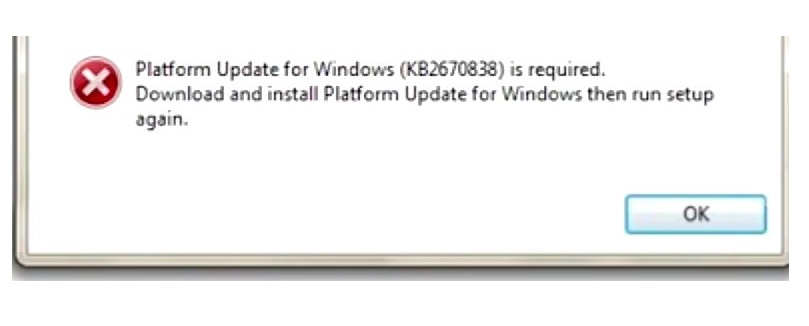
Versions Supported by Platform Update 1.0:
This KB2670838 update supports the following versions of Windows:
Windows 7 Service Pack 1 (SP 1) and Windows Server 2008 R2 SP1:
Technical details:
- Title: Windows 7 Platform Update KB2670838
- Developer: Microsoft
- Website: www.microsoft.com
- Category; System Update
- Version: 1.0
- Requirements: Windows 7
- License: Freeware
- File size: 5.64 MB (32-bit) and 11.3 MB (64-bit)
Download Windows 7 Platform Update:
DOWNLOAD (32-bit, Size: 5.6 MB)
Or
DOWNLOAD (64-bit, Size: 11.3 MB)
How to install Platform Update for Windows 7:
After downloading the required version of Windows 7 Platform Update, double-click on it to install it on your PC. Then follow the simple installation steps. You need to restart the PC after installing the Update or Windows 6.1-Knowledge Base 2670838. So, save and close all the running applications before installing this update.
Related Programs





