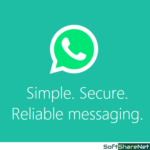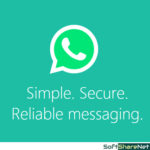Download Skype for Windows is one of the most popular free messenger apps for PC developed by Microsoft. It is used to send and receive text messages and make video and voice calls over the internet. It is a cross-platform free instant messaging software, that is available for Windows, Mac, Android, and some other operating systems. Skype is used to send and receive text messages and make video and voice calls over the internet. It is also able to send and receive instant text messages. You can even download Skype for Business.
The call or chat can be done between computers or mobile devices. Using this app, users even can call landlines and mobiles anywhere in the world at an affordable international calling rate using Skype Credits. Free download Skype for Windows PC here.
Get the Skype offline installer for Windows PC from its official source. You can download Skype for Windows 11, 10, 8, and 7 PC using the link listed below. This installer can be used to install the messenger on both Windows 32-bit and 64-bit laptop and desktop computers. This installer file is 100% safe and secure for your PC.
After downloading and installing this messenger, you will need to create your user profile and a unique Skype name. After creating your profile, you can search for your friends, family members who use this application, and also other users in the Skype directory. You can also call them directly using their Sky pe name.
It has a very intuitive and easy-to-use user interface. You can access all the general messaging features like user profiles, online status, contacts, and recent history in the left navigation. You can also find the Skype directory, group options, and premium calling buttons in the left navigation. The main window is on the right side of the application, where you can find the text message box, chat history, and calling options for individual contacts. You can also use WhatsApp for PC as a free alternative to Skype.
Main Features of Skype:
Free Calling: It offers a free calling facility over the Internet, by which, any Skype user can make free voice calls to other users across the globe.
Landline and Mobile Calling: It also provides the facility to call mobile numbers and landline numbers around the world anytime at very low calling charges.
Group Calling: It made the group chat easy and free. Whether with friends or with family or colleagues; with this free messenger, you can make a free conference call or host a group video chat with up to 25 people.
Messaging: It allows the user to send messages to anyone instantly. Even you can send voice, text, video, and photos through this messaging service. It also offers a lot of emoticons and Mojis. With these Mojis, you can have lots of fun and color on your Skype messages.
Sending text messages to a mobile number directly from Skype is very easy. Especially, sending international SMS at any time and anywhere from this app is very quick and affordable. You’ll need Skype Credit to send text messages at really low and affordable rates.
What is Skype Credit: Skype Credit is like a Mobile pre-paid service. You need to deposit the balance in your Skype account so that you can use the balance or credits to buy Skype services that are not free
Skype services are very secure and reliable. All communications done via Skype are secured by End to End Encryption (E2EE). It protects your data from being accessed by any third party during communication. Therefore, all the calls and messages sent and received via this messenger are secure and reliable.
Technical details of the App:
- Developer: Skype Technologies/Microsoft
- Category: Messenger
- Installer Type: Standalone Offline Installer
- Version: 8.96.0 (Latest Version)
- Size: 85 MB
- OS Required: Windows 11, 10, 8, and Windows 7 (32 & 64-bit)
- Language: English
- Updated on: 02 April 2023
- User Ratings:Array
[By downloading Skype, you accept Terms Of Use and Privacy & Cookies]
Free Download Skype for Windows:
Or
This is a direct download link to get the messenger app easily for your PC. Click the above link to go to the Skype download for Windows page and then download the app directly. Through this link, you can download Skype offline installer from its official website. Also, this Skype download link will always let you get the most recent version of this software even if we do not update this page. Download it now for free.
“All other trademarks are the property of their respective owners.”
Related Software