Adobe PageMaker 7.0.1 for Windows is the ultimate DTP software for designing books, covers, and many more. It is a popular publishing software that produces documents, pages, and flyers more easily and effectively. Here you can download Adobe PageMaker for Windows 10, and 7 PC for free. You can even install Pagemaker on a Windows 11 PC. But, before downloading the program, let’s see the powerful features of the program.
What is Adobe PageMaker?
Adobe Pagemaker is a popular Desktop Publishing (DTP) program developed by the famous software developer company Adobe. It is powerful and reliable software to create and design documents, pages, brochures, posters, magazine covers, design layouts, etc easily on your PC. PageMaker 7 was the final version of the program which was released in July 2001. Later, Adobe introduced Adobe InDesign as the replacement for PageMaker. You can download PageMaker 7.0.1 for Windows 10, 7, XP, and Windows 11 PC from here.
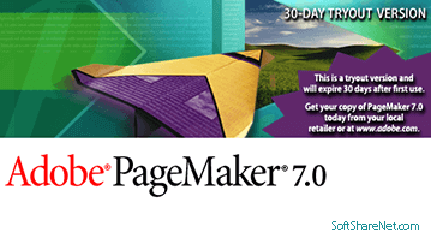
Note that Pagemaker 7.0 is outdated software and it is replaced by another Adobe product InDesign. But still, there are several printing industries, where people are still using Pagemaker for “desktop publishing” and this software is still doing its tasks extremely well.
Can I install PageMaker on Windows 10 and 11?
Yes; you can install and use PageMaker 7.0 on Windows 10 and 11 PC. We have tested it on a Windows 11 PC and it runs very fine without any issue. Even though Adobe Pagemaker is an obsolete program, you can still use it on Windows 10, 7, Vista, XP, and even on the latest Windows 11 computers. Here is a screenshot of PageMaker running on Windows 11:
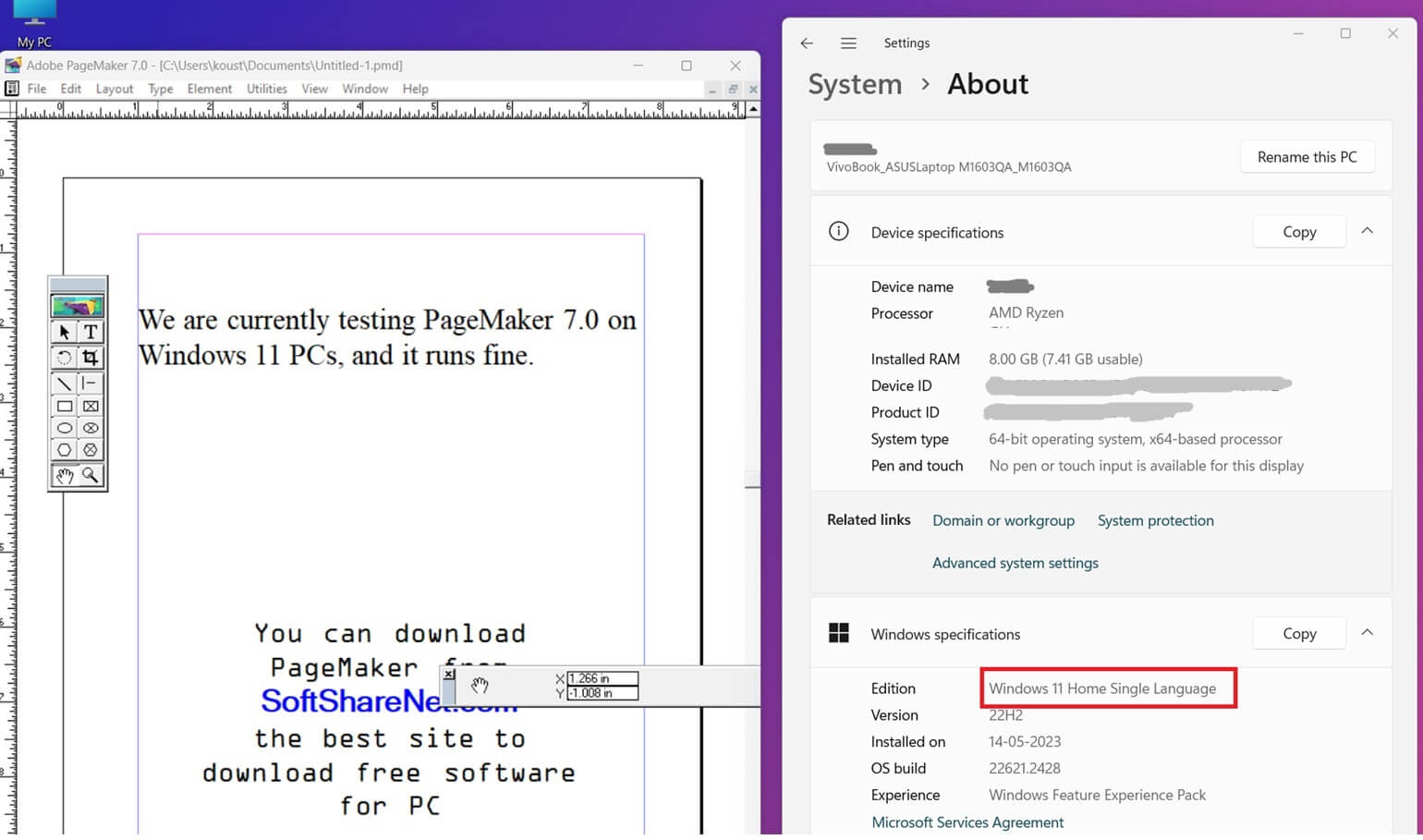
Pagemaker was one of the most used desktop publishing programs for Windows desktop[ and laptop PCs. One of the essential features of Pagemaker is compatibility with other Adobe products. It is capable of exporting its files to PDF file format, photoshop, and other Adobe software formats. You can easily change the document page style or use templates for customizing your documents in different ways. But now, due to its old interface and lack of support, it can be difficult for a new user to use this program.
Another must-use program with Pagemaker is Adobe Photoshop, which is used to design photos before printing or publishing. If you have an old computer, then Photoshop 7.0 will be more compatible with that PC.
| Technical Description | |
| Name | Adobe PageMaker |
| Developer | Adobe System |
| Website | adobe.com |
| Version | 7.0 |
| License | Trial |
| Operating system | Windows 7, XP (32 and 64-bit) |
| Size | 117 MB |
| Category | Office and Business/Productivity |
| Language | English |
| Rating | Array |
| Updated on | February 2024 |
Download Adobe PageMaker 7.0.1 for Windows 10, 7: |
Or Visit PageMaker’s official page
Photoshop 7.0 is another most used program with Adobe Pagemaker. You can get Adobe Photoshop 7.0 for free from the below link.
Adobe PageMaker 7.0.1 Features:
Latest Windows Compatibility: one of the notable features of Adobe PageMaker 7.0.1 is the compatibility with all types of Windows OS like Windows 11, Windows 10, Windows 7, Windows Vista, and Windows XP. Additionally, it supports both Windows 32-bit and 64-bit versions.
Converter for Microsoft Publisher and QuarkXPress: This built-in tool allows you to quickly convert Microsoft Publisher and QuarkXPress documents into PageMaker 7.0 documents.
PageMaker 7 Allows Export files to PDF: On Adobe PageMaker, you can quickly export your document to PDF format so that your document can be viewed on a PC, Mac, or even on a smartphone
Supports Native Photoshop Files: Adobe PageMaker 7.0.1 allows you to import any images from Adobe Photoshop. You can even import a PSD file directly into it which ensures easy placing.
Drag and Drop Image files: You can import different types of image files like JPG, PNG, TTF, BMP, etc into Adobe PageMaker 7.0.1 document directly using drag and drop or through the “insert Object” of the “Edit” menu.
Pre-designed Templates: PageMaker 7.0.1 download offers hundreds of pre-designed built-in templates to help you create different types of documents, banners, flyers, cards, etc. These designs include templates for Ads, Brochures, Cards, Business Cards, Certificates, Direct Mail, Labels, Flyers, News Letters, Postcards, Posters, Banners, and more.
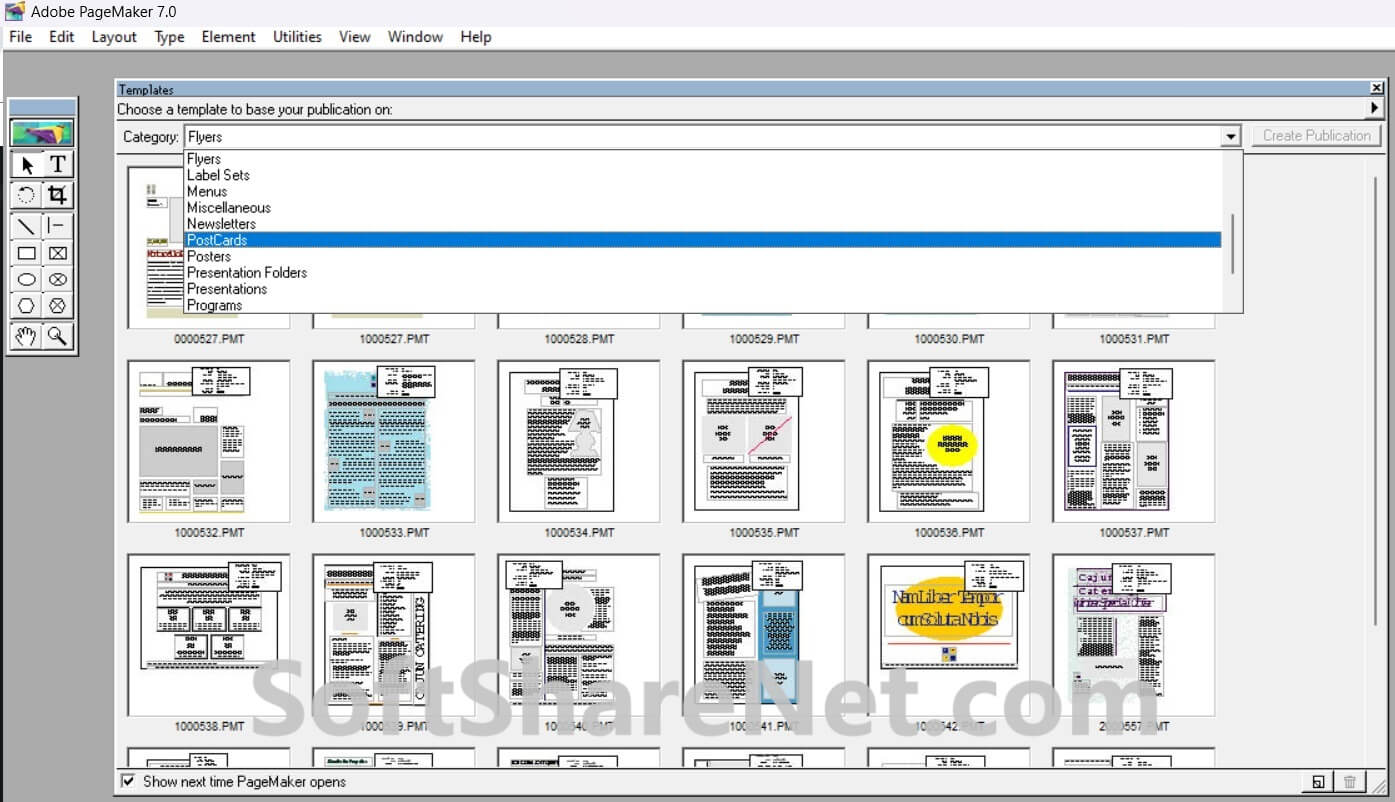
How to install Adobe PageMaker?
Let’s see how you can install Pagemaker on your PC. After downloading the PageMaker installer, double-click on the setup file or right-click on it and then select the install option to start the download process, and then click Next. In the next two windows, first, you have to choose the language of the program and then the language to read the “End User License Agreement” respectively, and then click next.
On the next screen, you need to read the “ADOBE End User License Agreement” and click the accept button to continue the installation. Then click the Next button in the following two windows. Then, wait a few seconds to finish the installation and then click the finish button to exit the PageMaker installation windows.
Disclaimer:
Adobe PageMaker 7.0.1 is a product developed by Adobe. This site is not directly affiliated with Adobe. All trademarks, product names, logos, and brands mentioned herein are the property of their respective owners. We only share the download link for the Adobe Pagemaker 7.0 installer file for Windows PCs.


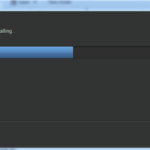


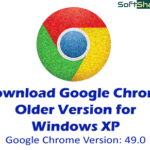
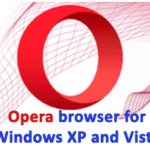
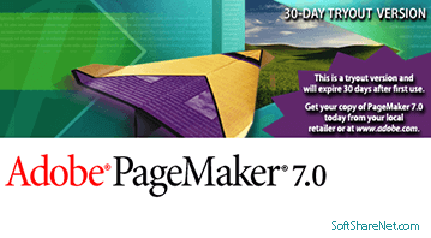
Thank you for downloading Adobe Pagemaker 7.0 on SoftShareNet