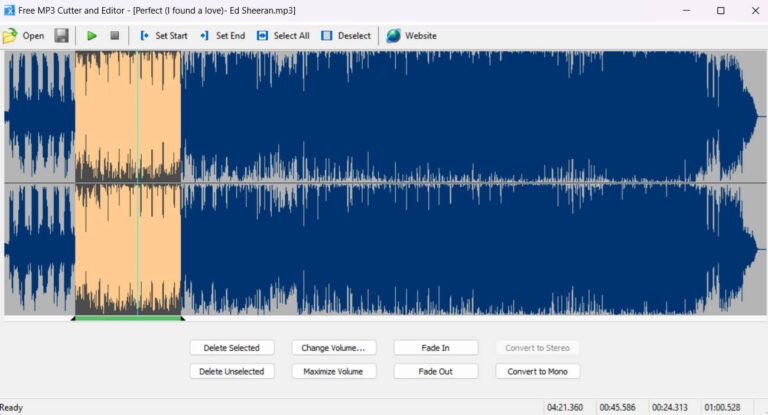The Free MP3 Cutter for Windows PC by Musetips is a tiny but very useful utility to remove any unwanted part from an MP3 file or cut any MP3 file into pieces. The Free MP3 Cutter and Editor is a powerful free audio editor that works on Windows 11, 10, 7, and Windows XP PCs on both 32-bit and 64-bit platforms.
It’s a very small but handy audio cutter that enables you to cut and edit MP3s very easily. It allows you to delete any part of an MP3, allows you to change the volume of the audio, fade in or fade out audio, convert stereo to mono or mono to stereo, etc. Download the free MP3 Cutter for Windows PC and use it to edit your MP3 audio easily.
Using Free MP3 Cutter and Editor you can do basic audio editing tasks like cut, copy, paste, gradually fade in and fade out the volume throughout the selection, etc. If you want a feature-rich free auditor with professional features and tools, then you can download Audacity for PC. It is a free audio editor for Windows and Mac OS. It is an open-source free all-in-one professional audio editor and recorder.
How to Cut MP3 With Free MP3 Cutter?
First, download the program and install it on your PC. You can also download the portable version which you can use without installing. To cut or edit your mp3 file, start the program and click Open to import a file. You can also directly import an MP3 file by dragging it to the editor.
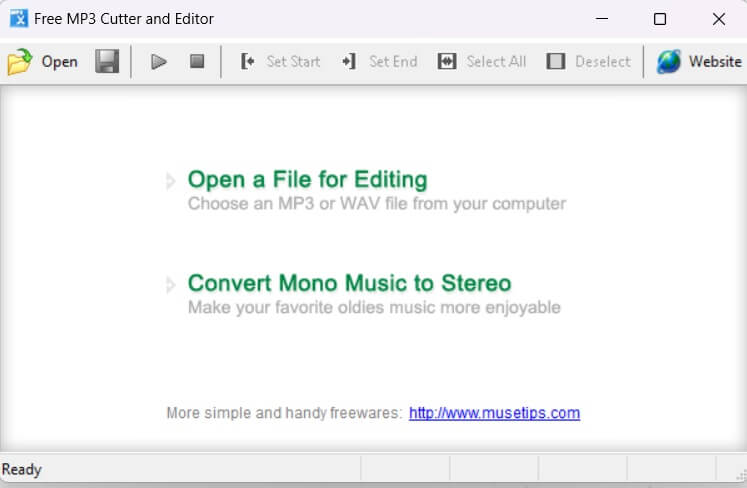
Then the waveform graph and editing buttons will be displayed. Now define the part for editing or removing by selecting the waveform using the mouse cursor or using the “Set Start” and “Set End” buttons. You can also use the editing commands.
After selecting the waveform, you can apply different settings such as Fade In, Fade Out, Delete, Maximize Volume, Convert to stereo or mono, etc. After done editing, click the save button for save the edited version of the file.
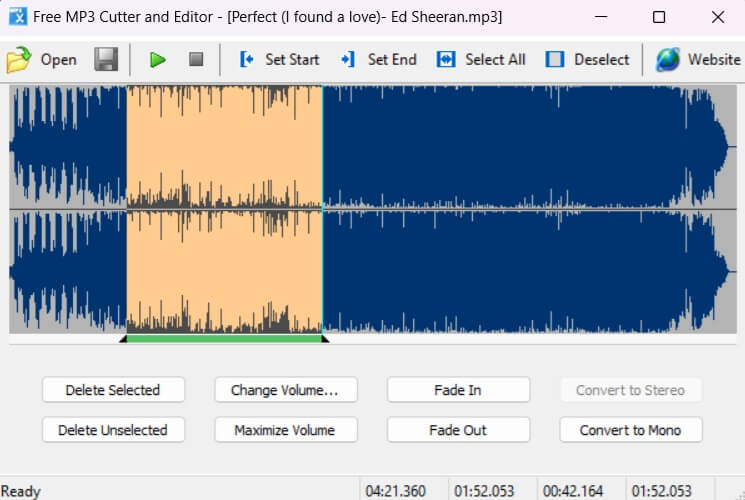
Editing Commands:
- Delete Selected: Deletes selected part from the mp3 document.
- Delete Unselected: Deletes unselected part from the mp3 document.
- Change Volume: Changes audio volume by specifying a percentage value.
- Maximize Volume: Increases volume as high as possible without distortion.
- Fade In: Gradually increases the volume throughout the selection.
- Fade Out: Gradually decreases the volume throughout the selection.
- Convert to Stereo: Duplicates mono track to make a stereo track.
- Convert to Mono: Mixes all channels to make a mono track.
Technical Details:
- Developer/Website: musetips.com
- License: Open Source/free
- Category: Multimedia/Audio Editor
- Supports OS: Windows 11, 10, 8, 7, and Windows XP
- Version: 2.8
- Size: 1 MB
- Updated on: November 2023
Download Audacity for Windows 11, 10, 7 PC:
Download for Windows 32/64-bit PC
Download the Portable Version for Windows: