Visual C++ Redistributable app performs a very important role on a Windows computer. It helps several other software to run and execute different tasks. There are different versions of the Visual C++ Redist package available. On this page, you can download all the versions of Microsoft Visual C++ Redistributable Packages for your PC. Download their offline installer for Windows 10, 8, 7, and Windows XP 32 and 64-bit (x86 and x64) platforms. You can download these programs from Microsoft’s official site using the links listed here.
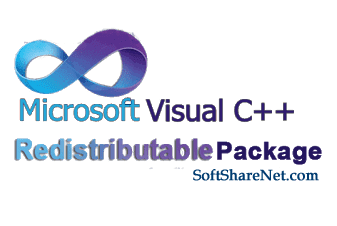
What is the Visual C++ Redistributable Package:
Visual C++ Redistributable Package is one of the must-have applications for Windows computers developed by Microsoft. There are several versions or packages of Microsoft Visual C++ Redistributable available. These application packages are used to install runtime components of Visual C++ Libraries on a computer. These runtime components are required by a Windows computer to run several applications, which are developed with Microsoft Visual Studio. Therefore, downloading and installing Visual C++ Redistributable all setup packages on a PC is very important.
There are several versions of Visual C++ Redistributable packages available for different purposes. As we know that it is required to run an application that is developed with Visual Studio. Every Visual Studio version has its specific version of Visual C++ Redistributable packages. Any application that is developed using a particular version of the Visual Studio program needs the matching version of the Visual C++ Redistributable Package to run that application.
How to install the Visual C++ Redist package on PC:
You can install the MS Visual C++ Redistributable package on any PC easily that supports this program. You can install any Redistributable package of Visual C++ by following a few simple steps.
First, you need to download the offline installer of the required version of Visual C++ Redistributable. According to the Windows version (64 or 32-bit version) of your PC, you need either a 64x (64-bit) installer or an 86x (32-bit) installer of the required version of the Visual C++ Redistributable package.
After downloading the file, find the setup file of the program in the download folder. Then double-click on it to start the installation process. First, accept the terms and conditions by clicking the small checkbox on the installation window and then click on the Install button. After starting the installation process, follow the next steps to complete the installation.
Technical Details:
- Name: Microsoft Visual Studio C++ Redistributable
- Developer: Microsoft
- Version: All Versions
- OS: Windows
Visual C++ Redistributable 2022, Version: 17.0 (2022)
Visual C++ Redistributable 2019, Version: 16.0 (2019)
Visual C++ Redistributable 2017, Version: 15.8
Visual C++ Redistributable 2015, Version: 14.0
Visual C++ Redistributable 2013, Version: 12.0
Visual C++ Redistributable 2012, Version: 11.0
Download (x86) (Size: 6.3)
Download (x64) (Size: 6.9)
Visual C++ Redistributable 2010, Version: 10.0
Download (32bit) (Size: 4.83)
Download (64bit) (Size: 5.45)
Visual C++ Redistributable 2008
Download (32bit) (Size: 4.3 MB)
Download (64bit) (Size: 5 MB)
Microsoft Visual C++ Redistributable 2005
Version: 8.0
Download (32bit) (Size: 2.6 MB)
Download (64bit) (Size: 3 MB)
The links to download any version of Microsoft Visual C++ Redistributable are listed above. These links are obtained from the Visual C++ official web page. Through these links, you will get the offline installer file of the Visual C++ Redistributable packages. You can go to the download page by clicking on the download links below, where you will get it using the direct download link.
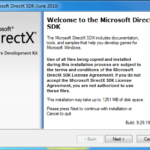





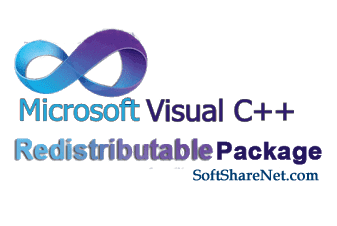
tks
You are always welcome.