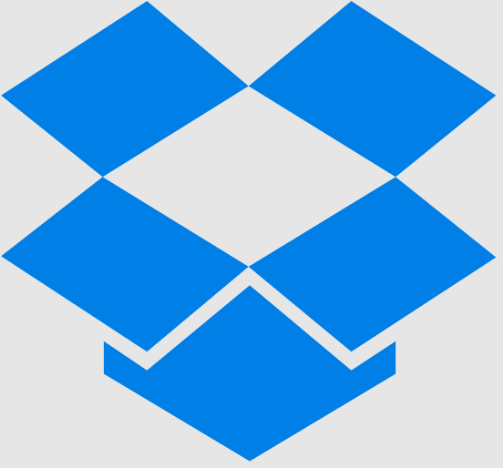Dropbox software download for Windows PC is a popular free file storage system that allows you to store your files on a cloud-based file storage system and share your files with anyone. This cloud storage platform can be accessed using a web browser or the Dropbox desktop application. This is one of the easiest ways to store, sync, and share files online. You can easily share files with others by using a Dropbox for download link, making filesharing seamless and efficient.
The Drop Box application is available for Windows PC and can be downloaded for other platforms such as Android and Mac OS too. Download Dropbox for Windows 11, 10, 8, and 7 PC now for free.

Why do you need to download Dropbox on PC?
Dropbox application is the easiest way to store, sync, and share files with anyone. When you install the app on your PC, it lets you manage your files more easily on the cloud. Dropbox is the easiest way to store, sync, and share files online. If you change any data from any device, it will be automatically synced and updated across all your devices. Dropbox is a convenient and secure online file storage program that lets you store all your files and access them from anywhere and anytime.
Security is another best part of this free cloud storage app as it transfers all its data over SSL and uses AES-256 encryption before storing the data. You can download the Dropbox installer for Windows PC here. The installer will support both Windows 32-bit and 64-bit systems. Also, it is the official download link of the Dropbox installer and therefore it is 100 % safe and secure for your PC.
It provides both free and paid services. After you register to the service, you will get 2 GB lifetime free cloud storage on its cloud server. But, interestingly, you can extend the free storage up to 16 GB using different ways, like sharing an account opening referring links, and through other promotions.
Dropbox loves it when you recommend it to anyone. If any person registers for this service through your referral link and also downloads the app on a PC or smartphone, both of you will get an additional 500 MB of free online storage forever. For example, below we are sharing a referral link. If you register a Dropbox account using this link and also download drop box app, you will get 500 MB more free storage (2 GB + 500 MB).
Technical details of the app:
- Developer: Dropbox, Inc.
- Category: Cloud Storage/Online Storage
- Installer Type: Standalone offline installer.
- Version: 193
- Size: 193 MB
- OS Support: Windows 11, 10, 8, and Windows 7 (32-bit/64-bit)
- Language: English
- Updated on: March 2024
Download Dropbox for Windows PC:
Or,
Get the best alternative, Download Google Drive for PC.
Use the above link to download the Dropbox software for Windows PC. You can use this Dropbox installer to install the app application on Windows 10, 8, and 7 computers, which can be used to store your files in this free online cloud storage easily.