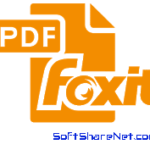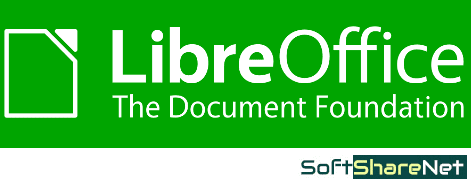
What is LibreOffice?
LibreOffice for Windows is one of the best and most popular open-source office suites available for absolutely free. It provides a comprehensive set of tools that are capable of handling both personal and professional tasks efficiently. Whether you need to create documents, spreadsheets, presentations, or databases, you can use LibreOffice for free. Like Microsoft Office suite, LibreOffice suite includes the following applications:
Writer – A feature-rich word processor for document creation and editing.
Calc – A robust spreadsheet tool for data analysis and calculations.
Impress – A presentation software to design visually appealing slides.
Draw – A vector graphics editor for creating diagrams, flowcharts, and illustrations.
Base – A database management system for handling large data sets.
Math – A formula editor for mathematical equations and scientific documents
Why Choose LibreOffice for Windows?
LibreOffice stands out from other office suites due to its open-source nature, making it a highly customizable and free alternative to Microsoft Office. It supports a wide range of file formats, including Microsoft Word (.doc, .docx), Excel (.xls, .xlsx), and PowerPoint (.ppt, .pptx), ensuring better compatibility with other Office programs.
One of its best features is the use of the Open Document Format (ODF), an open standard that provides better accessibility and long-term usability. Moreover, users can extend the software’s functionality by integrating various plug-ins and add-ons.
LibreOffice for Windows (64-bit) is a complete office suite that combines efficiency, flexibility, and professional-quality tools for both home and office use. Download LibreOffice for Windows 11, 10, and Windows 7 (64-bit) and experience the freedom of open-source software.
LibreOffice vs Microsoft Office:
If we compare both Office Suites, MS Office provides more tools and features that are essential for professionals. But it requires a monthly or yearly subscription. It costs 7 to 9 USD per month. On the other hand, LibreOffice has similar features but still requires a lot of improvement to compete with MS Office. However, it is 100% free for both personal and professional works.
In terms of functionality and interface, LibreOffice is very similar to Microsoft Office, which makes it an ideal alternative for those looking for a free MS Office alternative. It supports all major office file formats, including the latest versions from Microsoft Office 2007/2010 and beyond.
Additionally, LibreOffice provides the option to export documents in multiple formats, including PDF, making it a versatile solution for document management. Whether you’re working on personal projects, business reports, or academic papers, LibreOffice delivers professional-quality results without any licensing costs.
Features of LibreOffice:
Free and Open-Source – No subscription or licensing fees are required to use this program.
Multi-Format Compatibility – Open, edit, and save documents in Microsoft Office formats and ODF.
Rich Editing Tools – Advanced formatting, templates, and automation features.
Powerful Presentation Software – Impress lets you create dynamic and engaging slideshows.
Enhanced Data Management – Calc and Base provide excellent tools for calculations and database handling.
Cross-Platform Availability – Supports Windows (32-bit & 64-bit), macOS, and Linux.
Customizable with Extensions – Expand functionality using plugins and add-ons.
How to Install LibreOffice on Windows?
To install LibreOffice on your PC, follow these simple steps:
First, download the LibreOffice installer using the link provided below. Once downloaded, open the folder where the installer is saved. Then double-click on the setup file to start the installation wizard and then click “Next” on the Welcome screen.
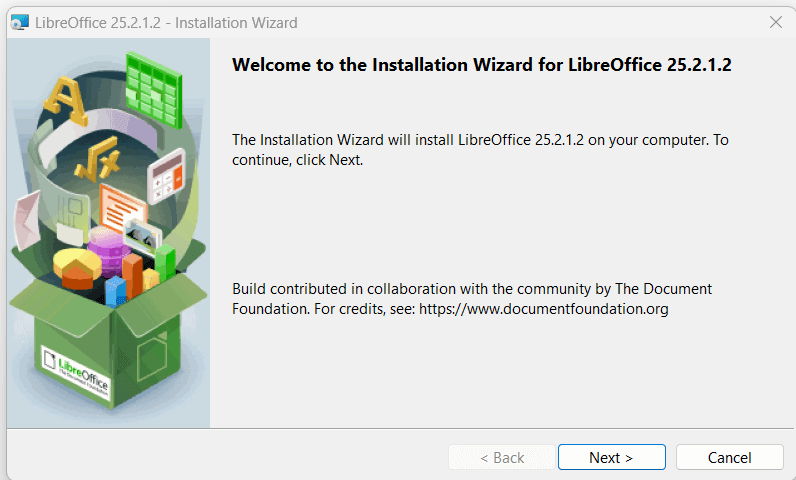
On the next installation screen, you can choose the setup type: Typical or Custom. To continue with the default installation type, which is “Typical”, click “Next”. If you choose the custom setup, you can change the installation path, language, etc. Once done, click “Next” and then follow the onscreen instructions.
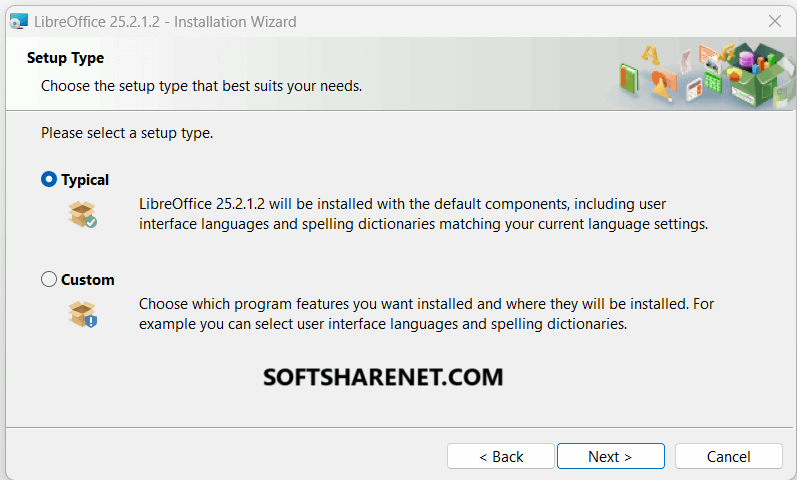
The installation process will be completed within a minute. After installation, open LibreOffice and start creating professional documents.
System Requirements for LibreOffice (64-bit) on Windows
To ensure smooth performance, your system should meet the following requirements:
- Operating System: Windows 7 SP1, Windows 8, Windows 10, Windows 11 (64-bit only)
- Processor: Pentium-compatible PC (Pentium III, Athlon, or newer recommended)
- RAM: Minimum 256 MB (512 MB or more recommended for better performance)
- Hard Disk Space: At least 1.5 GB of free storage space
- Display: 1024×768 resolution or higher with at least 256 colors
- Administrator Rights: Required for installation
LibreOffice Technical Details:
- Name: LibreOffice 64-bit
- Category: Office Suite
- Developer: LibreOffice.org
- Website: www.libreoffice.org
- Version: 25.2
- Size: 349 MB
- Updated on: March 2025
- License: Open-Source/Free
- Languages: English.
- Operating System: Windows Vista (64-bit), Windows 7 (64-bit), Windows 8 (64-bit)/ Windows 10 (64-bit).
Download LibreOffice for Windows PC:
According to the architecture of your PC, you can choose a link from below. If your PC is 64-bit, then choose the 64-bit link and if you have a Windows 32-bit computer, then you need to download the LibreOffice 32-bit installer, and you can get the latest version using the below link.
LibreOffice for Windows 64-bit PC:
Get Gibreoffice for Windows 64-bit PC.
Or,
LibreOffice for Windows 64-bit PC:
Or
Get LibreOffice for Windows XP
Conclusion:
LibreOffice is the ultimate free and open-source office suite, packed with powerful tools for document creation, data analysis, presentations, and more. With applications like Writer, Calc, Impress, Draw, Base, and Math, this suite is a perfect solution for professionals, students, and businesses. Whether you are drafting a letter, preparing financial reports, designing slideshows, or managing databases, LibreOffice helps you with a smooth and efficient working environment.
Download LibreOffice for Windows 11, 10, and 7 (64-bit) now and enjoy a feature-rich, professional-grade office suite for free.