LibreOffice 32-bit is one of the best open-source office suites for Windows 7 and Windows 10 PC. It is a complete package of all essential office programs. It includes the following programs and applications for executing different tasks Writer for word processing, Calc for creating spreadsheets, Impress for creating presentations, Draw for making vector graphics and flowcharts, Base for databases, and Math used for formula editing.
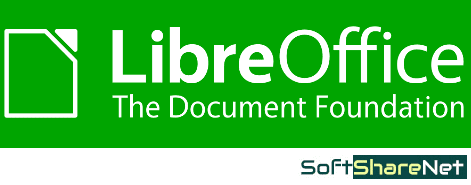
LibreOffice for Windows 7, 10 PCs is an open-source productivity office suite. It is one of the best free office suites that can be used as a full substitute for the Microsoft Office suite. Download the LibreOffice 32-bit latest offline installer for Windows 7, 10 PC. These LibreOffice offline installer setups will help you to install the free office suite on your PC without an internet connection. These are the latest official setup files of LibreOffice which are 100% safe and secure for your Windows PC.
LibreOffice is very similar to the Microsoft Office Suite and can be used as a full substitute for the Microsoft Office program. Most importantly, LibreOffice can open, edit, and save almost all types of Office file formats, including the new 2007/2010 versions. Additionally, it also allows you to save your documents in any office format, including PDF format.
LibreOffice is a feature-packed full office package that helps you unleash and improve your creativity and productivity for free. It has a clean and simple interface and it provides several essential tools and options to help you achieve your requirements in the office or at home. It includes several useful applications that make LibreOffice the most powerful and popular Open-Source office suite.
LibreOffice 32-bit system requirement:
The software and hardware prerequisites for installing LibreOffice on a Windows system are as follows:
- Microsoft Windows 7 SP1, Windows 8, Windows Server 2012, or Windows 10
- Pentium-compatible PC (Pentium III, Athlon, or a more recent system recommended)
- 256 MB RAM (512 MB RAM recommended)
- Up to 1.5 GB of available hard disk space
- 1024×768 resolution (higher resolution recommended), with at least 256 colors.
- Administrator rights are needed for the installation process. It is a recommended best practice to back up your system and data before you remove or install any software.
Related Software:
How to install LibreOffice 32-bit:
LibreOffice technical details:
- Name: LibreOffice 32-bit
- Category: Office Suite
- Developer: LibreOffice.org
- Website: www.libreoffice.org
- Version: 7.6.4
- License: Open-Source/Free
- Languages: English.
- Size: 350 MB
- Rating: Array
- Added on: January 2024
Operating System: Windows Vista (32-bit), Windows 7 (32-bit), Windows 8 (32-bit), and Windows 10 (32-bit).
Download LibreOffice 32-bit:
Click the download link below to get LibreOffice for Windows 32-bit computers.
LibreOffice for Windows 64-bit PC:
Or if you want to download Libre Office for Windows 64-bit operating system, then you can download the 64-bit version using the below download link.
DOWNLOAD (64-bit).
LibreOffice for Windows XP:
If you have an old computer that runs Windows XP, and you need to install LibreOffice on that PC, then you have to download an older version of this office suite that is supported by Windows XP. You can download the last supported version of Libre Office by Windows XP using the below download link:
FAQs:
Here are some frequently asked questions about LibreOffice:
Is LibreOffice Free?
LibreOffice is open-source software that is 100% free for both personal and commercial use and you can use it for any purpose, including commercial and professional purposes.
Is LibreOffice good for personal use?
Yes, LibreOffice is a great choice for personal use. It is a good and handy program for day-to-day usage and once the user gets their hands on it, it can be very useful. LibreOffice is definitely the right choice for you if you are looking for a free and suitable office suite for your personal use. It’s free, open-source, and compatible with a variety of file formats, making it a great option for writing notes, academic articles, and even developing teaching materials. Nowadays, many government organizations use LibreOffice for their office work.
Related Software




