Tally Prime for Windows PC is a very simple and effective integrated account and project management software developed by Tally Solutions Private Limited. It is designed to help all types of, whether individual businesses or large company to manage their everyday business on the computer screen. It includes all the necessary tools that you’ll need to manage your company and also to optimize the company finances and enhance the potential workflow for your employees. TallyPrime lets you manage Accounting, Inventory, Statutory and compliance, Banking, Payroll, and several other processes related to accounting and management.
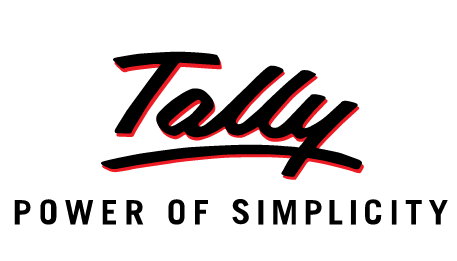
Tally.ERP is now TallyPrime
The TallyPrime is a brand-new product released by Tally Solutions that replaced the Tally ERP 9. Tally Prime is the upgraded version of Tally ERP 9 which offers the simplest way to manage your financial transactions and records.
The TallyPrime for Windows 11, 10, and 7 PC download link is here. Download Tally Prime now for your Windows computers to manage all the accounting tasks of your company or store.
Using Tally Prime, you can create, print, or email professional invoices easily and instantly. This is user-friendly software, that is very adaptive too. It is designed in such a way that anyone can use this application even a person without any knowledge of accounting and IT.
Tally Prime has a very simple interface and a consistent navigation system, that allows you to use this application by just learning once to create a ledger, voucher, or navigate to a report. That means anyone can learn and operate Tally Prime in no time at all.
With TallyPrime for Windows PC, now you can access business reports from a web browser wherever you are without using the application, and with the promise that your data is available only to you. This comes along with multiple user and feature-based security levels. And an additional layer of security called TallyVault ensures strong encryption which no one in the world can break, not even us at Tally.
It is one of the best applications for accountants as well as business owners to manage day-to-day operations and generate required business reports which help make important decisions. With this accounting software, a business owner can easily create and track sales vouchers; and get detailed reports on a daily, weekly, monthly, or yearly sales basis. TallyPrime’s Go-To and Switch-To capability helps you discover and get more out of the program. It will help you discover new insights to run your business better.
The magical reporting engine gets even more insightful with Change-View, Basis-of-Values, and Exception-Reports, which you’ll find across the product.
- Change-View suggests alternative views of the same report to get better insights.
- Save View allows you to personalize the reports by creating and saving multiple views of the same report.
- Basis-of-Values changes the parameters in the reports to provide a different perspective.
- Exception reports highlight data in the reports that you should know that stands out.
Using TallyPrime’s fully connected service, you can generate e-way bills and e-invoices instantly for a single invoice or multiple invoices. TallyPrime directly integrates with the portal to seamlessly generate e-invoices and e-way bills for you, without manual intervention.
Try Tally Prime for free:
Since Tally Prime is a paid software, it lets you try the software before purchase. It provides a 7-day trial period for the users to experience the product and understand how it suits their business. This 7-day free trial period gives you full access to all the features of the product. To give a try the new Tally Prime download it using the below link from its official site.
However, you can buy the TallyPrime SILVER edition for a single user at INR 18,000.00.
Tally Prime Latest Version:
The latest release of TallyPrime is version 4.0. TallyPrime 4.0 comes with a robust graphical Dashboard enabling you to get insights about your financial data and view trends in your business. This latest version includes several product improvements to make the software more user-friendly.
What is New in Version 4.0:
TallyPrime 4.0 brings the following new features along with several other fixes.
- Integrated with WhatsApp: Tally Prime 4.0 provides the facility to share your business articles such as vouchers and reports through WhatsApp instantly.
- Import Data from MS Excel: It offers a simple way to import the masters and transactions maintained in the MS Excel format
- Graphical Dashboard: The Graphical Dashboard gives you a quick glimpse of your business health.
| Name | TallyPrime |
| Developer | Tally Solutions Pvt. Ltd. |
| Version | 4.0 |
| License | Trial Version |
| OS Support | Windows 11, 10, 8, 7 (64-bit) |
| Category | Office & Business/Accounting |
| Size | 41.5 MB |
| Language | English |
| Rating | Array |
| Updated on | 28 February 2024 |
TallyPrime Download for Windows 11, 10, 7: |
Experience new-age business management software for new-age businesses. Now with e-invoicing and audit trail (edit log) capability. Get TallyPrime 4.0 now. Tally Prime supports Windows 7 64-bit PC or later versions like 10, and 8 with the 64-bit processor
Or
Download Tally.ERP 9 latest version:
System Requirements to Install TallyPrime:
- Processor: 1.8 GHz 64-bit (x64) architecture processor;
- RAM: 4 GB or more
- Hard Disk: 150 MB of free space to install the application, excluding the space required to store company data.
- Monitor Resolution: 1366 × 768
- Operating System: 64-bit editions of Microsoft Windows 7, Windows Server 2008 R2, or above, including Windows 11
- Additional Software: 64-bit editions of MS Office software such as Excel, Word, etc.





hello maim/sir
i request please provide 32 bit version.this software not installed windows 7 32 bit.
Dear sir, unfortunately Tally Prime doesn’t support 32 bit Windows platforms. You will need a 64 bit PC to use this software.
Telly prime is best