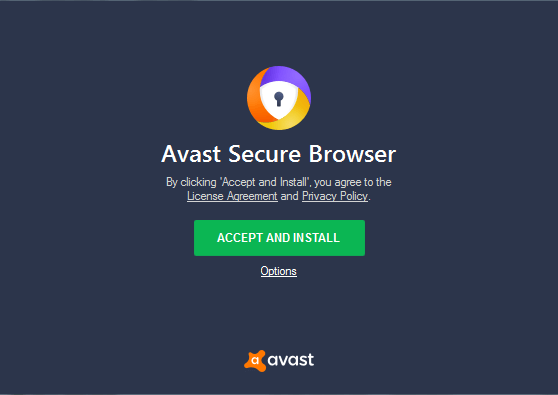Avast Secure Browser is a secure web browser for PC to browse the internet in a very safe and secure environment. This browser is made by security experts to provide you privacy, security, and fast browsing speed while surfing the internet. Here you can download the latest Avast Secure Browser latest version for Windows 11, 10, 8, and 7 for 32-bit and 64-bit operating systems. This is the official installer of Avast Secure Browser and therefore it is 100% safe and secure. To download, click the link at the bottom of this post.
Avast Secure Browser is a secure web browser for PC to browse the internet in a very safe and secure environment. This browser is made by security experts to provide you privacy, security, and fast browsing speed while surfing the internet. Here you can download the latest Avast Secure Browser latest version for Windows 11, 10, 8, and 7 for 32-bit and 64-bit operating systems. This is the official installer of Avast Secure Browser and therefore it is 100% safe and secure. To download, click the link at the bottom of this post.
Avast Secure Browser is a product of Avast Software, one of the leading PC security companies. This browser is mainly designed to protect users from various online threats and attacks like malware, phishing scams, hackers, identity theft, etc. It lets you take control of your privacy and security. Additionally, this browser helps us to browse the internet faster by blocking annoying ads, and its built-in privacy features hide your identity and cover your digital footprint by providing strong anti-tracking, anti-phishing, and anti-fingerprinting protection.
Features of Avast Secure Browser:
Anonymous Browsing: It helps you to browse the internet without revealing your identity. It hides your identity so that no one can monitor your web activities.
Anti Tracking: Its built-in antitracking feature doesn’t let other resources track your digital footprints.
SecureLine VPN: It prevents spies from secretly listening to you, allows you to change your location, and helps you access any web content that is not available in your own country.
Bank Mode: The Bank Mode prevents others from seeing what you type such as credit card pin, bank password, etc during banking or shopping.
Adblock: Avast Secure Browser has a pre-enabled extension for blocking all websites’ annoying ads and helps to load webpages faster.
Anti-Phishing: Anti-Phishing blocks dangerous websites before you visit and also prevents the downloading of any dangerous files.
Privacy Cleaner: Privacy Cleaner cleans your browser history, cached images, cookies, and other junk with just one click, to keep your activity private and also free up disk space.
How to install Avast Secure Browser:
First, download the installer and run it by double-clicking on it.
Then Confirm the installation by clicking the “accept and install” to start downloading the necessary files from its server.
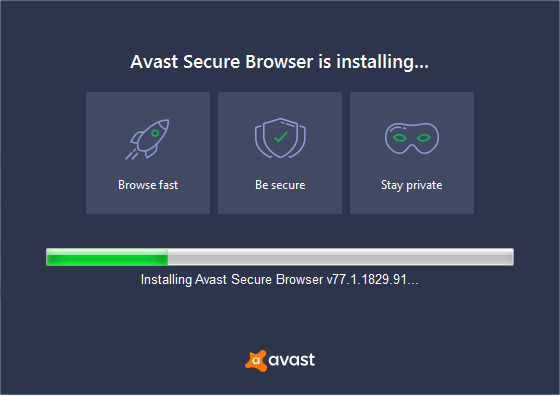
Wait a few minutes to complete the download and installation process
Technical details:
- Title: Avast Secure Browser for Windows
- Developer/Author: Avast Software
- Website: www.avast.com
- Category: Web Browser
- Version: Latest Version
- File size: 5.7 MB
- OS Requirements: Windows 11, 10 8.1, 8, and Windows 7 (32-bit and 64-bit)
- Language: English
- License: Free
- Updated on: January 2024
Download Avast Secure Browser for PC:
Other Security Programs by Avast:
Avast Free Antivirus, Avast Premium Security, Ccleaner
Related Browser for PC:
Google Chrome, Opera Browser, Mozilla Firefox